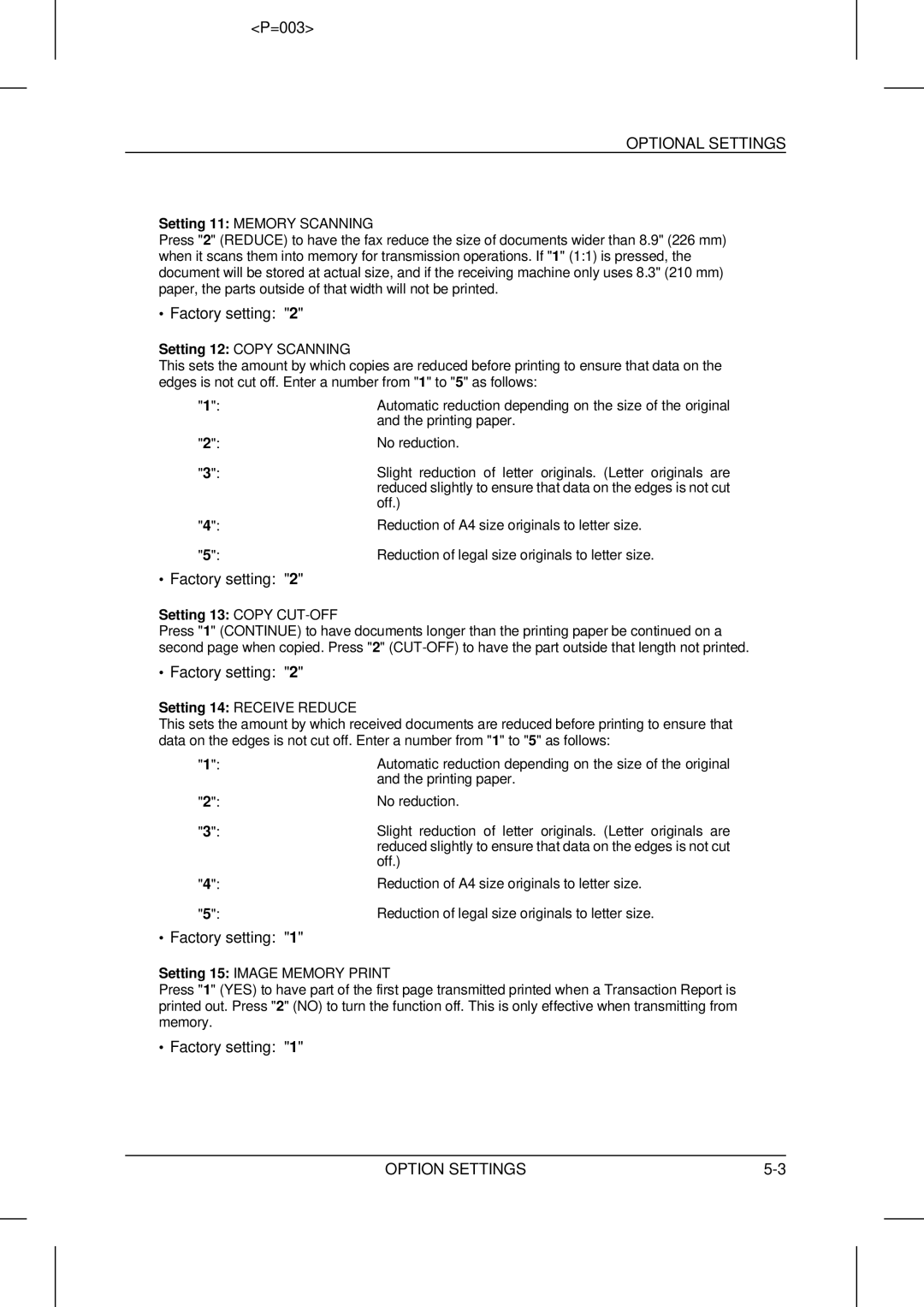<P=003>
OPTIONAL SETTINGS
Setting 11: MEMORY SCANNING
Press "2" (REDUCE) to have the fax reduce the size of documents wider than 8.9" (226 mm) when it scans them into memory for transmission operations. If "1" (1:1) is pressed, the document will be stored at actual size, and if the receiving machine only uses 8.3" (210 mm) paper, the parts outside of that width will not be printed.
∙Factory setting: "2"
Setting 12: COPY SCANNING
This sets the amount by which copies are reduced before printing to ensure that data on the edges is not cut off. Enter a number from "1" to "5" as follows:
"1":
"2":
"3":
"4":
"5":
Automatic reduction depending on the size of the original and the printing paper.
No reduction.
Slight reduction of letter originals. (Letter originals are reduced slightly to ensure that data on the edges is not cut off.)
Reduction of A4 size originals to letter size.
Reduction of legal size originals to letter size.
∙Factory setting: "2"
Setting 13: COPY CUT-OFF
Press "1" (CONTINUE) to have documents longer than the printing paper be continued on a second page when copied. Press "2"
∙Factory setting: "2"
Setting 14: RECEIVE REDUCE
This sets the amount by which received documents are reduced before printing to ensure that data on the edges is not cut off. Enter a number from "1" to "5" as follows:
"1":
"2":
"3":
"4":
"5":
Automatic reduction depending on the size of the original and the printing paper.
No reduction.
Slight reduction of letter originals. (Letter originals are reduced slightly to ensure that data on the edges is not cut off.)
Reduction of A4 size originals to letter size.
Reduction of legal size originals to letter size.
∙Factory setting: "1"
Setting 15: IMAGE MEMORY PRINT
Press "1" (YES) to have part of the first page transmitted printed when a Transaction Report is printed out. Press "2" (NO) to turn the function off. This is only effective when transmitting from memory.
∙Factory setting: "1"
OPTION SETTINGS |