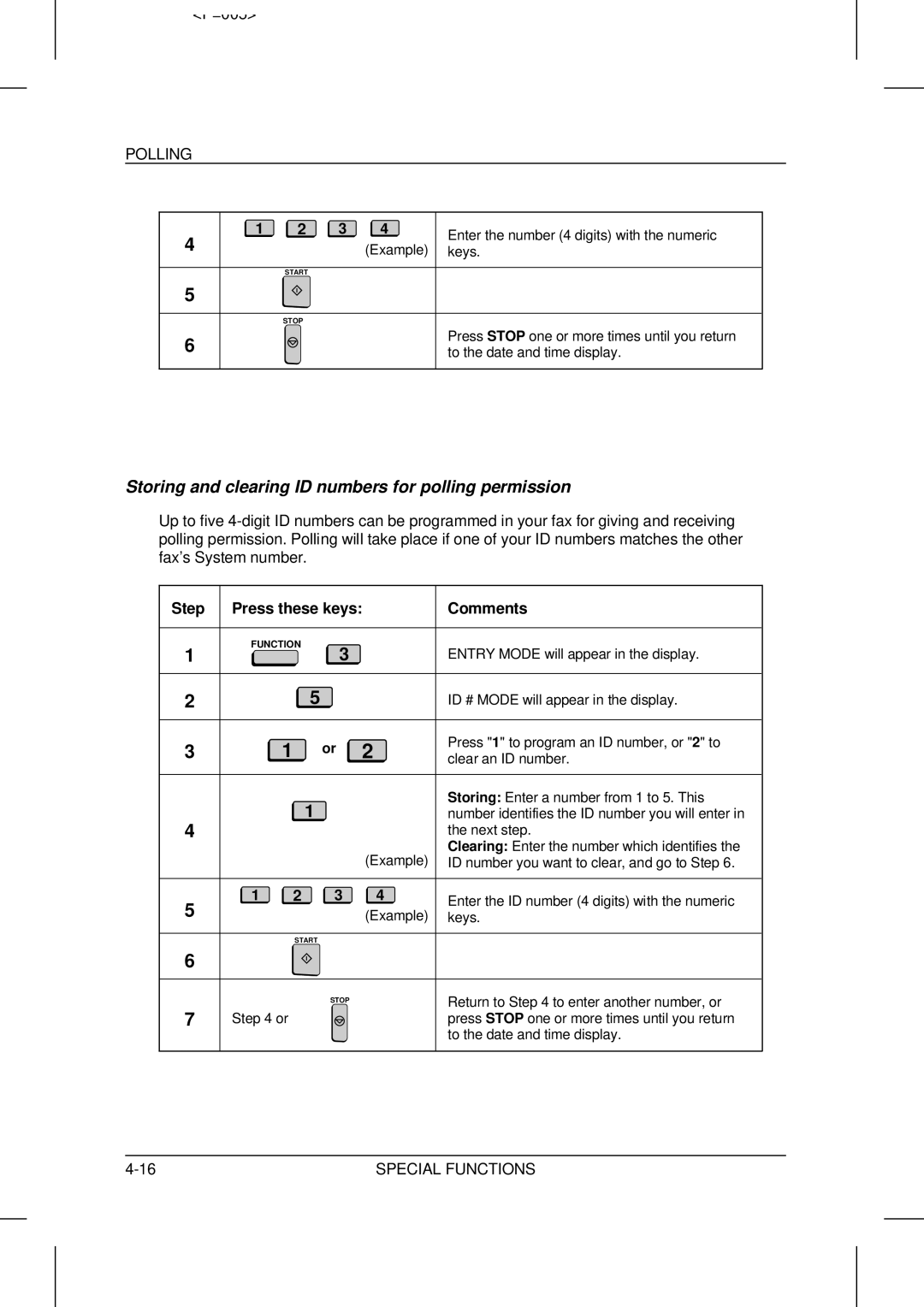<P=005>
POLLING
1 | 2 | 3 | 4 | Enter the number (4 digits) with the numeric |
4 |
|
|
| |
|
| (Example) keys. | ||
| START |
|
|
|
5 |
|
|
|
|
| STOP |
|
|
|
6 |
|
|
| Press STOP one or more times until you return |
|
|
| to the date and time display. | |
|
|
|
| |
Storing and clearing ID numbers for polling permission
Up to five
Step | Press these keys: | Comments | |||
1 | FUNCTION | 3 |
| ENTRY MODE will appear in the display. | |
|
|
| |||
2 |
| 5 |
|
| ID # MODE will appear in the display. |
3 | 1 |
| or | 2 | Press "1" to program an ID number, or "2" to |
| clear an ID number. | ||||
|
| ||||
|
| 1 |
|
| Storing: Enter a number from 1 to 5. This |
4 |
|
|
| number identifies the ID number you will enter in | |
|
|
|
| the next step. | |
|
|
|
| (Example) | Clearing: Enter the number which identifies the |
|
|
|
| ID number you want to clear, and go to Step 6. | |
5 | 1 | 2 | 3 | 4 | Enter the ID number (4 digits) with the numeric |
|
|
| (Example) | ||
|
|
| keys. | ||
|
| START |
|
|
|
6 |
|
|
|
|
|
|
|
| STOP |
| Return to Step 4 to enter another number, or |
7 | Step 4 or |
|
|
| press STOP one or more times until you return |
|
|
|
|
| to the date and time display. |
SPECIAL FUNCTIONS |