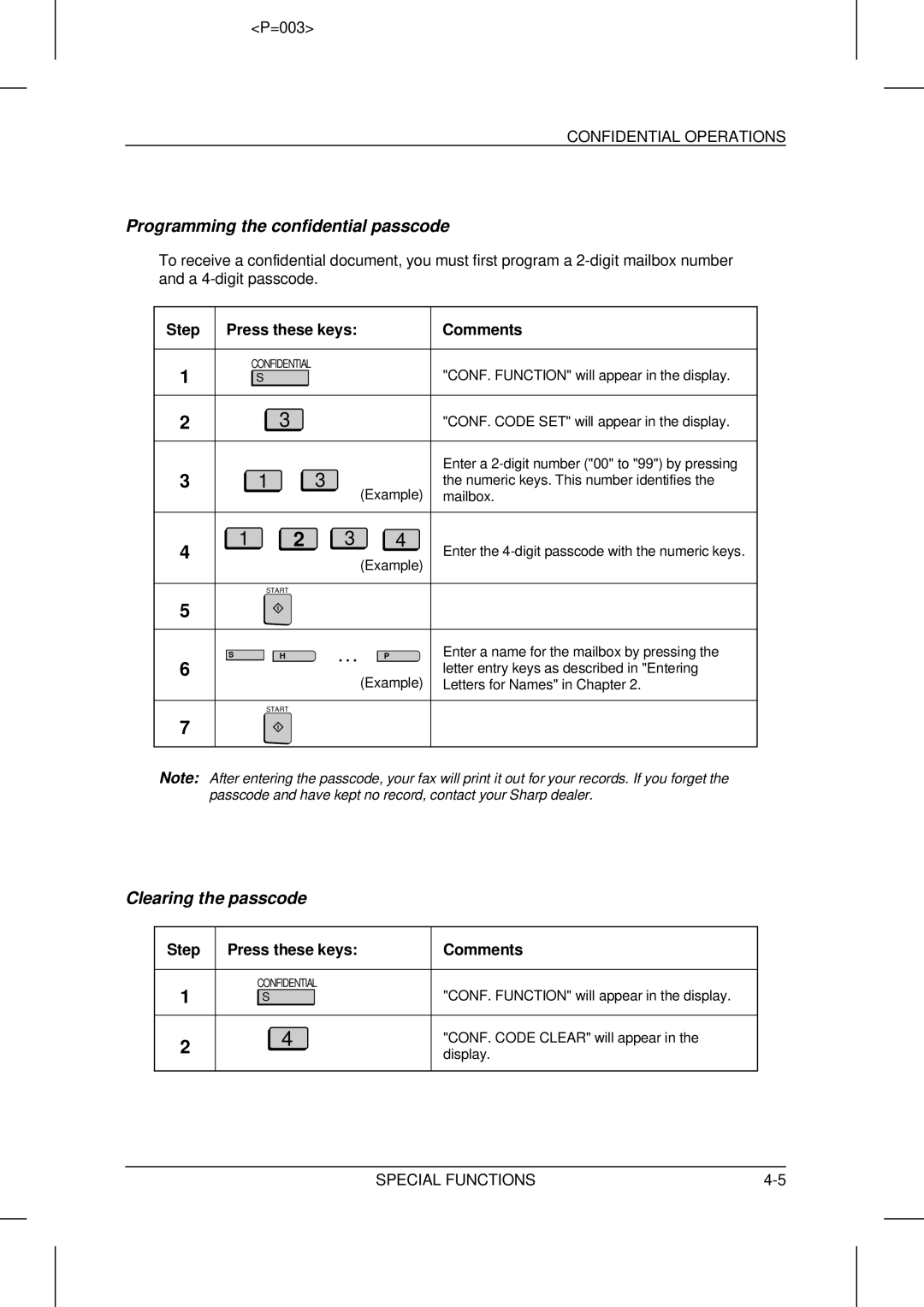<P=003>
CONFIDENTIAL OPERATIONS
Programming the confidential passcode
To receive a confidential document, you must first program a
Step | Press these keys: | Comments |
1 | CONFIDENTIAL | "CONF. FUNCTION" will appear in the display. |
S |
2 | 3 |
|
| "CONF. CODE SET" will appear in the display. |
3 | 1 | 3 |
| Enter a |
(Example) | the numeric keys. This number identifies the | |||
|
|
| mailbox. | |
1 | 2 | 3 | 4 | Enter the |
4 |
|
| (Example) | |
|
|
|
| |
| START |
|
|
|
5 |
|
|
|
|
S | H | … | P | Enter a name for the mailbox by pressing the |
6 |
|
| (Example) | letter entry keys as described in "Entering |
|
|
| Letters for Names" in Chapter 2. | |
| START |
|
|
|
7
Note: After entering the passcode, your fax will print it out for your records. If you forget the passcode and have kept no record, contact your Sharp dealer.
Clearing the passcode
Step Press these keys: | Comments |
1 | CONFIDENTIAL | "CONF. FUNCTION" will appear in the display. |
S |
2 | 4 | "CONF. CODE CLEAR" will appear in the |
| display. | |
|
|
SPECIAL FUNCTIONS |