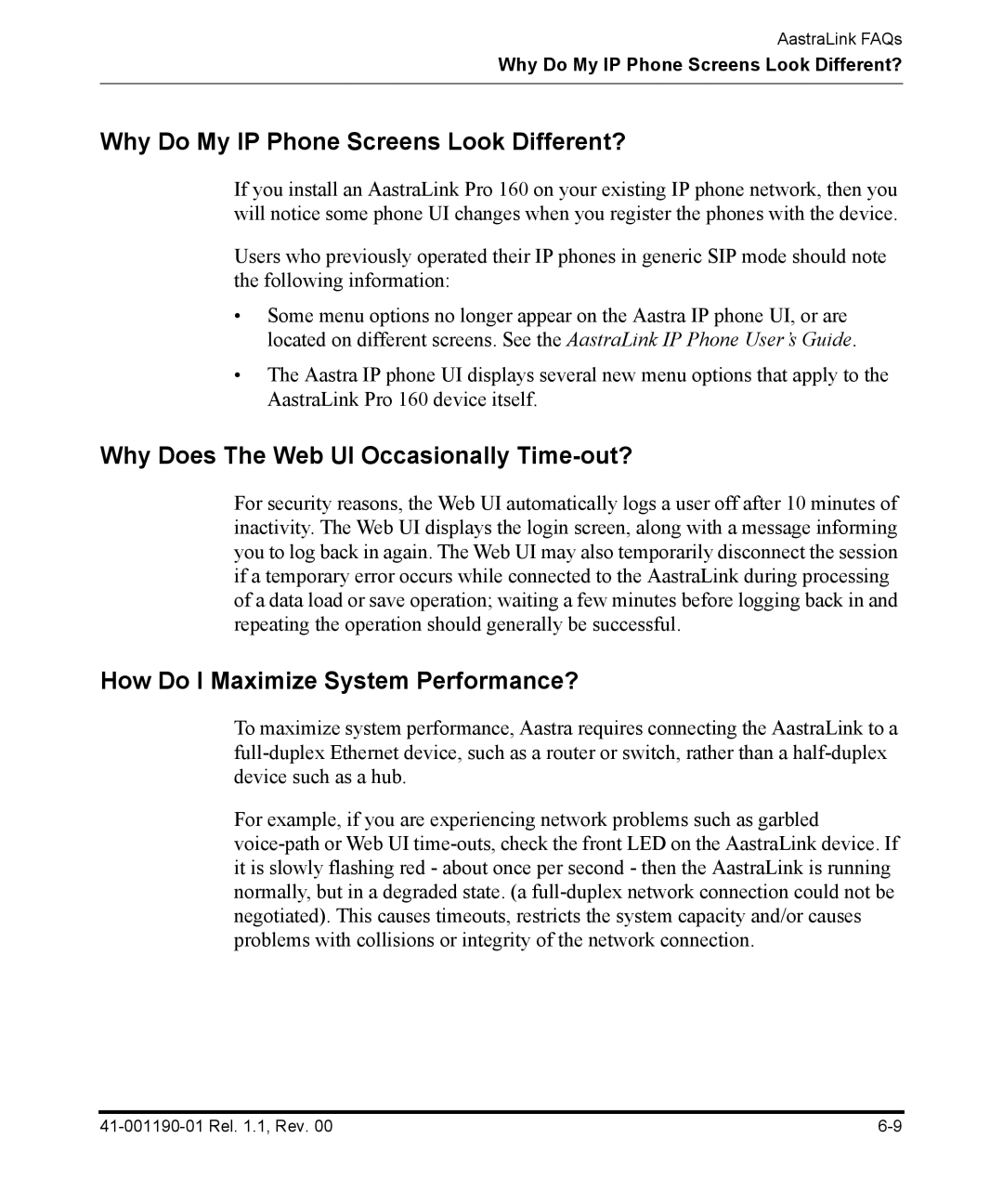AastraLink FAQs
Why Do My IP Phone Screens Look Different?
Why Do My IP Phone Screens Look Different?
If you install an AastraLink Pro 160 on your existing IP phone network, then you will notice some phone UI changes when you register the phones with the device.
Users who previously operated their IP phones in generic SIP mode should note the following information:
•Some menu options no longer appear on the Aastra IP phone UI, or are located on different screens. See the AastraLink IP Phone User’s Guide.
•The Aastra IP phone UI displays several new menu options that apply to the AastraLink Pro 160 device itself.
Why Does The Web UI Occasionally Time-out?
For security reasons, the Web UI automatically logs a user off after 10 minutes of inactivity. The Web UI displays the login screen, along with a message informing you to log back in again. The Web UI may also temporarily disconnect the session if a temporary error occurs while connected to the AastraLink during processing of a data load or save operation; waiting a few minutes before logging back in and repeating the operation should generally be successful.
How Do I Maximize System Performance?
To maximize system performance, Aastra requires connecting the AastraLink to a
For example, if you are experiencing network problems such as garbled