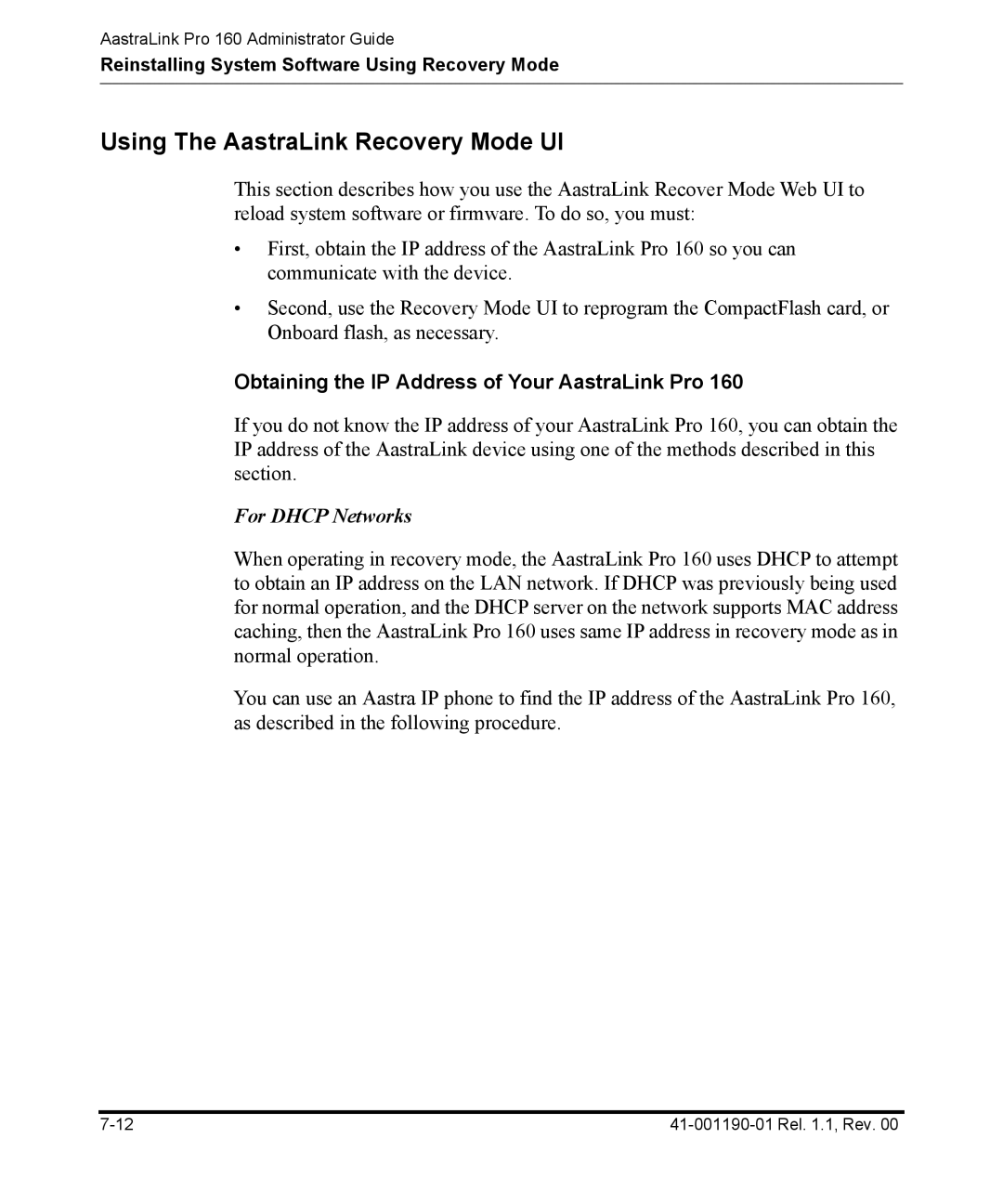AastraLink Pro 160 Administrator Guide
Reinstalling System Software Using Recovery Mode
Using The AastraLink Recovery Mode UI
This section describes how you use the AastraLink Recover Mode Web UI to reload system software or firmware. To do so, you must:
•First, obtain the IP address of the AastraLink Pro 160 so you can communicate with the device.
•Second, use the Recovery Mode UI to reprogram the CompactFlash card, or Onboard flash, as necessary.
Obtaining the IP Address of Your AastraLink Pro 160
If you do not know the IP address of your AastraLink Pro 160, you can obtain the IP address of the AastraLink device using one of the methods described in this section.
For DHCP Networks
When operating in recovery mode, the AastraLink Pro 160 uses DHCP to attempt to obtain an IP address on the LAN network. If DHCP was previously being used for normal operation, and the DHCP server on the network supports MAC address caching, then the AastraLink Pro 160 uses same IP address in recovery mode as in normal operation.
You can use an Aastra IP phone to find the IP address of the AastraLink Pro 160, as described in the following procedure.