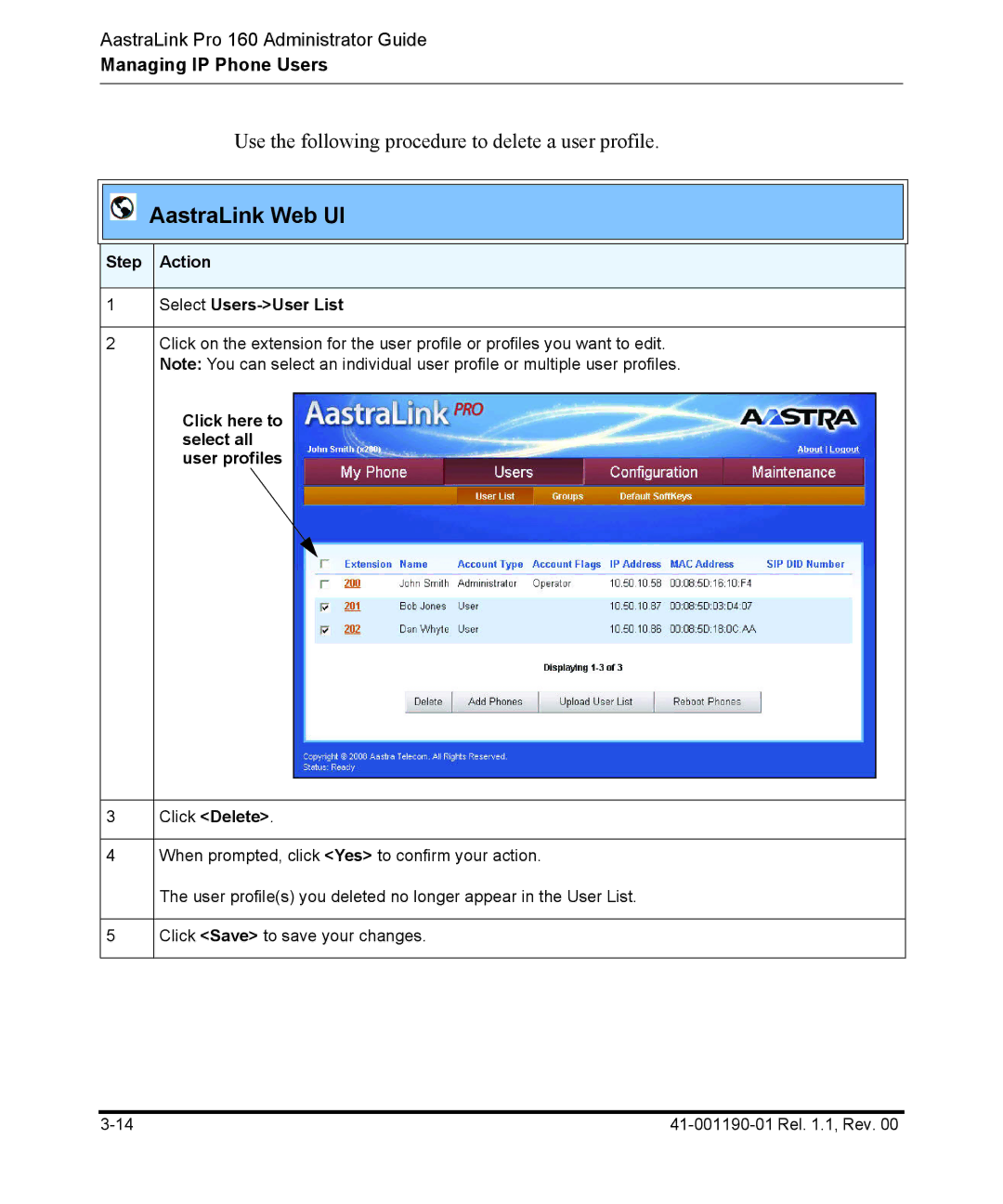AastraLink Pro 160 Administrator Guide
Managing IP Phone Users
Use the following procedure to delete a user profile.
AastraLink Web UI
Step Action
1Select Users->User List
2Click on the extension for the user profile or profiles you want to edit. Note: You can select an individual user profile or multiple user profiles.
Click here to select all user profiles
3
4
5
Click <Delete>.
When prompted, click <Yes> to confirm your action.
The user profile(s) you deleted no longer appear in the User List.
Click <Save> to save your changes.