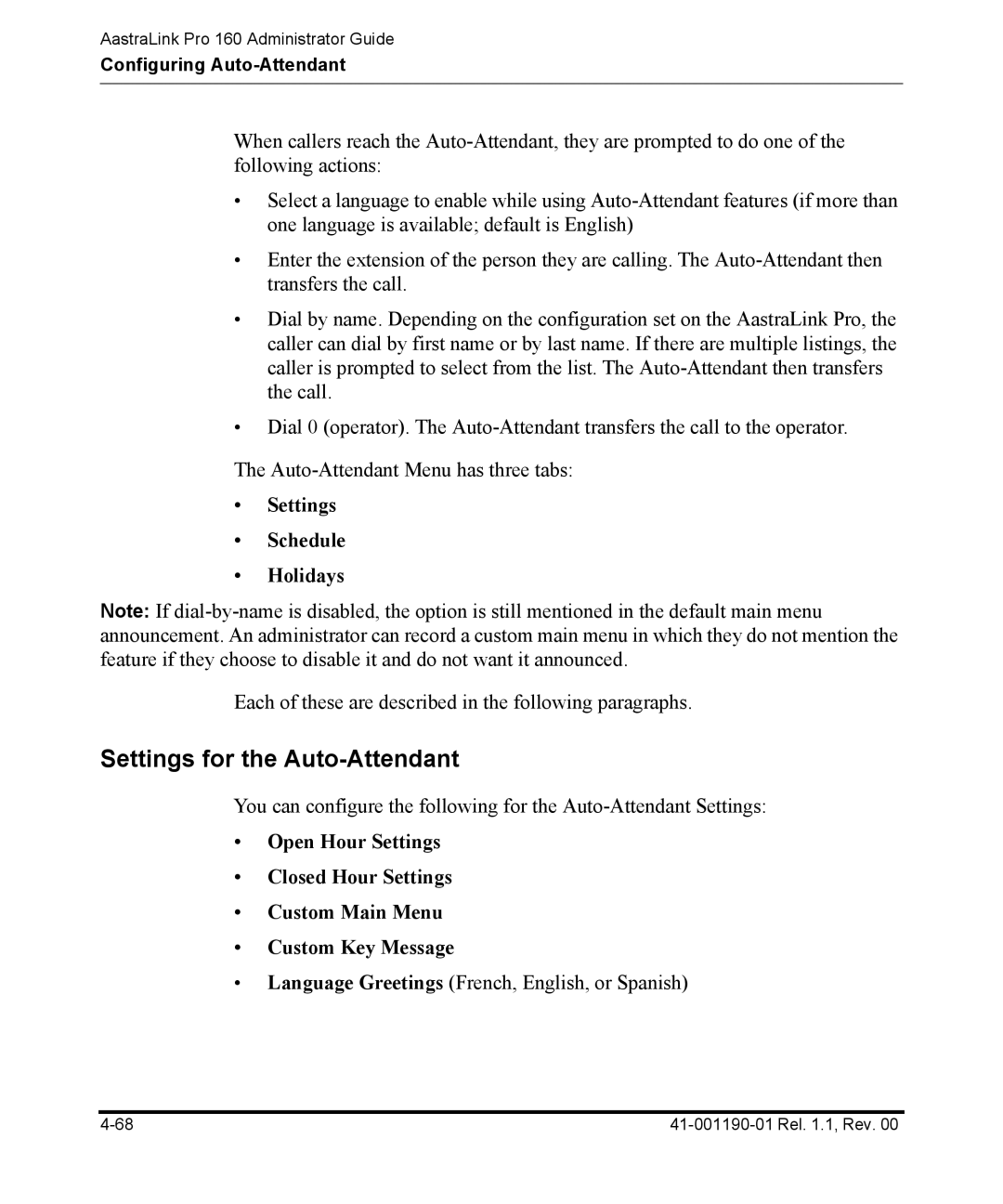AastraLink Pro 160 Administrator Guide
Configuring
When callers reach the
•Select a language to enable while using
•Enter the extension of the person they are calling. The
•Dial by name. Depending on the configuration set on the AastraLink Pro, the caller can dial by first name or by last name. If there are multiple listings, the caller is prompted to select from the list. The
•Dial 0 (operator). The
The
•Settings
•Schedule
•Holidays
Note: If
Each of these are described in the following paragraphs.
Settings for the Auto-Attendant
You can configure the following for the
•Open Hour Settings
•Closed Hour Settings
•Custom Main Menu
•Custom Key Message