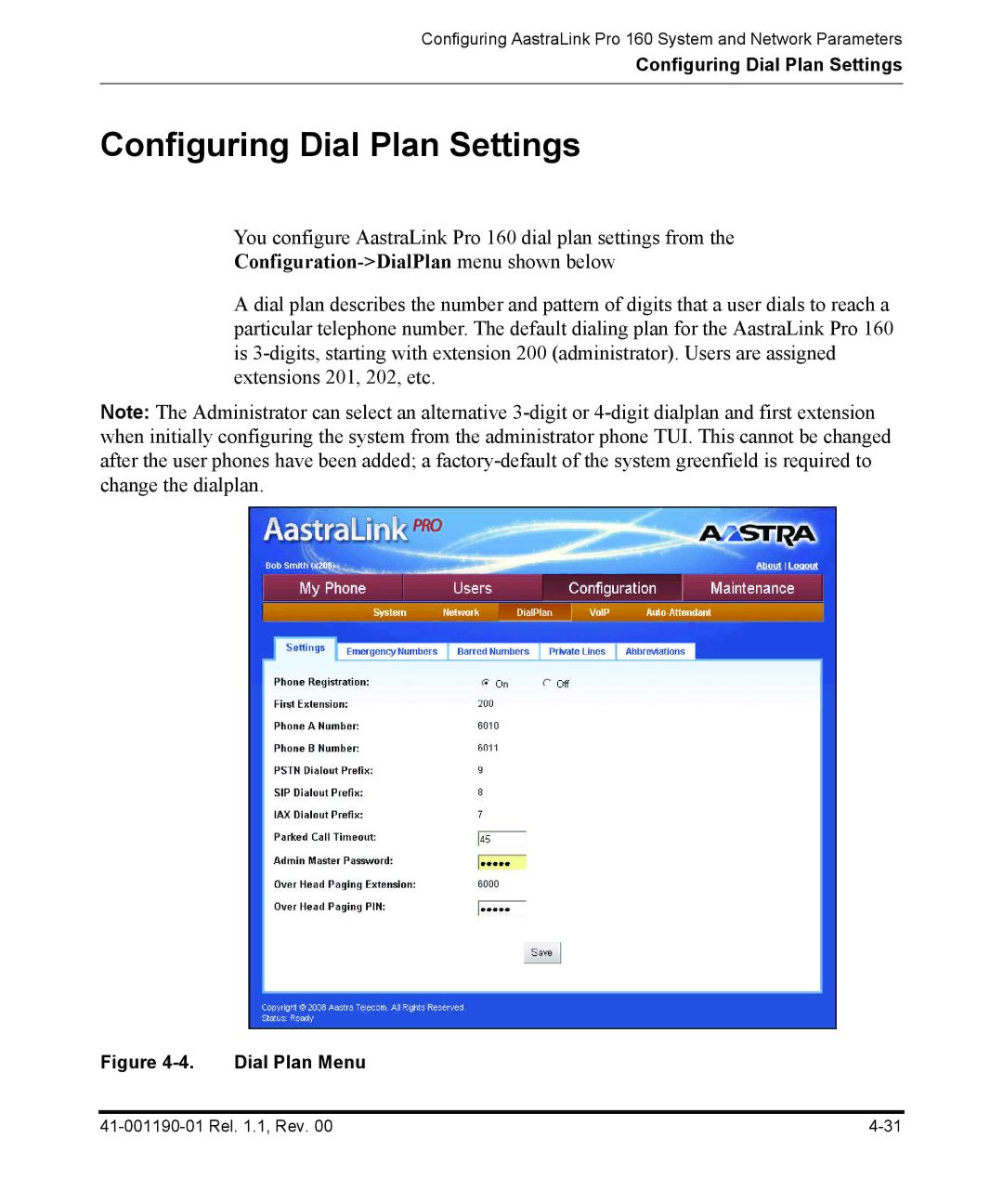Configuring AastraLink Pro 160 System and Network Parameters
Configuring Dial Plan Settings
Configuring Dial Plan Settings
You configure AastraLink Pro 160 dial plan settings from the
Configuration->DialPlan menu shown below
A dial plan describes the number and pattern of digits that a user dials to reach a particular telephone number. The default dialing plan for the AastraLink Pro 160 is
Note: The Administrator can select an alternative
Figure | Dial Plan Menu |