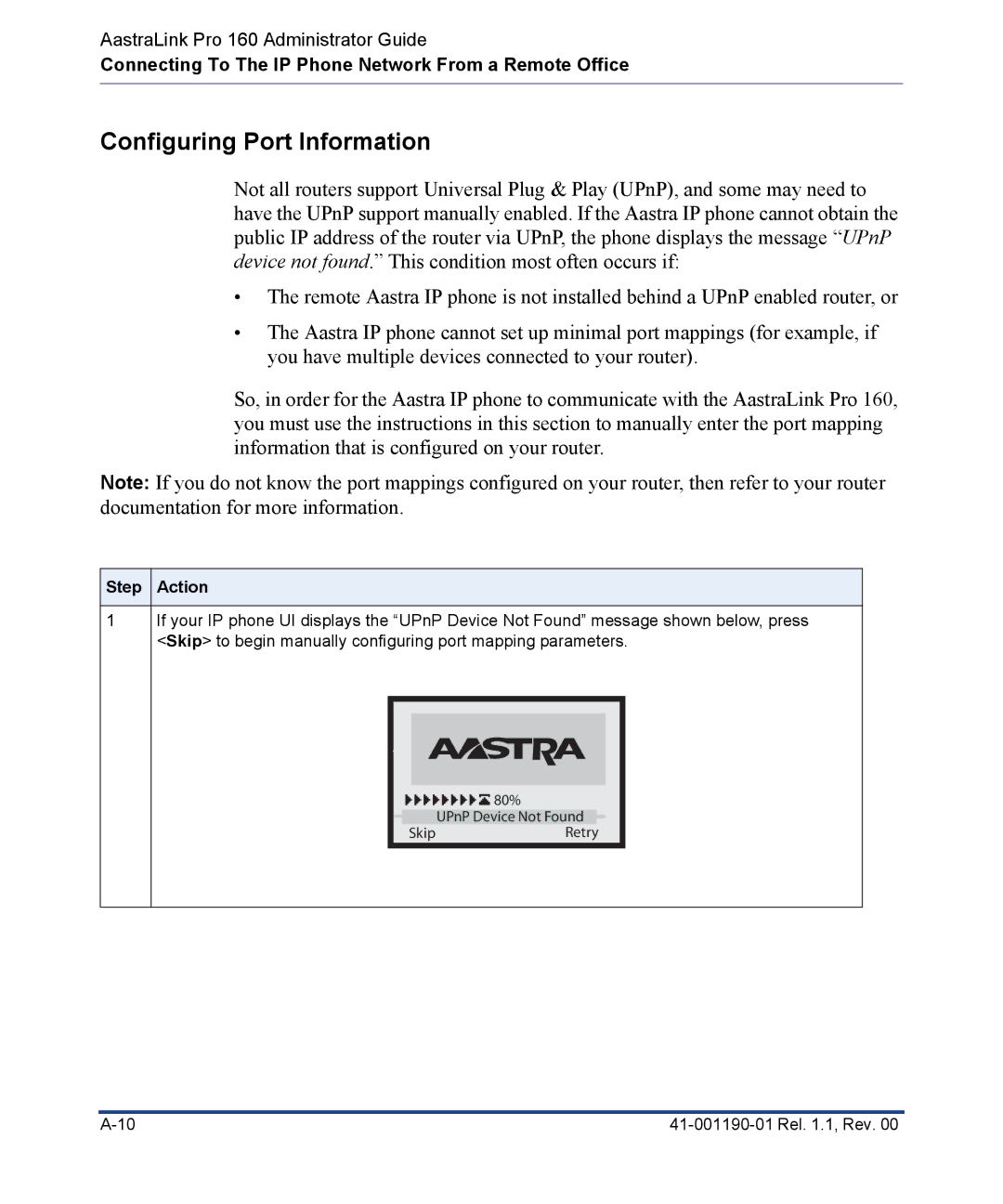AastraLink Pro 160 Administrator Guide
Connecting To The IP Phone Network From a Remote Office
Configuring Port Information
Not all routers support Universal Plug & Play (UPnP), and some may need to have the UPnP support manually enabled. If the Aastra IP phone cannot obtain the public IP address of the router via UPnP, the phone displays the message “UPnP device not found.” This condition most often occurs if:
•The remote Aastra IP phone is not installed behind a UPnP enabled router, or
•The Aastra IP phone cannot set up minimal port mappings (for example, if you have multiple devices connected to your router).
So, in order for the Aastra IP phone to communicate with the AastraLink Pro 160, you must use the instructions in this section to manually enter the port mapping information that is configured on your router.
Note: If you do not know the port mappings configured on your router, then refer to your router documentation for more information.
Step Action
1If your IP phone UI displays the “UPnP Device Not Found” message shown below, press <Skip> to begin manually configuring port mapping parameters.
![]()
![]()
![]()
![]()
![]()
![]()
![]()
![]()
![]() 80%
80%
UPnP Device Not Found
SkipRetry