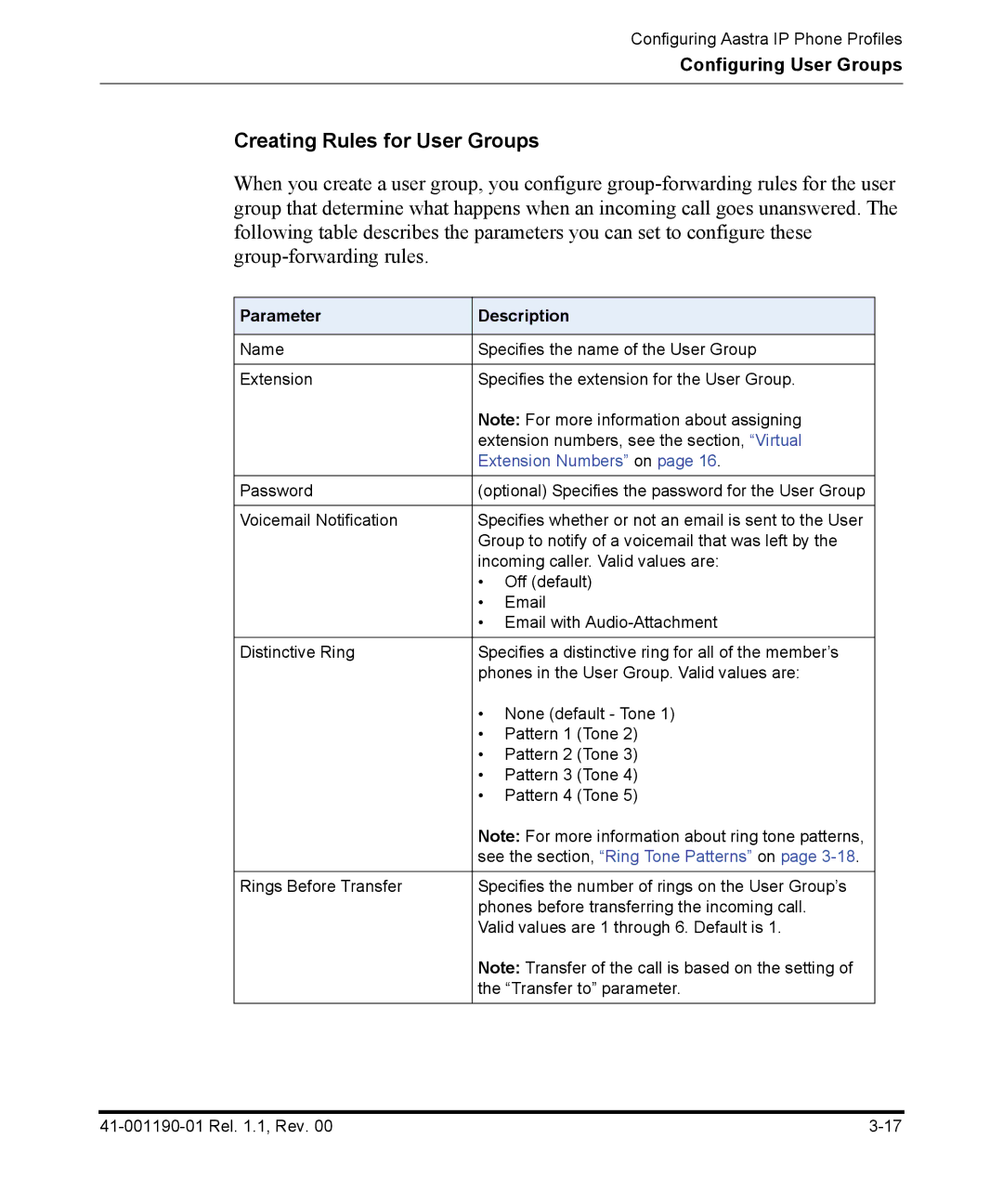Configuring Aastra IP Phone Profiles
Configuring User Groups
Creating Rules for User Groups
When you create a user group, you configure
Parameter | Description | |
|
| |
Name | Specifies the name of the User Group | |
|
| |
Extension | Specifies the extension for the User Group. | |
| Note: For more information about assigning | |
| extension numbers, see the section, “Virtual | |
| Extension Numbers” on page 16. | |
|
| |
Password | (optional) Specifies the password for the User Group | |
|
| |
Voicemail Notification | Specifies whether or not an email is sent to the User | |
| Group to notify of a voicemail that was left by the | |
| incoming caller. Valid values are: | |
| • | Off (default) |
| • | |
| • Email with | |
|
| |
Distinctive Ring | Specifies a distinctive ring for all of the member’s | |
| phones in the User Group. Valid values are: | |
| • None (default - Tone 1) | |
| • Pattern 1 (Tone 2) | |
| • Pattern 2 (Tone 3) | |
| • Pattern 3 (Tone 4) | |
| • Pattern 4 (Tone 5) | |
| Note: For more information about ring tone patterns, | |
| see the section, “Ring Tone Patterns” on page | |
|
| |
Rings Before Transfer | Specifies the number of rings on the User Group’s | |
| phones before transferring the incoming call. | |
| Valid values are 1 through 6. Default is 1. | |
| Note: Transfer of the call is based on the setting of | |
| the “Transfer to” parameter. | |
|
|
|