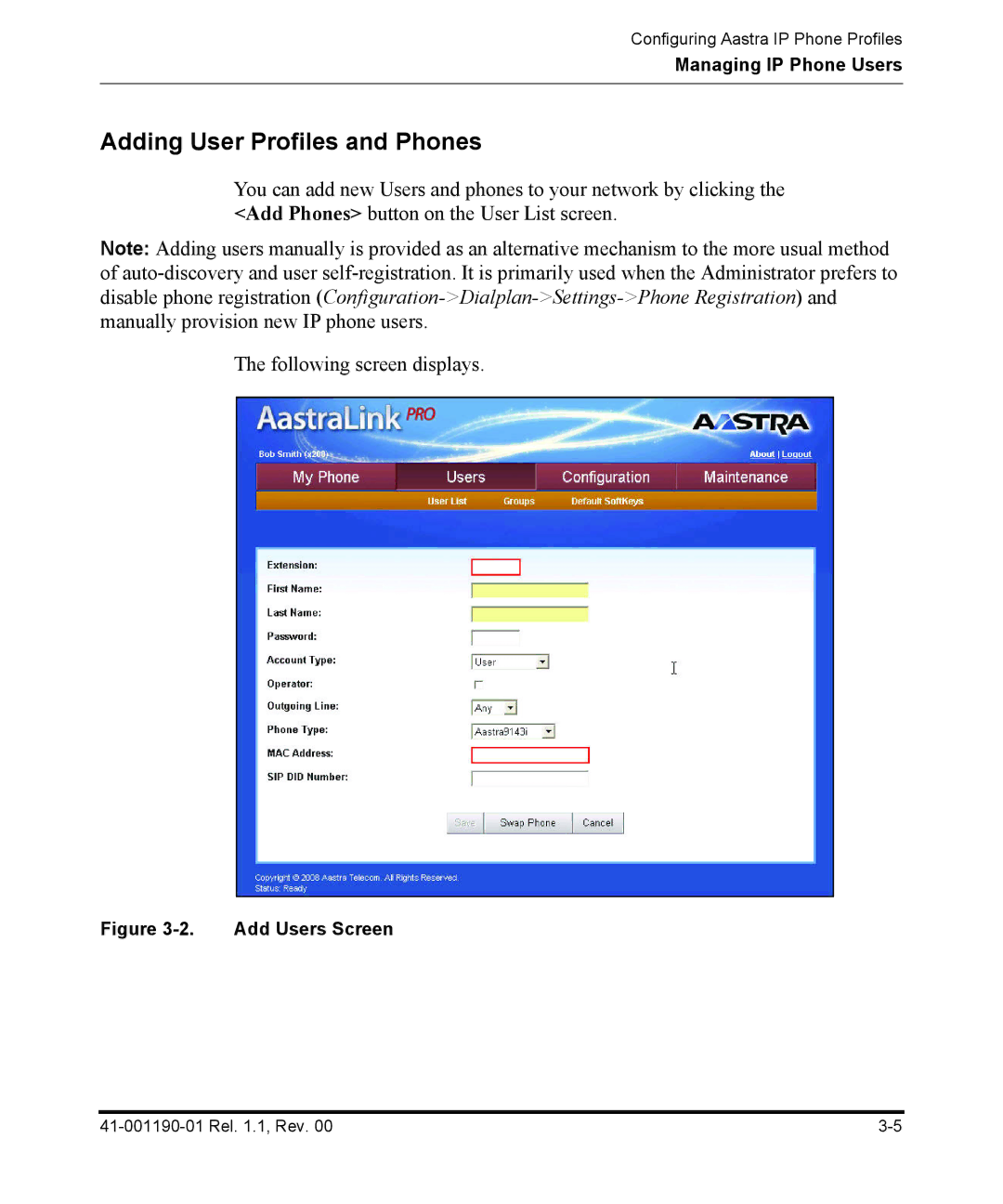Configuring Aastra IP Phone Profiles
Managing IP Phone Users
Adding User Profiles and Phones
You can add new Users and phones to your network by clicking the <Add Phones> button on the User List screen.
Note: Adding users manually is provided as an alternative mechanism to the more usual method of
The following screen displays.