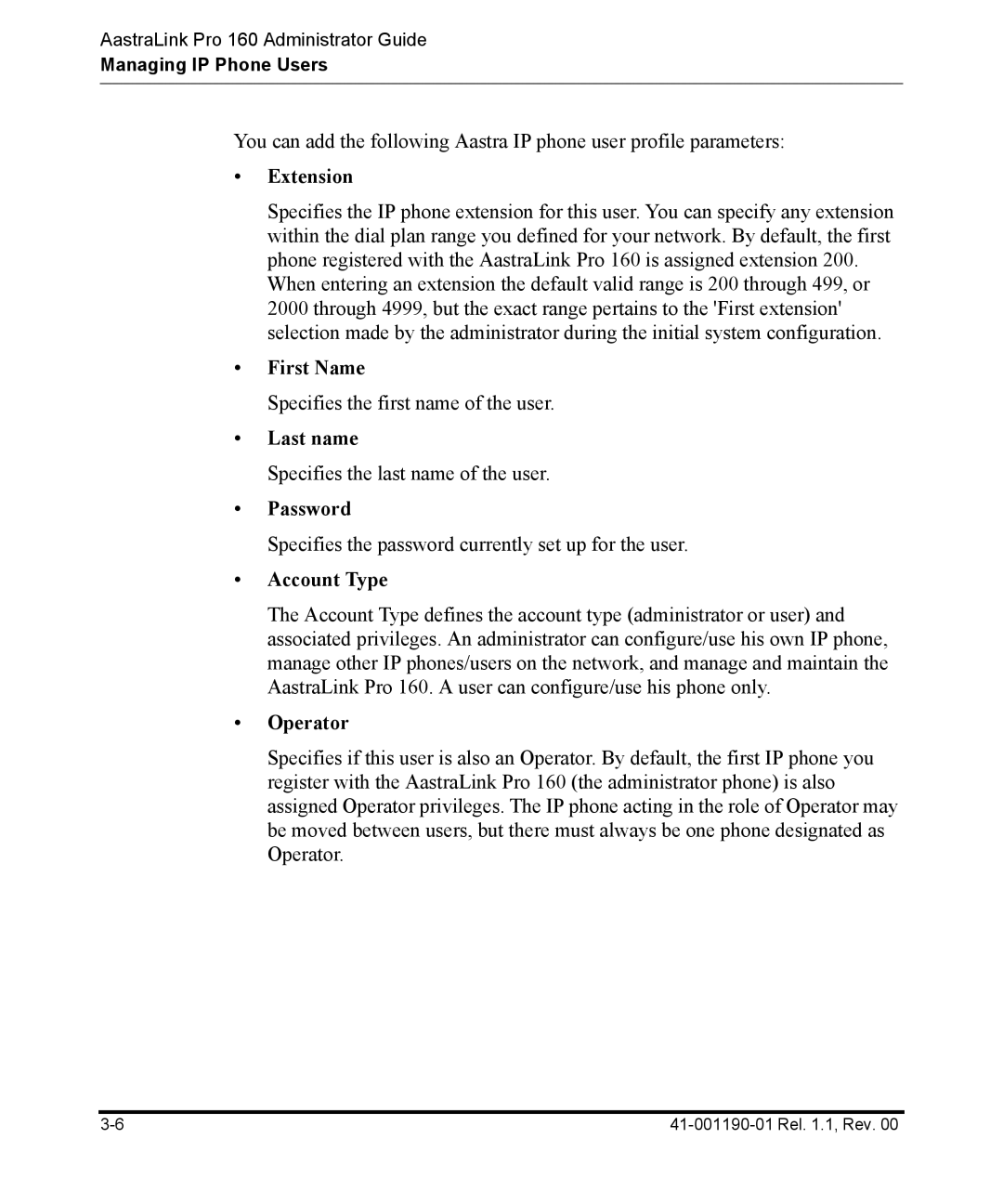AastraLink Pro 160 Administrator Guide
Managing IP Phone Users
You can add the following Aastra IP phone user profile parameters:
•Extension
Specifies the IP phone extension for this user. You can specify any extension within the dial plan range you defined for your network. By default, the first phone registered with the AastraLink Pro 160 is assigned extension 200.
When entering an extension the default valid range is 200 through 499, or 2000 through 4999, but the exact range pertains to the 'First extension' selection made by the administrator during the initial system configuration.
•First Name
Specifies the first name of the user.
•Last name
Specifies the last name of the user.
•Password
Specifies the password currently set up for the user.
•Account Type
The Account Type defines the account type (administrator or user) and associated privileges. An administrator can configure/use his own IP phone, manage other IP phones/users on the network, and manage and maintain the AastraLink Pro 160. A user can configure/use his phone only.
•Operator
Specifies if this user is also an Operator. By default, the first IP phone you register with the AastraLink Pro 160 (the administrator phone) is also assigned Operator privileges. The IP phone acting in the role of Operator may be moved between users, but there must always be one phone designated as Operator.