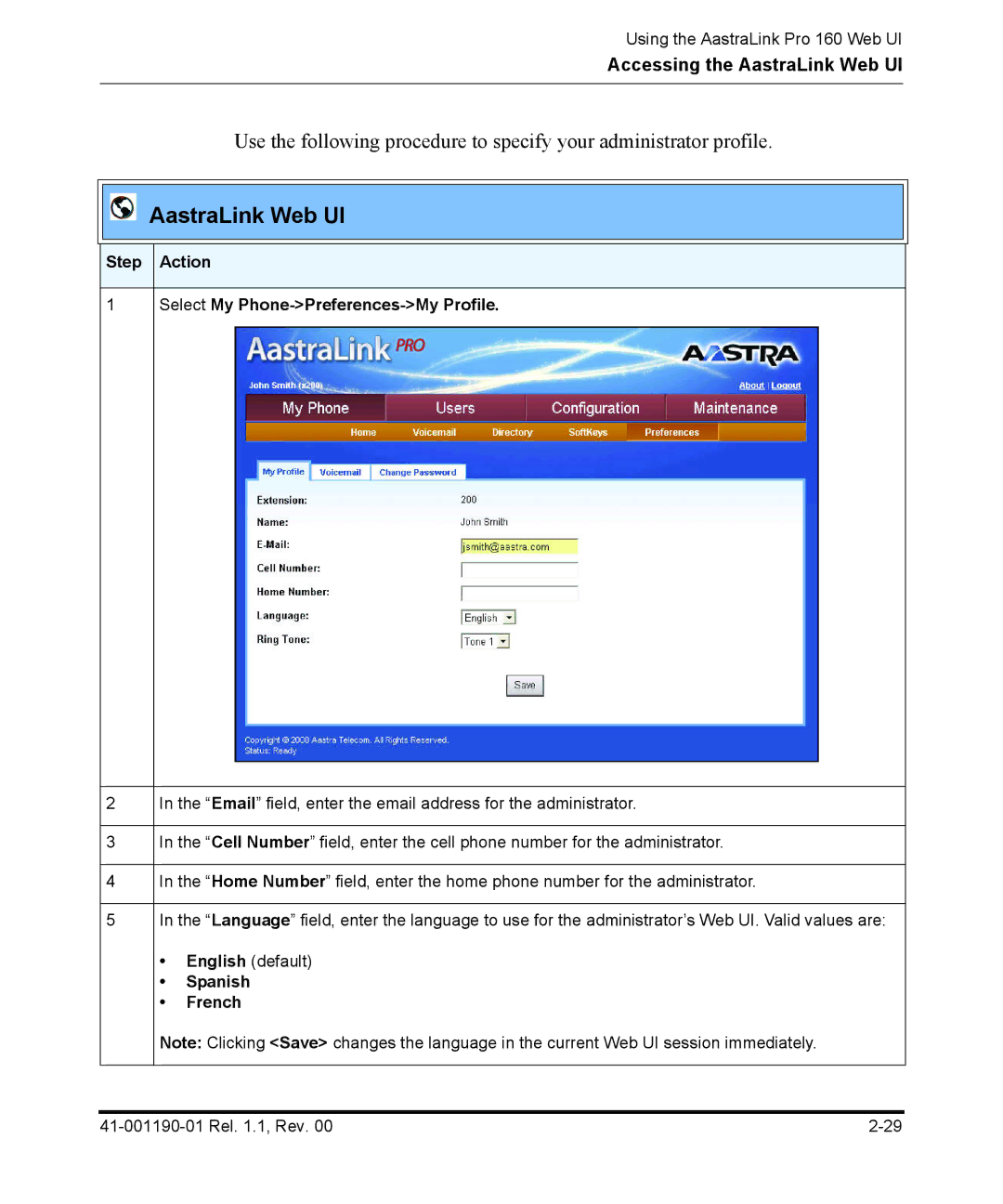|
|
|
|
|
| Using the AastraLink Pro 160 Web UI |
|
|
|
|
|
|
|
| Accessing the AastraLink Web UI |
|
|
|
|
|
|
|
|
|
|
|
|
|
|
|
|
| Use the following procedure to specify your administrator profile. |
|
|
|
|
|
|
|
|
|
| |
|
|
|
|
| AastraLink Web UI |
|
| |
|
|
|
|
|
|
| ||
|
|
|
|
|
|
| ||
|
|
|
|
|
|
|
| |
|
|
|
|
|
|
|
|
|
|
| Step | Action |
|
| |||
|
|
|
|
|
|
|
| |
|
| 1 |
| Select My |
|
| ||
|
|
|
|
|
|
|
| |
|
| 2 |
| In the “Email” field, enter the email address for the administrator. |
|
| ||
|
|
|
|
|
|
|
| |
|
| 3 |
| In the “Cell Number” field, enter the cell phone number for the administrator. |
|
| ||
|
|
|
|
|
|
|
| |
|
| 4 |
| In the “Home Number” field, enter the home phone number for the administrator. |
|
| ||
|
|
|
|
|
|
|
| |
|
| 5 |
| In the “Language” field, enter the language to use for the administrator’s Web UI. Valid values are: |
|
| ||
|
|
|
|
| • | English (default) |
|
|
|
|
|
|
| • | Spanish |
|
|
|
|
|
|
| • | French |
|
|
|
|
|
|
| Note: Clicking <Save> changes the language in the current Web UI session immediately. |
|
| |
|
|
|
|
|
|
|
|
|