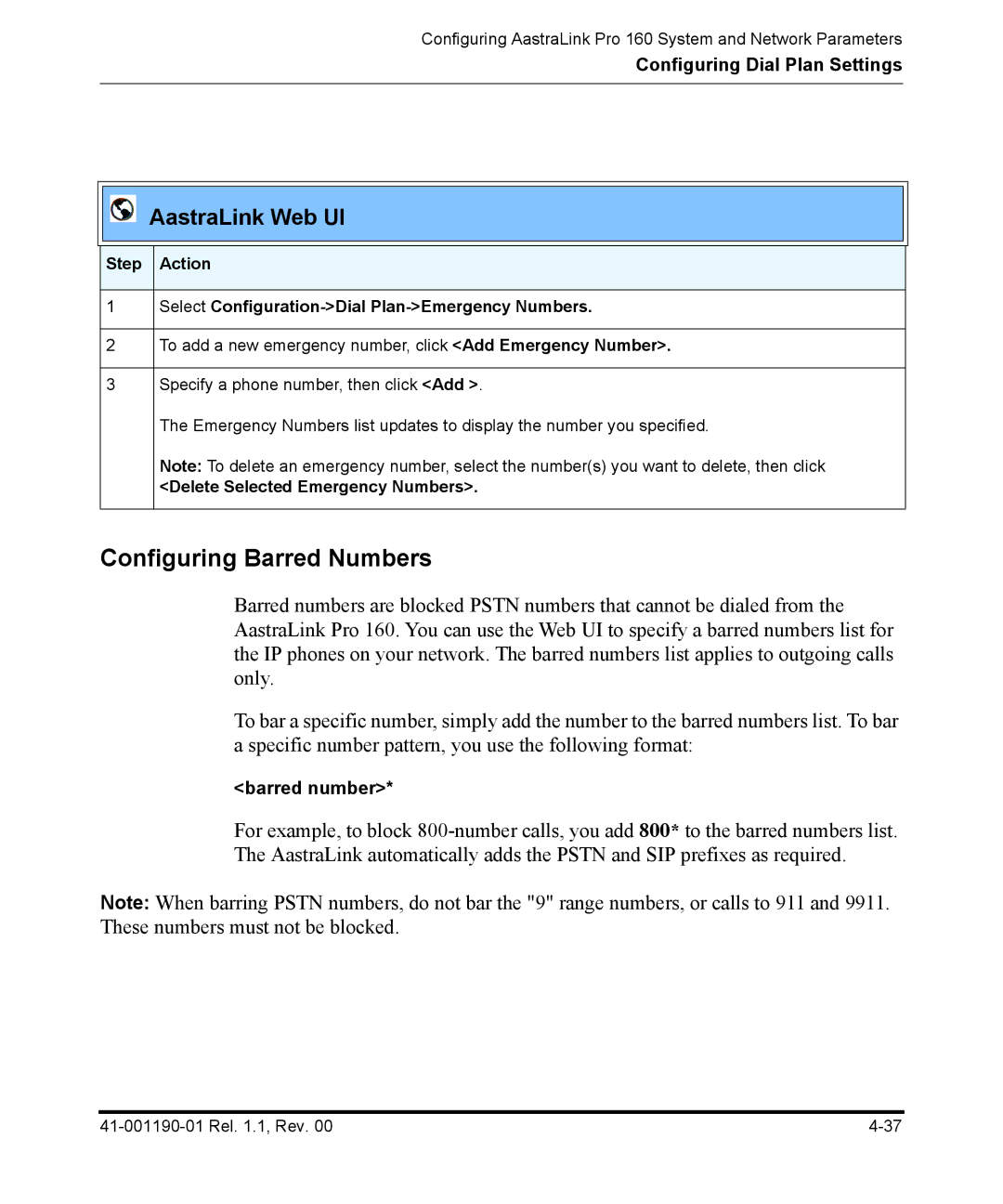Configuring AastraLink Pro 160 System and Network Parameters
Configuring Dial Plan Settings
AastraLink Web UI
Step Action
1Select
2To add a new emergency number, click <Add Emergency Number>.
3Specify a phone number, then click <Add >.
The Emergency Numbers list updates to display the number you specified.
Note: To delete an emergency number, select the number(s) you want to delete, then click
<Delete Selected Emergency Numbers>.
Configuring Barred Numbers
Barred numbers are blocked PSTN numbers that cannot be dialed from the AastraLink Pro 160. You can use the Web UI to specify a barred numbers list for the IP phones on your network. The barred numbers list applies to outgoing calls only.
To bar a specific number, simply add the number to the barred numbers list. To bar a specific number pattern, you use the following format:
<barred number>*
For example, to block
Note: When barring PSTN numbers, do not bar the "9" range numbers, or calls to 911 and 9911. These numbers must not be blocked.