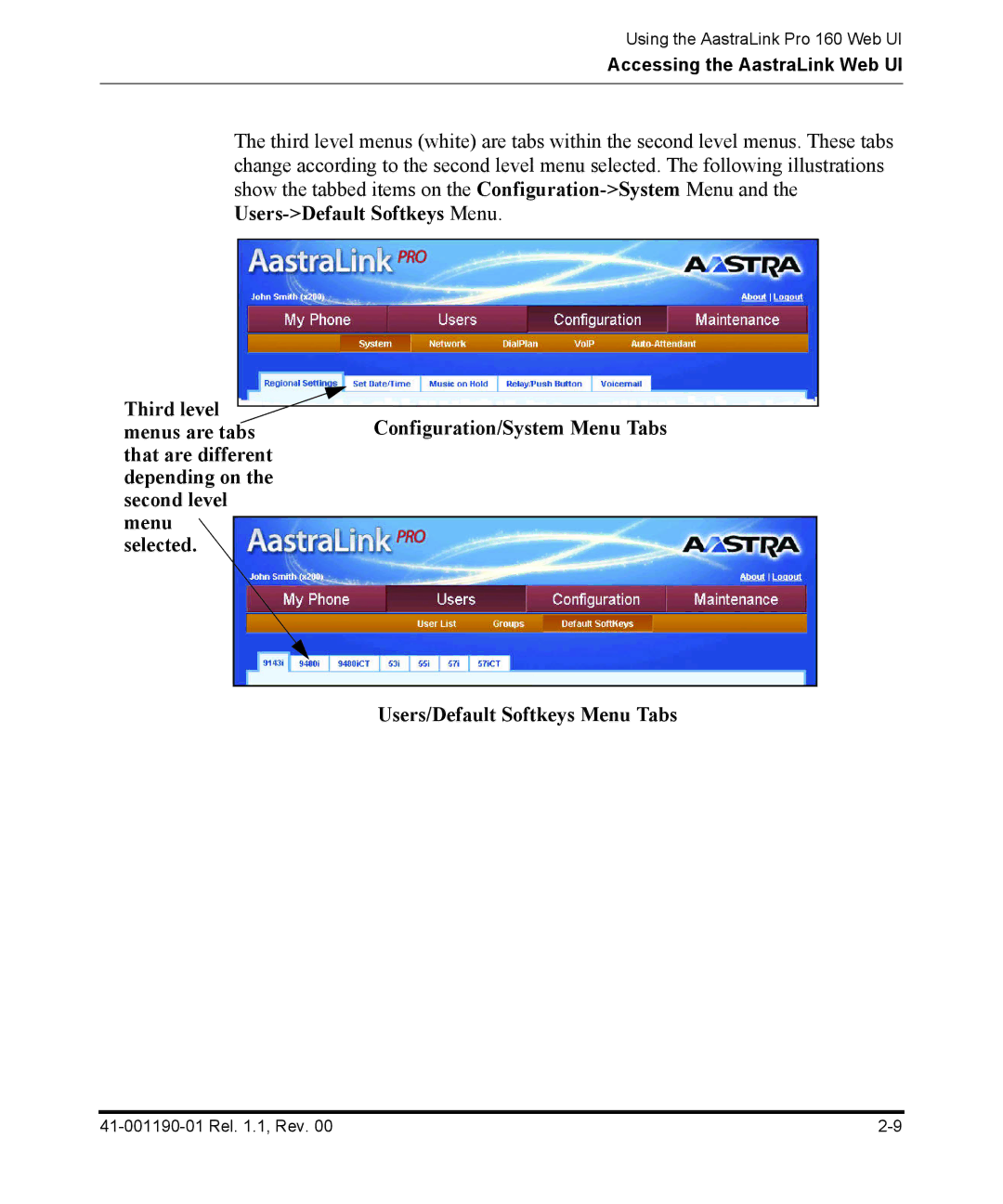Using the AastraLink Pro 160 Web UI
Accessing the AastraLink Web UI
The third level menus (white) are tabs within the second level menus. These tabs change according to the second level menu selected. The following illustrations show the tabbed items on the
Third level
menus are tabsConfiguration/System Menu Tabs that are different
depending on the second level menu selected.
Users/Default Softkeys Menu Tabs