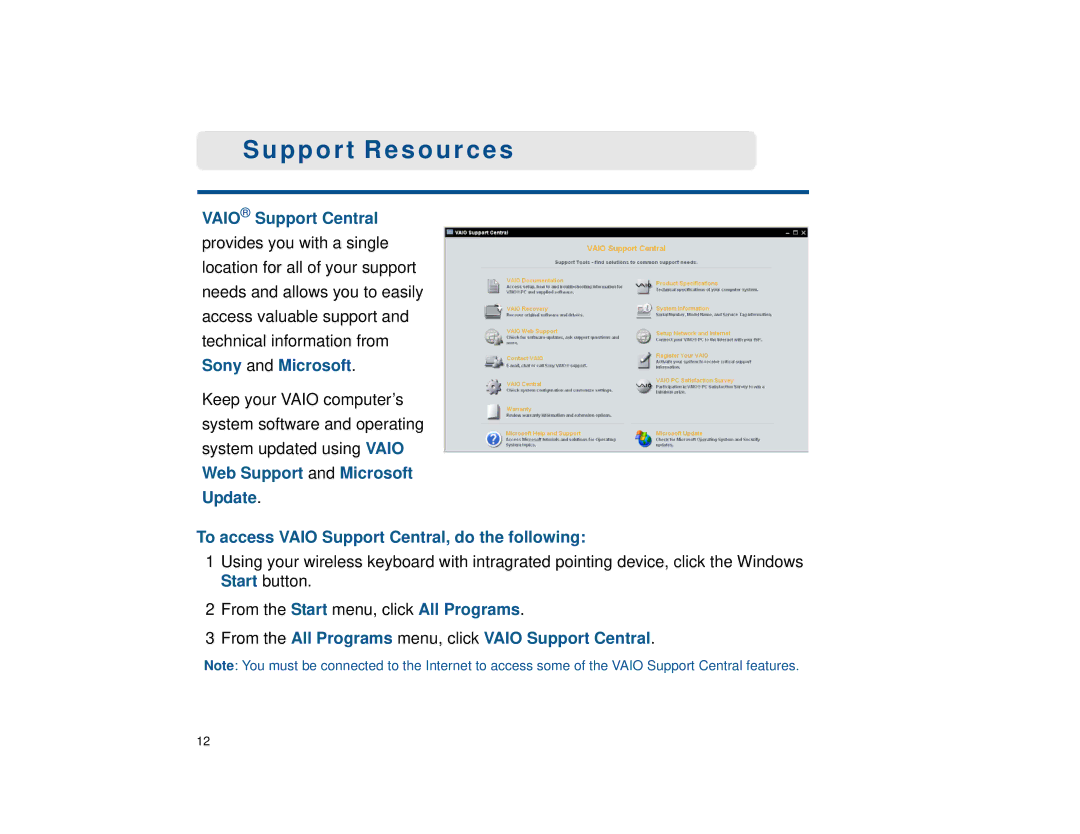Support Resources
VAIO® Support Central
provides you with a single location for all of your support needs and allows you to easily access valuable support and technical information from Sony and Microsoft.
Keep your VAIO computer’s system software and operating system updated using VAIO Web Support and Microsoft Update.
To access VAIO Support Central, do the following:
1Using your wireless keyboard with intragrated pointing device, click the Windows Start button.
2From the Start menu, click All Programs.
3From the All Programs menu, click VAIO Support Central.
Note: You must be connected to the Internet to access some of the VAIO Support Central features.
12