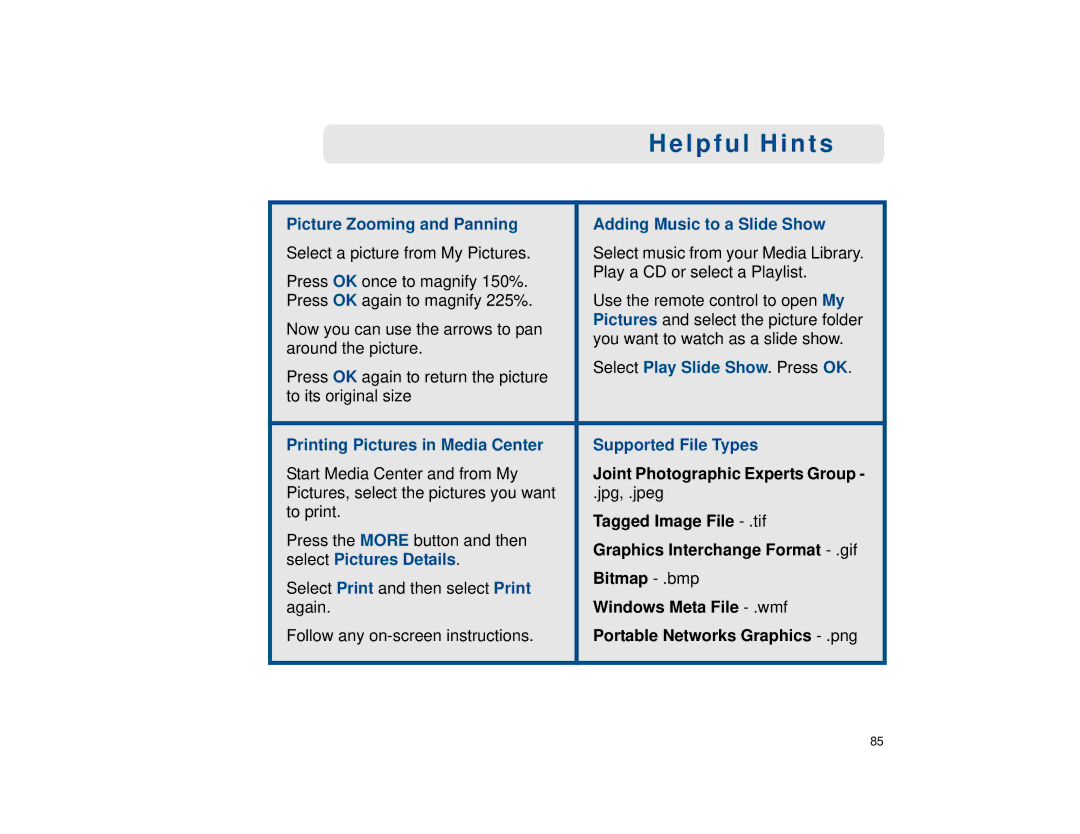Helpful Hints
Picture Zooming and Panning | Adding Music to a Slide Show | |
Select a picture from My Pictures. | Select music from your Media Library. | |
Press OK once to magnify 150%. | Play a CD or select a Playlist. | |
| ||
Press OK again to magnify 225%. | Use the remote control to open My | |
Now you can use the arrows to pan | Pictures and select the picture folder | |
you want to watch as a slide show. | ||
around the picture. | ||
Select Play Slide Show. Press OK. | ||
Press OK again to return the picture | ||
| ||
to its original size |
| |
|
| |
Printing Pictures in Media Center | Supported File Types | |
Start Media Center and from My | Joint Photographic Experts Group - | |
Pictures, select the pictures you want | .jpg, .jpeg | |
to print. | Tagged Image File | |
Press the MORE button and then | ||
Graphics Interchange Format | ||
select Pictures Details. | ||
Bitmap | ||
Select Print and then select Print | ||
| ||
again. | Windows Meta File | |
Follow any | Portable Networks Graphics | |
|
|
85