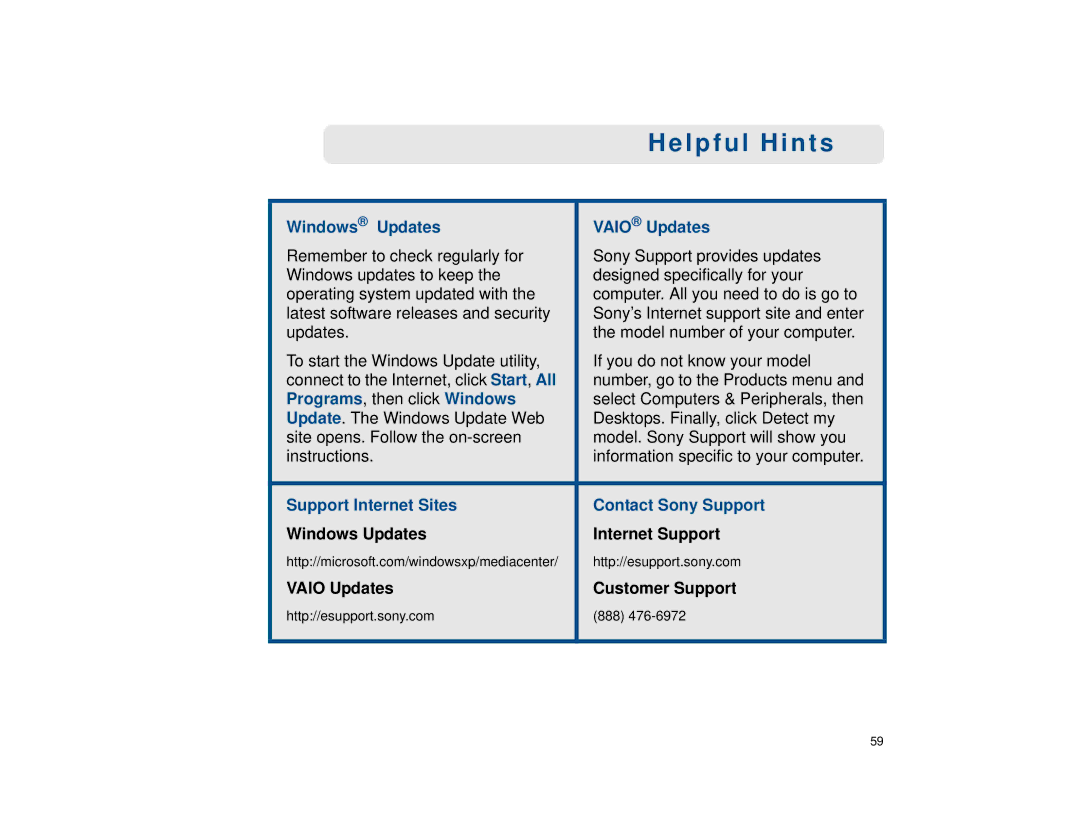Helpful Hints
Windows® Updates | VAIO® Updates |
Remember to check regularly for | Sony Support provides updates |
Windows updates to keep the | designed specifically for your |
operating system updated with the | computer. All you need to do is go to |
latest software releases and security | Sony’s Internet support site and enter |
updates. | the model number of your computer. |
To start the Windows Update utility, | If you do not know your model |
connect to the Internet, click Start, All | number, go to the Products menu and |
Programs, then click Windows | select Computers & Peripherals, then |
Update. The Windows Update Web | Desktops. Finally, click Detect my |
site opens. Follow the | model. Sony Support will show you |
instructions. | information specific to your computer. |
Support Internet Sites | Contact Sony Support |
Windows Updates | Internet Support |
http://microsoft.com/windowsxp/mediacenter/ | http://esupport.sony.com |
VAIO Updates | Customer Support |
http://esupport.sony.com | (888) |
59