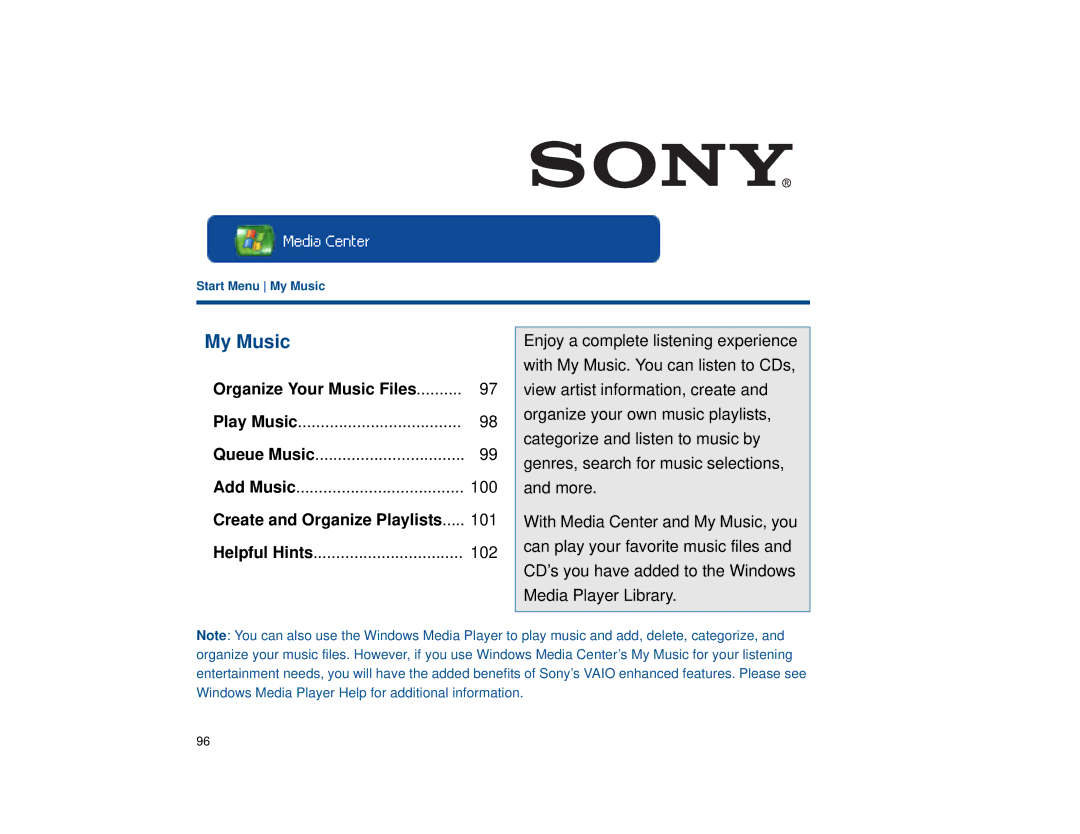Start Menu My Music
My Music |
|
Organize Your Music Files | 97 |
Play Music | 98 |
Queue Music | 99 |
Add Music | 100 |
Create and Organize Playlists | 101 |
Helpful Hints | 102 |
Enjoy a complete listening experience with My Music. You can listen to CDs, view artist information, create and organize your own music playlists, categorize and listen to music by genres, search for music selections, and more.
With Media Center and My Music, you can play your favorite music files and CD’s you have added to the Windows Media Player Library.
Note: You can also use the Windows Media Player to play music and add, delete, categorize, and organize your music files. However, if you use Windows Media Center’s My Music for your listening entertainment needs, you will have the added benefits of Sony’s VAIO enhanced features. Please see Windows Media Player Help for additional information.
96