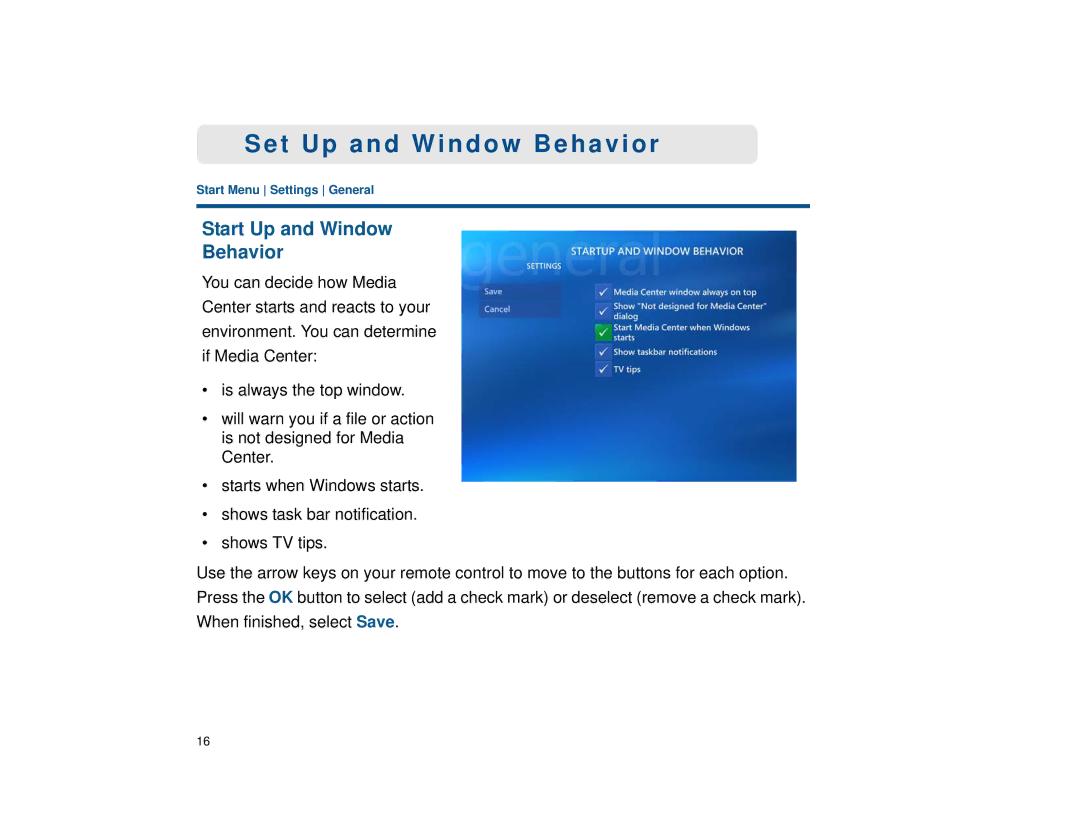Set Up and Window Behavior
Start Menu Settings General
Start Up and Window
Behavior
You can decide how Media Center starts and reacts to your environment. You can determine if Media Center:
•is always the top window.
•will warn you if a file or action is not designed for Media Center.
•starts when Windows starts.
•shows task bar notification.
•shows TV tips.
Use the arrow keys on your remote control to move to the buttons for each option. Press the OK button to select (add a check mark) or deselect (remove a check mark). When finished, select Save.
16