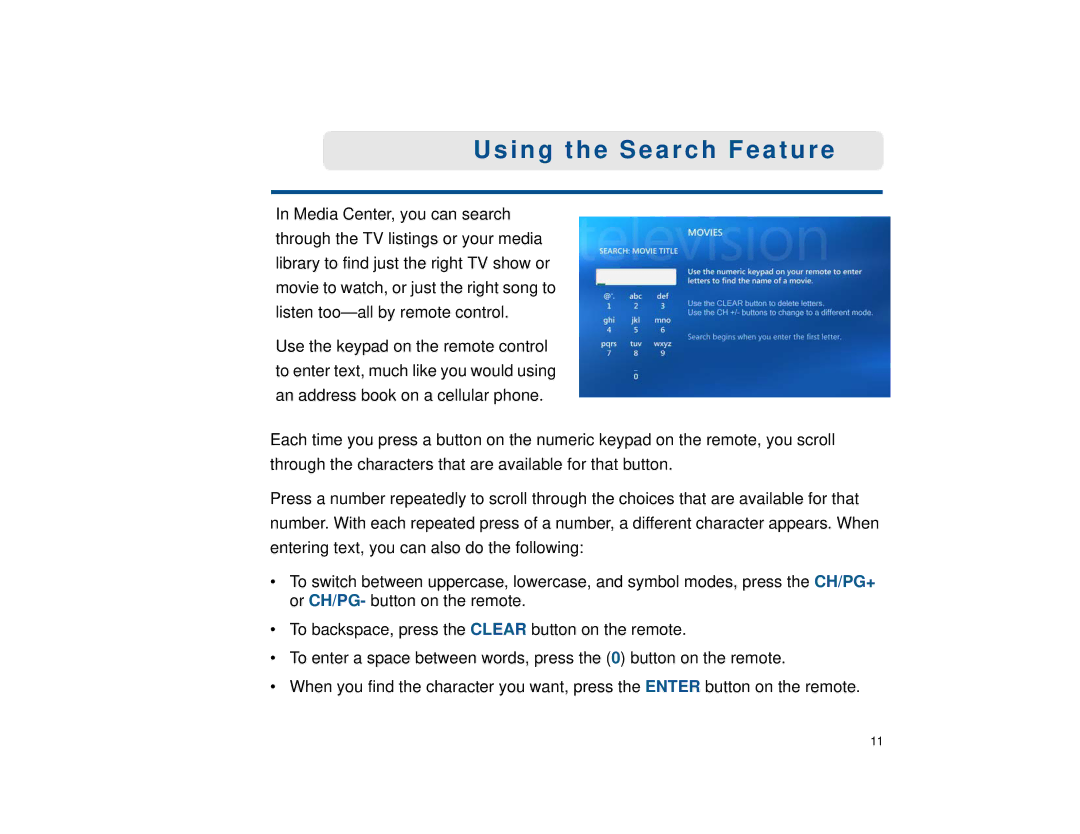Using the Search Feature
In Media Center, you can search through the TV listings or your media library to find just the right TV show or movie to watch, or just the right song to listen
Use the keypad on the remote control to enter text, much like you would using an address book on a cellular phone.
Each time you press a button on the numeric keypad on the remote, you scroll through the characters that are available for that button.
Press a number repeatedly to scroll through the choices that are available for that number. With each repeated press of a number, a different character appears. When entering text, you can also do the following:
•To switch between uppercase, lowercase, and symbol modes, press the CH/PG+ or CH/PG- button on the remote.
•To backspace, press the CLEAR button on the remote.
•To enter a space between words, press the (0) button on the remote.
•When you find the character you want, press the ENTER button on the remote.
11