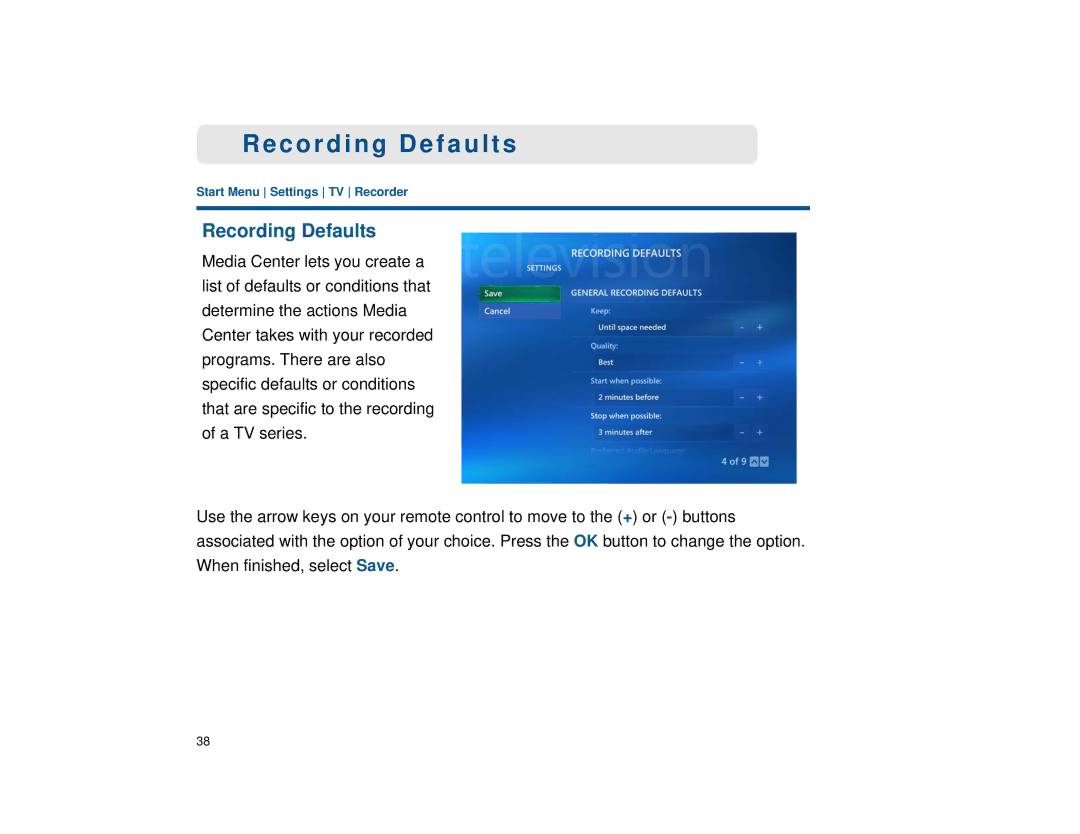Recording Defaults
Start Menu Settings TV Recorder
Recording Defaults
Media Center lets you create a list of defaults or conditions that determine the actions Media Center takes with your recorded programs. There are also specific defaults or conditions that are specific to the recording of a TV series.
Use the arrow keys on your remote control to move to the (+) or
38