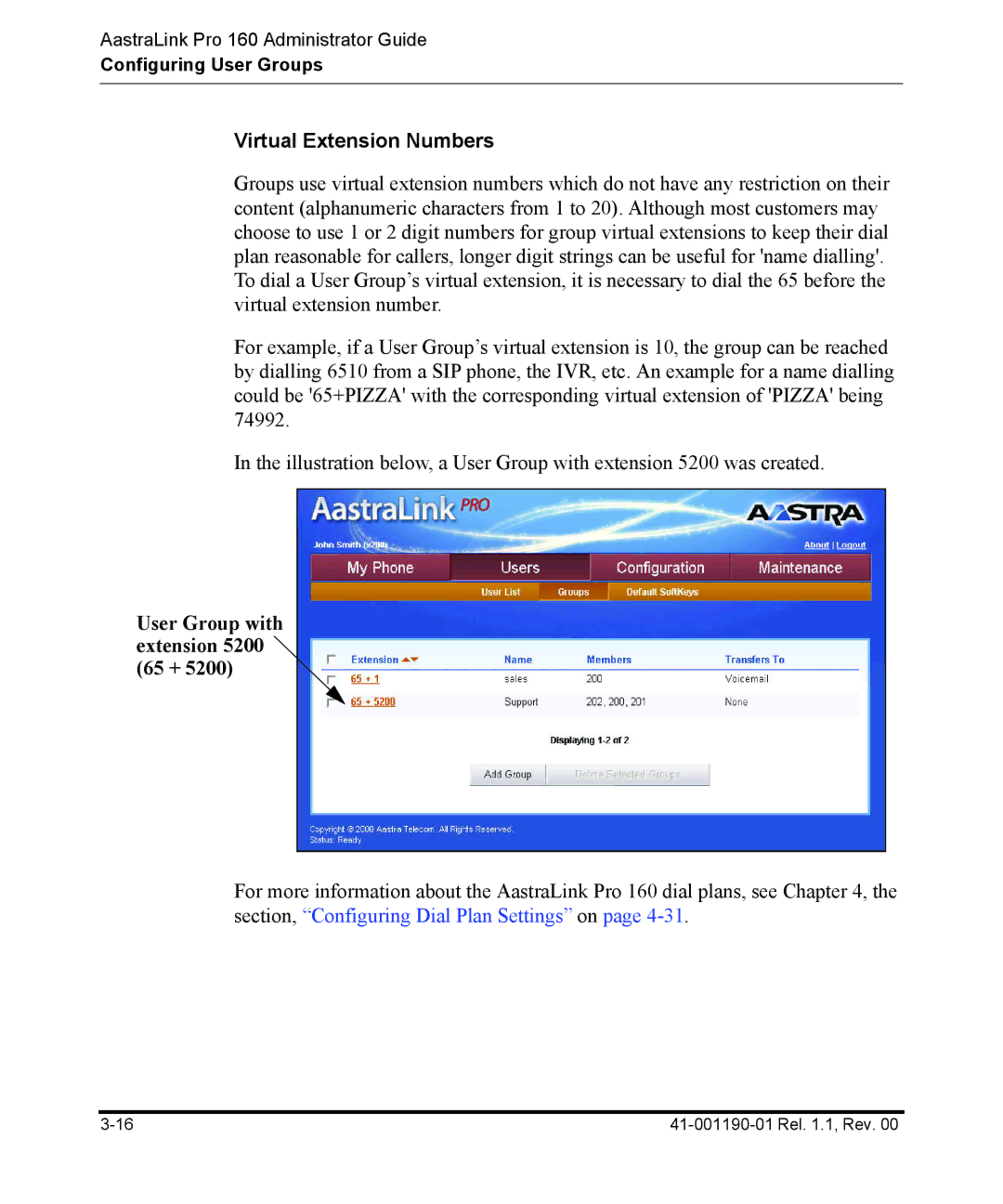AastraLink Pro 160 Administrator Guide
Configuring User Groups
Virtual Extension Numbers
Groups use virtual extension numbers which do not have any restriction on their content (alphanumeric characters from 1 to 20). Although most customers may choose to use 1 or 2 digit numbers for group virtual extensions to keep their dial plan reasonable for callers, longer digit strings can be useful for 'name dialling'. To dial a User Group’s virtual extension, it is necessary to dial the 65 before the virtual extension number.
For example, if a User Group’s virtual extension is 10, the group can be reached by dialling 6510 from a SIP phone, the IVR, etc. An example for a name dialling could be '65+PIZZA' with the corresponding virtual extension of 'PIZZA' being 74992.
In the illustration below, a User Group with extension 5200 was created.
User Group with extension 5200 (65 + 5200)
For more information about the AastraLink Pro 160 dial plans, see Chapter 4, the section, “Configuring Dial Plan Settings” on page