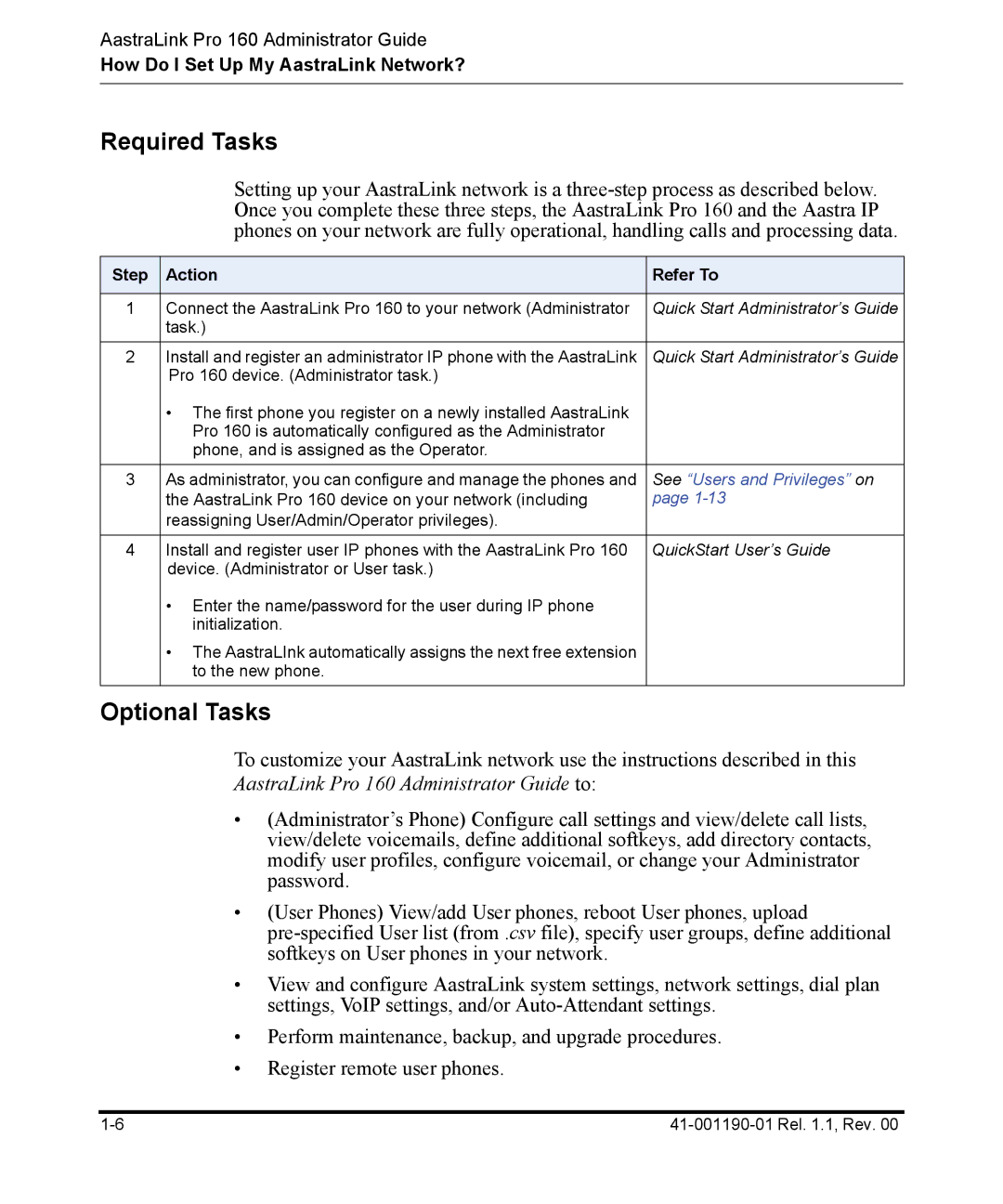AastraLink Pro 160 Administrator Guide
How Do I Set Up My AastraLink Network?
Required Tasks
Setting up your AastraLink network is a
Step | Action | Refer To |
|
|
|
1 | Connect the AastraLink Pro 160 to your network (Administrator | Quick Start Administrator’s Guide |
| task.) |
|
2 | Install and register an administrator IP phone with the AastraLink | Quick Start Administrator’s Guide |
| Pro 160 device. (Administrator task.) |
|
| • The first phone you register on a newly installed AastraLink |
|
| Pro 160 is automatically configured as the Administrator |
|
| phone, and is assigned as the Operator. |
|
3 | As administrator, you can configure and manage the phones and | See “Users and Privileges” on |
| the AastraLink Pro 160 device on your network (including | page |
| reassigning User/Admin/Operator privileges). |
|
|
|
|
4 | Install and register user IP phones with the AastraLink Pro 160 | QuickStart User’s Guide |
| device. (Administrator or User task.) |
|
| • Enter the name/password for the user during IP phone |
|
| initialization. |
|
| • The AastraLInk automatically assigns the next free extension |
|
| to the new phone. |
|
Optional Tasks
To customize your AastraLink network use the instructions described in this
AastraLink Pro 160 Administrator Guide to:
•(Administrator’s Phone) Configure call settings and view/delete call lists, view/delete voicemails, define additional softkeys, add directory contacts, modify user profiles, configure voicemail, or change your Administrator password.
•(User Phones) View/add User phones, reboot User phones, upload
•View and configure AastraLink system settings, network settings, dial plan settings, VoIP settings, and/or
•Perform maintenance, backup, and upgrade procedures.
•Register remote user phones.