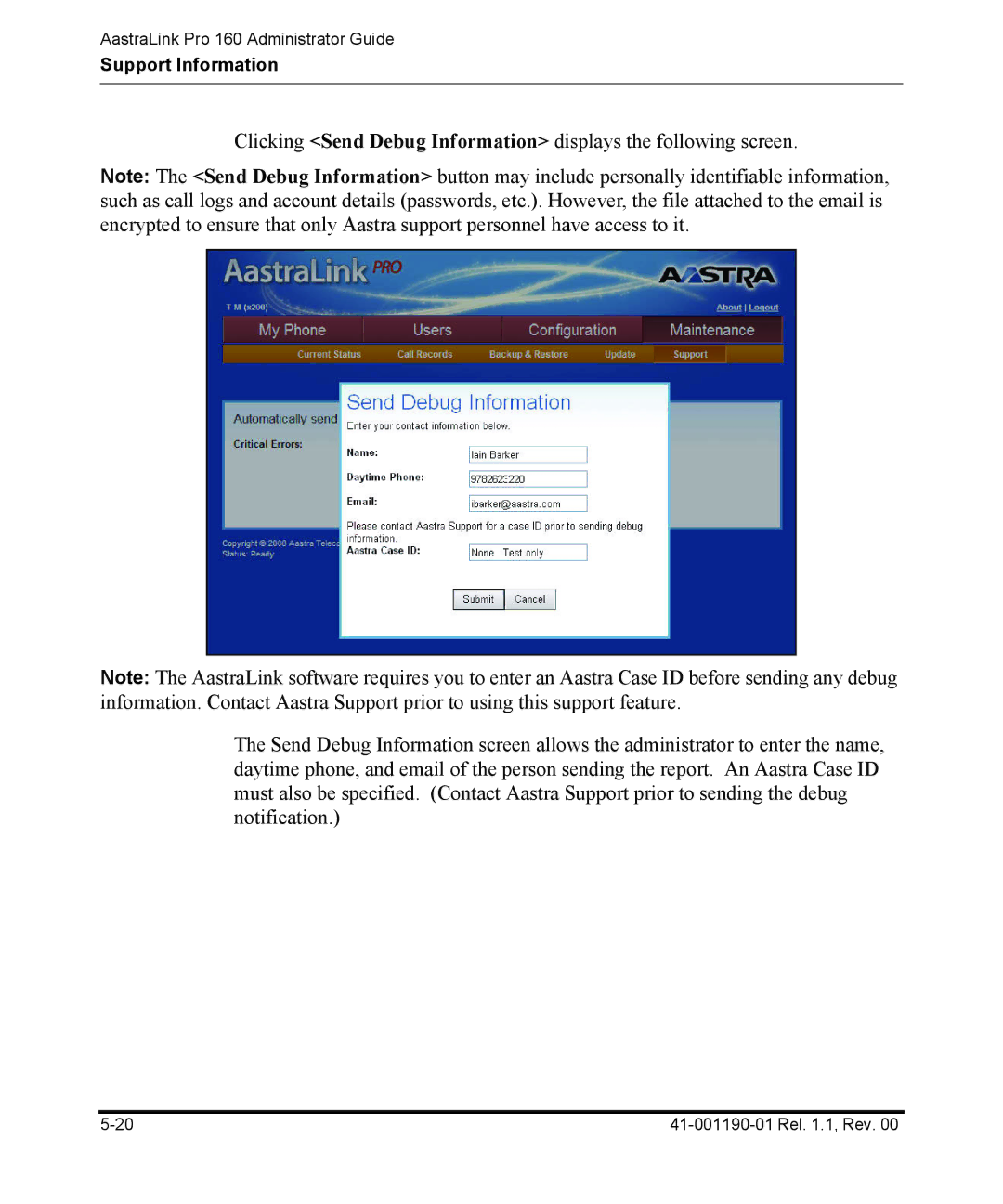AastraLink Pro 160 Administrator Guide
Support Information
Clicking <Send Debug Information> displays the following screen.
Note: The <Send Debug Information> button may include personally identifiable information, such as call logs and account details (passwords, etc.). However, the file attached to the email is encrypted to ensure that only Aastra support personnel have access to it.
Note: The AastraLink software requires you to enter an Aastra Case ID before sending any debug information. Contact Aastra Support prior to using this support feature.
The Send Debug Information screen allows the administrator to enter the name, daytime phone, and email of the person sending the report. An Aastra Case ID must also be specified. (Contact Aastra Support prior to sending the debug notification.)