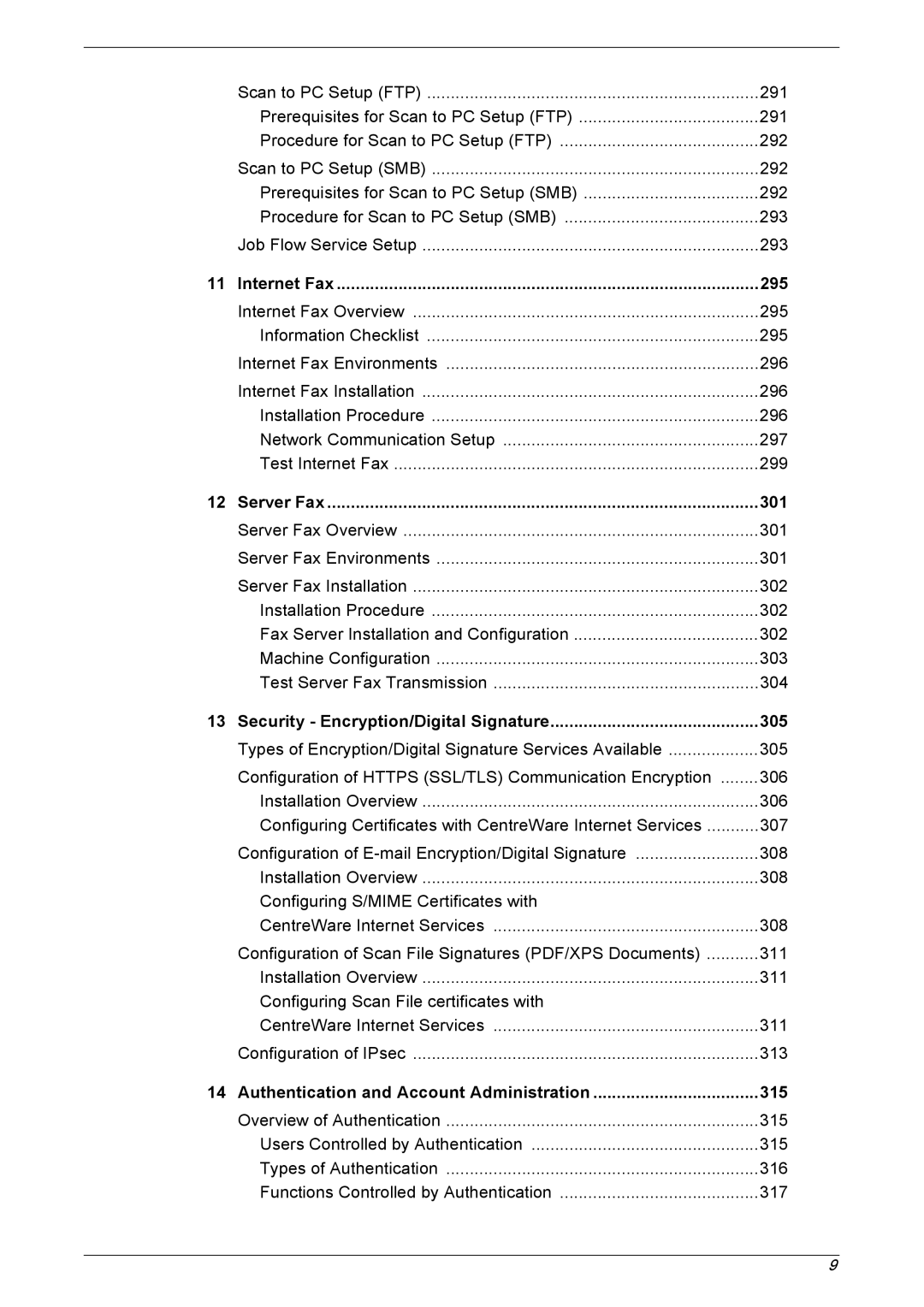| Scan to PC Setup (FTP) | 291 |
| Prerequisites for Scan to PC Setup (FTP) | 291 |
| Procedure for Scan to PC Setup (FTP) | 292 |
| Scan to PC Setup (SMB) | 292 |
| Prerequisites for Scan to PC Setup (SMB) | 292 |
| Procedure for Scan to PC Setup (SMB) | 293 |
| Job Flow Service Setup | 293 |
11 | Internet Fax | 295 |
| Internet Fax Overview | 295 |
| Information Checklist | 295 |
| Internet Fax Environments | 296 |
| Internet Fax Installation | 296 |
| Installation Procedure | 296 |
| Network Communication Setup | 297 |
| Test Internet Fax | 299 |
12 | Server Fax | 301 |
| Server Fax Overview | 301 |
| Server Fax Environments | 301 |
| Server Fax Installation | 302 |
| Installation Procedure | 302 |
| Fax Server Installation and Configuration | 302 |
| Machine Configuration | 303 |
| Test Server Fax Transmission | 304 |
13 | Security - Encryption/Digital Signature | 305 |
| Types of Encryption/Digital Signature Services Available | 305 |
| Configuration of HTTPS (SSL/TLS) Communication Encryption | 306 |
| Installation Overview | 306 |
| Configuring Certificates with CentreWare Internet Services | 307 |
| Configuration of | 308 |
| Installation Overview | 308 |
| Configuring S/MIME Certificates with |
|
| CentreWare Internet Services | 308 |
| Configuration of Scan File Signatures (PDF/XPS Documents) | 311 |
| Installation Overview | 311 |
| Configuring Scan File certificates with |
|
| CentreWare Internet Services | 311 |
| Configuration of IPsec | 313 |
14 Authentication and Account Administration | 315 | |
| Overview of Authentication | 315 |
| Users Controlled by Authentication | 315 |
| Types of Authentication | 316 |
| Functions Controlled by Authentication | 317 |
9