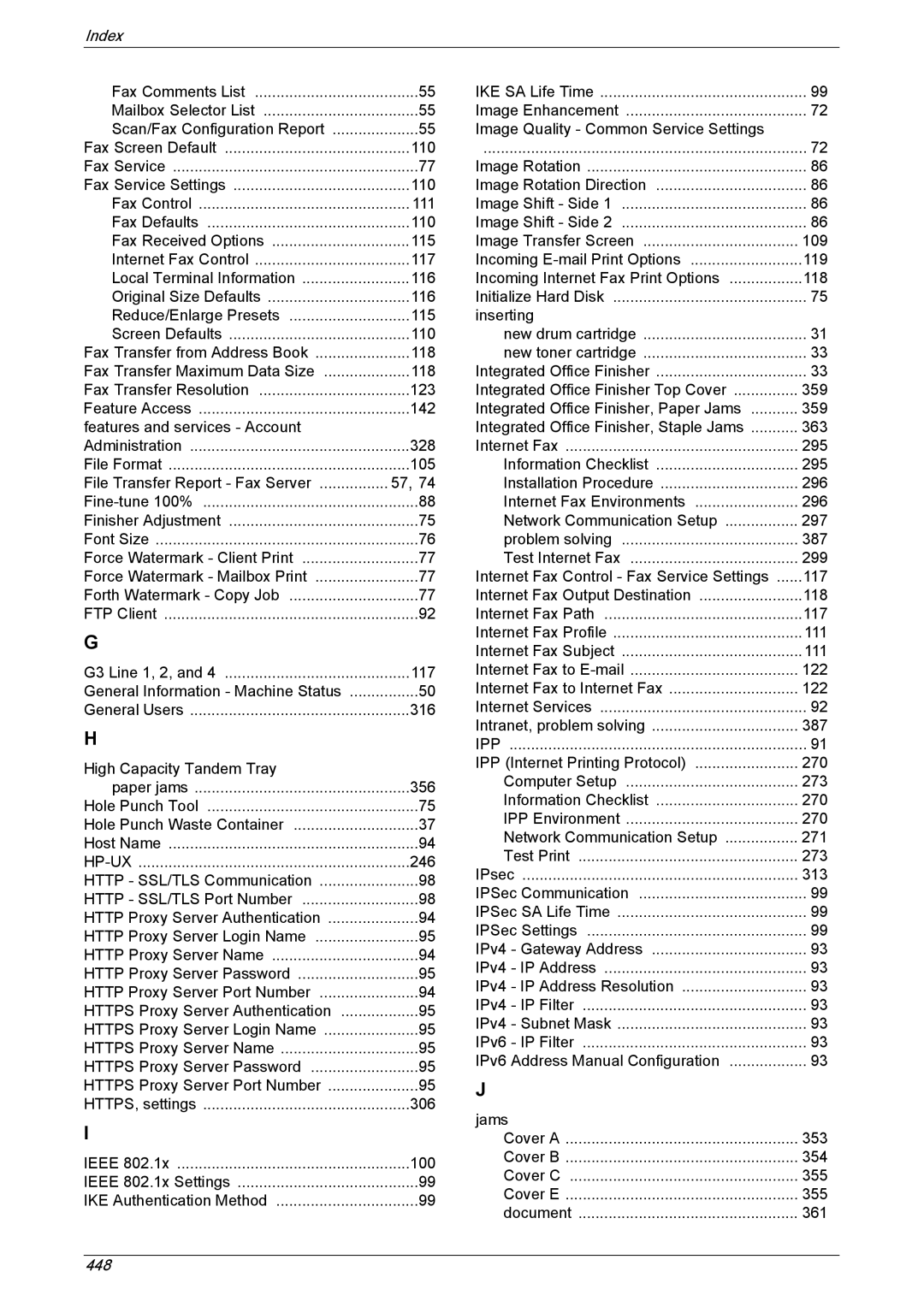Index
Fax Comments List | 55 |
Mailbox Selector List | 55 |
Scan/Fax Configuration Report | 55 |
Fax Screen Default | 110 |
Fax Service | 77 |
Fax Service Settings | 110 |
Fax Control | 111 |
Fax Defaults | 110 |
Fax Received Options | 115 |
Internet Fax Control | 117 |
Local Terminal Information | 116 |
Original Size Defaults | 116 |
Reduce/Enlarge Presets | 115 |
Screen Defaults | 110 |
Fax Transfer from Address Book | 118 |
Fax Transfer Maximum Data Size | 118 |
Fax Transfer Resolution | 123 |
Feature Access | 142 |
features and services - Account |
|
Administration | 328 |
File Format | 105 |
File Transfer Report - Fax Server | 57, 74 |
88 | |
Finisher Adjustment | 75 |
Font Size | 76 |
Force Watermark - Client Print | 77 |
Force Watermark - Mailbox Print | 77 |
Forth Watermark - Copy Job | 77 |
FTP Client | 92 |
G |
|
G3 Line 1, 2, and 4 | 117 |
General Information - Machine Status | 50 |
General Users | 316 |
H |
|
High Capacity Tandem Tray |
|
paper jams | 356 |
Hole Punch Tool | 75 |
Hole Punch Waste Container | 37 |
Host Name | 94 |
246 | |
HTTP - SSL/TLS Communication | 98 |
HTTP - SSL/TLS Port Number | 98 |
HTTP Proxy Server Authentication | 94 |
HTTP Proxy Server Login Name | 95 |
HTTP Proxy Server Name | 94 |
HTTP Proxy Server Password | 95 |
HTTP Proxy Server Port Number | 94 |
HTTPS Proxy Server Authentication | 95 |
HTTPS Proxy Server Login Name | 95 |
HTTPS Proxy Server Name | 95 |
HTTPS Proxy Server Password | 95 |
HTTPS Proxy Server Port Number | 95 |
HTTPS, settings | 306 |
I |
|
IEEE 802.1x | 100 |
IEEE 802.1x Settings | 99 |
IKE Authentication Method | 99 |
IKE SA Life Time | 99 |
Image Enhancement | 72 |
Image Quality - Common Service Settings |
|
........................................................................... | 72 |
Image Rotation | 86 |
Image Rotation Direction | 86 |
Image Shift - Side 1 | 86 |
Image Shift - Side 2 | 86 |
Image Transfer Screen | 109 |
Incoming | 119 |
Incoming Internet Fax Print Options | 118 |
Initialize Hard Disk | 75 |
inserting |
|
new drum cartridge | 31 |
new toner cartridge | 33 |
Integrated Office Finisher | 33 |
Integrated Office Finisher Top Cover | 359 |
Integrated Office Finisher, Paper Jams | 359 |
Integrated Office Finisher, Staple Jams | 363 |
Internet Fax | 295 |
Information Checklist | 295 |
Installation Procedure | 296 |
Internet Fax Environments | 296 |
Network Communication Setup | 297 |
problem solving | 387 |
Test Internet Fax | 299 |
Internet Fax Control - Fax Service Settings | 117 |
Internet Fax Output Destination | 118 |
Internet Fax Path | 117 |
Internet Fax Profile | 111 |
Internet Fax Subject | 111 |
Internet Fax to | 122 |
Internet Fax to Internet Fax | 122 |
Internet Services | 92 |
Intranet, problem solving | 387 |
IPP | 91 |
IPP (Internet Printing Protocol) | 270 |
Computer Setup | 273 |
Information Checklist | 270 |
IPP Environment | 270 |
Network Communication Setup | 271 |
Test Print | 273 |
IPsec | 313 |
IPSec Communication | 99 |
IPSec SA Life Time | 99 |
IPSec Settings | 99 |
IPv4 - Gateway Address | 93 |
IPv4 - IP Address | 93 |
IPv4 - IP Address Resolution | 93 |
IPv4 - IP Filter | 93 |
IPv4 - Subnet Mask | 93 |
IPv6 - IP Filter | 93 |
IPv6 Address Manual Configuration | 93 |
J |
|
jams |
|
Cover A | 353 |
Cover B | 354 |
Cover C | 355 |
Cover E | 355 |
document | 361 |