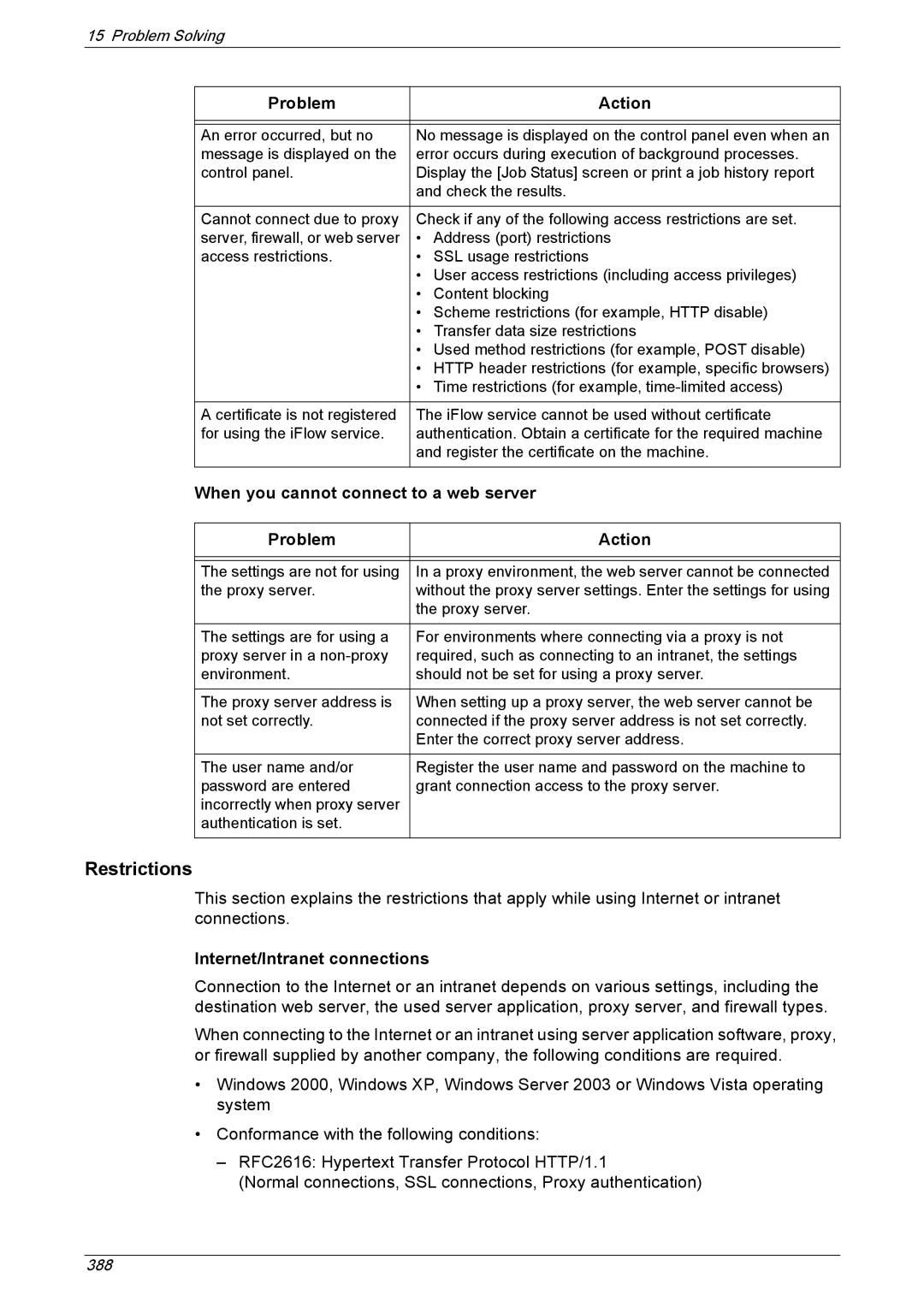15 Problem Solving
Problem |
| Action |
|
| |
|
| |
An error occurred, but no | No message is displayed on the control panel even when an | |
message is displayed on the | error occurs during execution of background processes. | |
control panel. | Display the [Job Status] screen or print a job history report | |
| and check the results. | |
|
| |
Cannot connect due to proxy | Check if any of the following access restrictions are set. | |
server, firewall, or web server | • | Address (port) restrictions |
access restrictions. | • | SSL usage restrictions |
| • User access restrictions (including access privileges) | |
| • | Content blocking |
| • Scheme restrictions (for example, HTTP disable) | |
| • Transfer data size restrictions | |
| • Used method restrictions (for example, POST disable) | |
| • HTTP header restrictions (for example, specific browsers) | |
| • Time restrictions (for example, | |
|
| |
A certificate is not registered | The iFlow service cannot be used without certificate | |
for using the iFlow service. | authentication. Obtain a certificate for the required machine | |
| and register the certificate on the machine. | |
|
| |
When you cannot connect to a web server | ||
Problem | Action |
|
|
|
|
The settings are not for using | In a proxy environment, the web server cannot be connected |
the proxy server. | without the proxy server settings. Enter the settings for using |
| the proxy server. |
|
|
The settings are for using a | For environments where connecting via a proxy is not |
proxy server in a | required, such as connecting to an intranet, the settings |
environment. | should not be set for using a proxy server. |
|
|
The proxy server address is | When setting up a proxy server, the web server cannot be |
not set correctly. | connected if the proxy server address is not set correctly. |
| Enter the correct proxy server address. |
|
|
The user name and/or | Register the user name and password on the machine to |
password are entered | grant connection access to the proxy server. |
incorrectly when proxy server |
|
authentication is set. |
|
|
|
Restrictions
This section explains the restrictions that apply while using Internet or intranet connections.
Internet/Intranet connections
Connection to the Internet or an intranet depends on various settings, including the destination web server, the used server application, proxy server, and firewall types.
When connecting to the Internet or an intranet using server application software, proxy, or firewall supplied by another company, the following conditions are required.
•Windows 2000, Windows XP, Windows Server 2003 or Windows Vista operating system
•Conformance with the following conditions:
–RFC2616: Hypertext Transfer Protocol HTTP/1.1
(Normal connections, SSL connections, Proxy authentication)
388