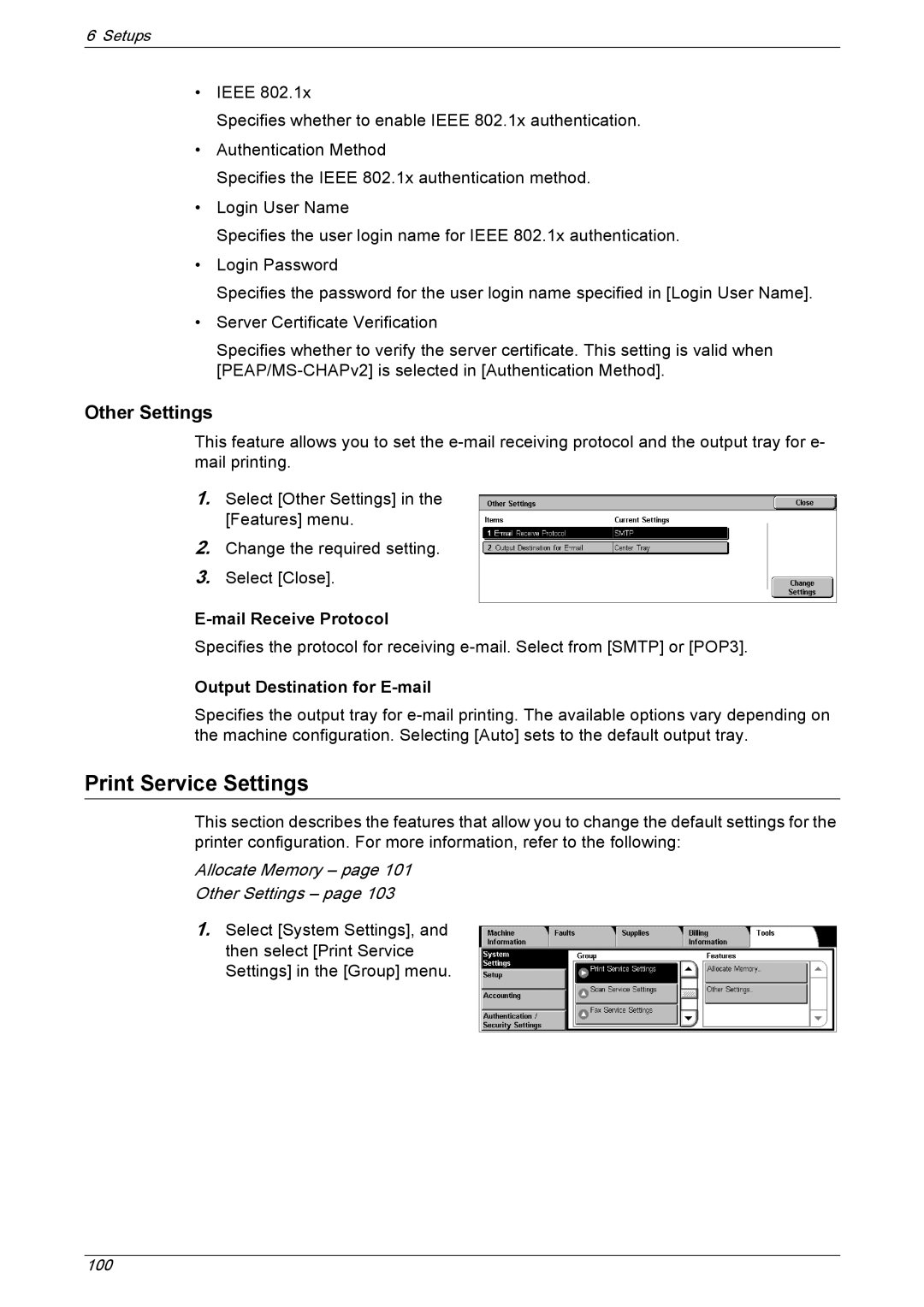6 Setups
•IEEE 802.1x
Specifies whether to enable IEEE 802.1x authentication.
•Authentication Method
Specifies the IEEE 802.1x authentication method.
•Login User Name
Specifies the user login name for IEEE 802.1x authentication.
•Login Password
Specifies the password for the user login name specified in [Login User Name].
•Server Certificate Verification
Specifies whether to verify the server certificate. This setting is valid when
Other Settings
This feature allows you to set the
1.Select [Other Settings] in the [Features] menu.
2.Change the required setting.
3.Select [Close].
E-mail Receive Protocol
Specifies the protocol for receiving
Output Destination for E-mail
Specifies the output tray for
Print Service Settings
This section describes the features that allow you to change the default settings for the printer configuration. For more information, refer to the following:
Allocate Memory – page 101
Other Settings – page 103
1.Select [System Settings], and then select [Print Service Settings] in the [Group] menu.
100