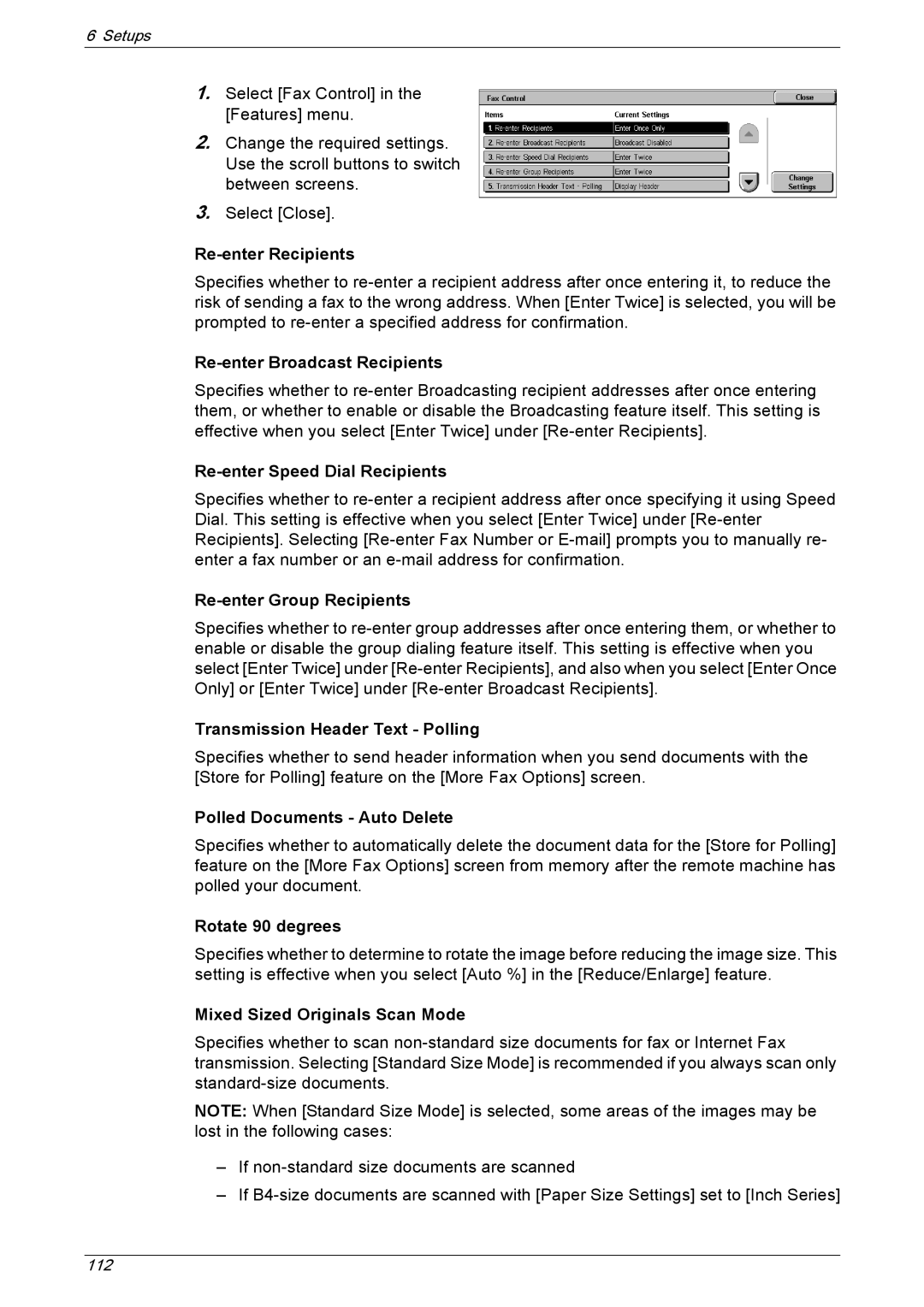6 Setups
1.Select [Fax Control] in the [Features] menu.
2.Change the required settings. Use the scroll buttons to switch between screens.
3.Select [Close].
Re-enter Recipients
Specifies whether to
Re-enter Broadcast Recipients
Specifies whether to
Re-enter Speed Dial Recipients
Specifies whether to
Re-enter Group Recipients
Specifies whether to
Transmission Header Text - Polling
Specifies whether to send header information when you send documents with the [Store for Polling] feature on the [More Fax Options] screen.
Polled Documents - Auto Delete
Specifies whether to automatically delete the document data for the [Store for Polling] feature on the [More Fax Options] screen from memory after the remote machine has polled your document.
Rotate 90 degrees
Specifies whether to determine to rotate the image before reducing the image size. This setting is effective when you select [Auto %] in the [Reduce/Enlarge] feature.
Mixed Sized Originals Scan Mode
Specifies whether to scan
NOTE: When [Standard Size Mode] is selected, some areas of the images may be lost in the following cases:
–If
–If
112