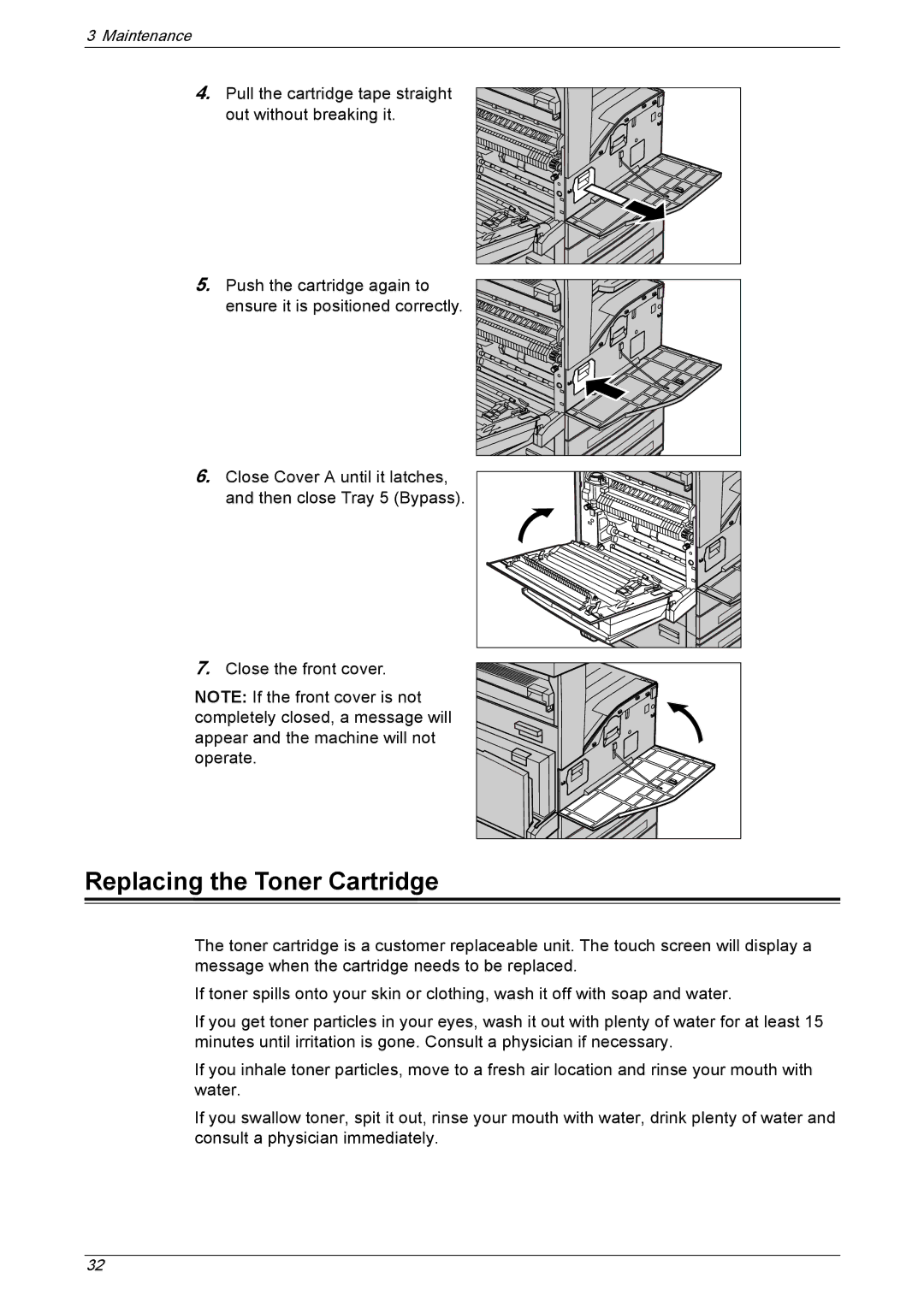3 Maintenance
4. Pull the cartridge tape straight out without breaking it.
5. Push the cartridge again to ensure it is positioned correctly.
6. Close Cover A until it latches, and then close Tray 5 (Bypass).
7. Close the front cover.
NOTE: If the front cover is not completely closed, a message will appear and the machine will not operate.
Replacing the Toner Cartridge
The toner cartridge is a customer replaceable unit. The touch screen will display a message when the cartridge needs to be replaced.
If toner spills onto your skin or clothing, wash it off with soap and water.
If you get toner particles in your eyes, wash it out with plenty of water for at least 15 minutes until irritation is gone. Consult a physician if necessary.
If you inhale toner particles, move to a fresh air location and rinse your mouth with water.
If you swallow toner, spit it out, rinse your mouth with water, drink plenty of water and consult a physician immediately.
32