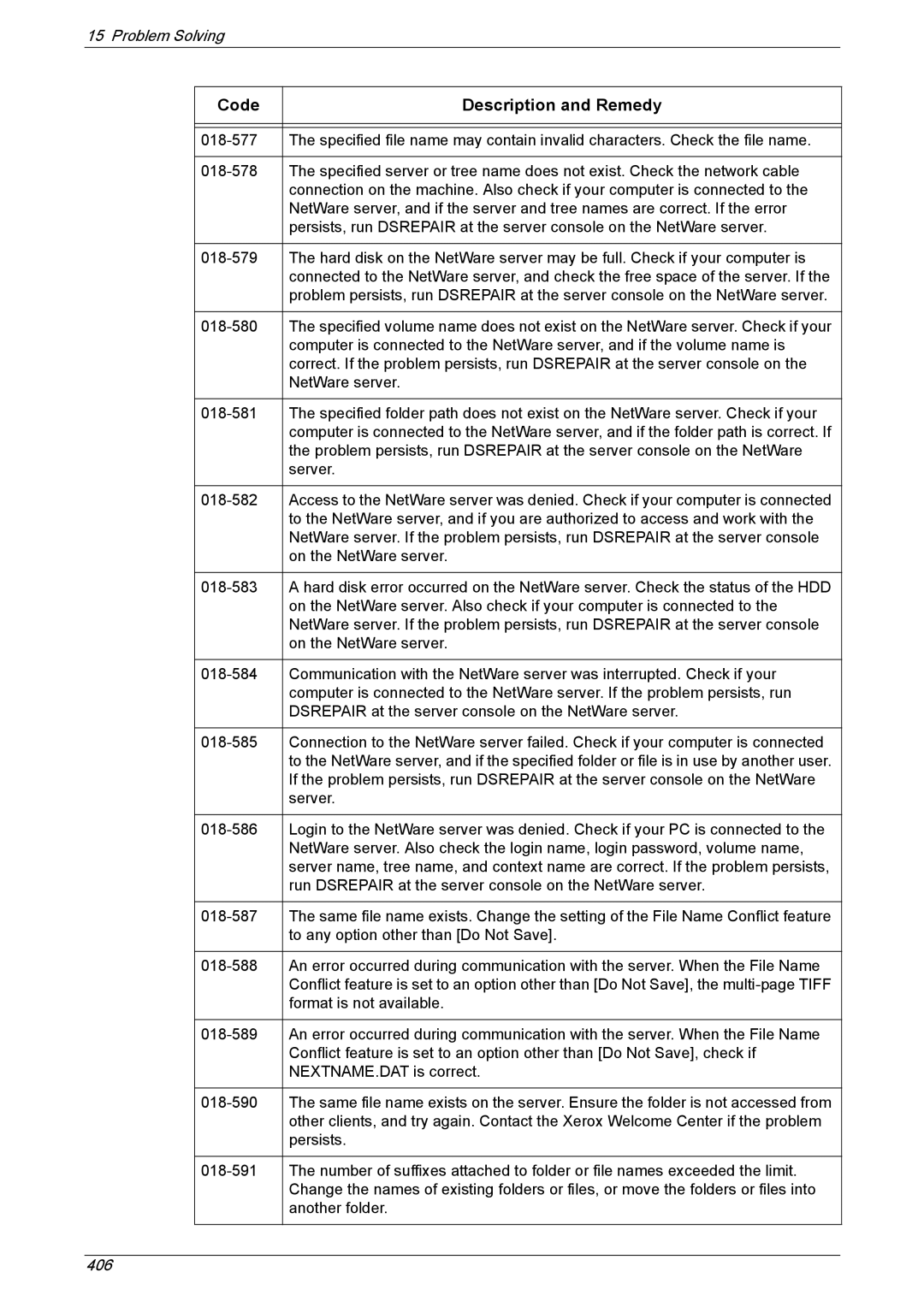15 Problem Solving
Code | Description and Remedy |
|
|
|
|
The specified file name may contain invalid characters. Check the file name. | |
|
|
The specified server or tree name does not exist. Check the network cable | |
| connection on the machine. Also check if your computer is connected to the |
| NetWare server, and if the server and tree names are correct. If the error |
| persists, run DSREPAIR at the server console on the NetWare server. |
|
|
The hard disk on the NetWare server may be full. Check if your computer is | |
| connected to the NetWare server, and check the free space of the server. If the |
| problem persists, run DSREPAIR at the server console on the NetWare server. |
|
|
The specified volume name does not exist on the NetWare server. Check if your | |
| computer is connected to the NetWare server, and if the volume name is |
| correct. If the problem persists, run DSREPAIR at the server console on the |
| NetWare server. |
|
|
The specified folder path does not exist on the NetWare server. Check if your | |
| computer is connected to the NetWare server, and if the folder path is correct. If |
| the problem persists, run DSREPAIR at the server console on the NetWare |
| server. |
|
|
Access to the NetWare server was denied. Check if your computer is connected | |
| to the NetWare server, and if you are authorized to access and work with the |
| NetWare server. If the problem persists, run DSREPAIR at the server console |
| on the NetWare server. |
|
|
A hard disk error occurred on the NetWare server. Check the status of the HDD | |
| on the NetWare server. Also check if your computer is connected to the |
| NetWare server. If the problem persists, run DSREPAIR at the server console |
| on the NetWare server. |
|
|
Communication with the NetWare server was interrupted. Check if your | |
| computer is connected to the NetWare server. If the problem persists, run |
| DSREPAIR at the server console on the NetWare server. |
|
|
Connection to the NetWare server failed. Check if your computer is connected | |
| to the NetWare server, and if the specified folder or file is in use by another user. |
| If the problem persists, run DSREPAIR at the server console on the NetWare |
| server. |
|
|
Login to the NetWare server was denied. Check if your PC is connected to the | |
| NetWare server. Also check the login name, login password, volume name, |
| server name, tree name, and context name are correct. If the problem persists, |
| run DSREPAIR at the server console on the NetWare server. |
|
|
The same file name exists. Change the setting of the File Name Conflict feature | |
| to any option other than [Do Not Save]. |
|
|
An error occurred during communication with the server. When the File Name | |
| Conflict feature is set to an option other than [Do Not Save], the |
| format is not available. |
|
|
An error occurred during communication with the server. When the File Name | |
| Conflict feature is set to an option other than [Do Not Save], check if |
| NEXTNAME.DAT is correct. |
|
|
The same file name exists on the server. Ensure the folder is not accessed from | |
| other clients, and try again. Contact the Xerox Welcome Center if the problem |
| persists. |
|
|
The number of suffixes attached to folder or file names exceeded the limit. | |
| Change the names of existing folders or files, or move the folders or files into |
| another folder. |
|
|