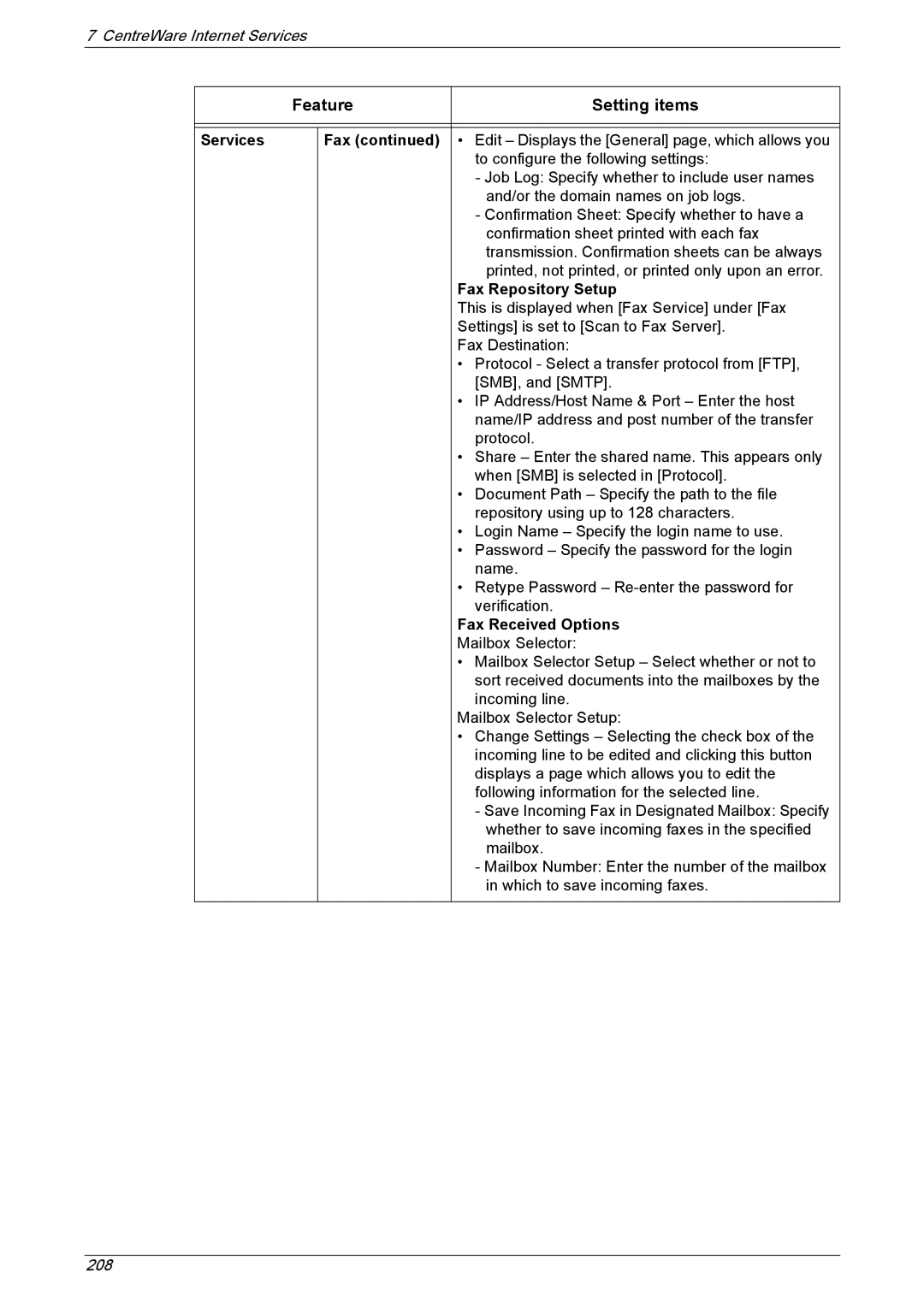7 CentreWare Internet Services
| Feature | Setting items | |
|
|
|
|
|
|
|
|
Services |
| Fax (continued) | • Edit – Displays the [General] page, which allows you |
|
|
| to configure the following settings: |
|
|
| - Job Log: Specify whether to include user names |
|
|
| and/or the domain names on job logs. |
|
|
| - Confirmation Sheet: Specify whether to have a |
|
|
| confirmation sheet printed with each fax |
|
|
| transmission. Confirmation sheets can be always |
|
|
| printed, not printed, or printed only upon an error. |
|
|
| Fax Repository Setup |
|
|
| This is displayed when [Fax Service] under [Fax |
|
|
| Settings] is set to [Scan to Fax Server]. |
|
|
| Fax Destination: |
|
|
| • Protocol - Select a transfer protocol from [FTP], |
|
|
| [SMB], and [SMTP]. |
|
|
| • IP Address/Host Name & Port – Enter the host |
|
|
| name/IP address and post number of the transfer |
|
|
| protocol. |
|
|
| • Share – Enter the shared name. This appears only |
|
|
| when [SMB] is selected in [Protocol]. |
|
|
| • Document Path – Specify the path to the file |
|
|
| repository using up to 128 characters. |
|
|
| • Login Name – Specify the login name to use. |
|
|
| • Password – Specify the password for the login |
|
|
| name. |
|
|
| • Retype Password – |
|
|
| verification. |
|
|
| Fax Received Options |
|
|
| Mailbox Selector: |
|
|
| • Mailbox Selector Setup – Select whether or not to |
|
|
| sort received documents into the mailboxes by the |
|
|
| incoming line. |
|
|
| Mailbox Selector Setup: |
|
|
| • Change Settings – Selecting the check box of the |
|
|
| incoming line to be edited and clicking this button |
|
|
| displays a page which allows you to edit the |
|
|
| following information for the selected line. |
|
|
| - Save Incoming Fax in Designated Mailbox: Specify |
|
|
| whether to save incoming faxes in the specified |
|
|
| mailbox. |
|
|
| - Mailbox Number: Enter the number of the mailbox |
|
|
| in which to save incoming faxes. |
|
|
|
|
208