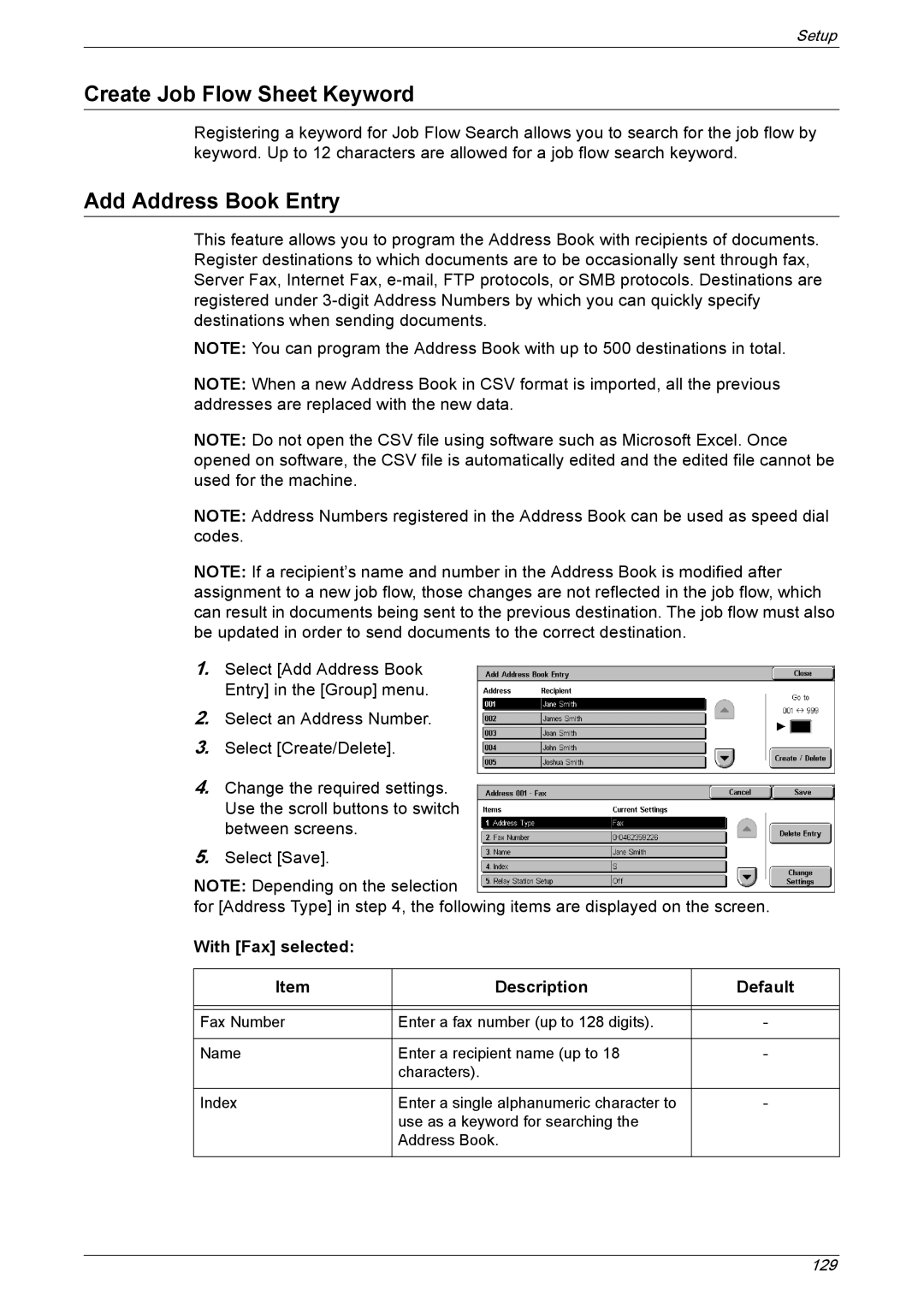Setup
Create Job Flow Sheet Keyword
Registering a keyword for Job Flow Search allows you to search for the job flow by keyword. Up to 12 characters are allowed for a job flow search keyword.
Add Address Book Entry
This feature allows you to program the Address Book with recipients of documents. Register destinations to which documents are to be occasionally sent through fax, Server Fax, Internet Fax,
NOTE: You can program the Address Book with up to 500 destinations in total.
NOTE: When a new Address Book in CSV format is imported, all the previous addresses are replaced with the new data.
NOTE: Do not open the CSV file using software such as Microsoft Excel. Once opened on software, the CSV file is automatically edited and the edited file cannot be used for the machine.
NOTE: Address Numbers registered in the Address Book can be used as speed dial codes.
NOTE: If a recipient’s name and number in the Address Book is modified after assignment to a new job flow, those changes are not reflected in the job flow, which can result in documents being sent to the previous destination. The job flow must also be updated in order to send documents to the correct destination.
1.Select [Add Address Book Entry] in the [Group] menu.
2.Select an Address Number.
3.Select [Create/Delete].
4.Change the required settings. Use the scroll buttons to switch between screens.
5.Select [Save].
NOTE: Depending on the selection
for [Address Type] in step 4, the following items are displayed on the screen.
With [Fax] selected:
Item | Description | Default |
|
|
|
|
|
|
Fax Number | Enter a fax number (up to 128 digits). | - |
|
|
|
Name | Enter a recipient name (up to 18 | - |
| characters). |
|
|
|
|
Index | Enter a single alphanumeric character to | - |
| use as a keyword for searching the |
|
| Address Book. |
|
|
|
|
129