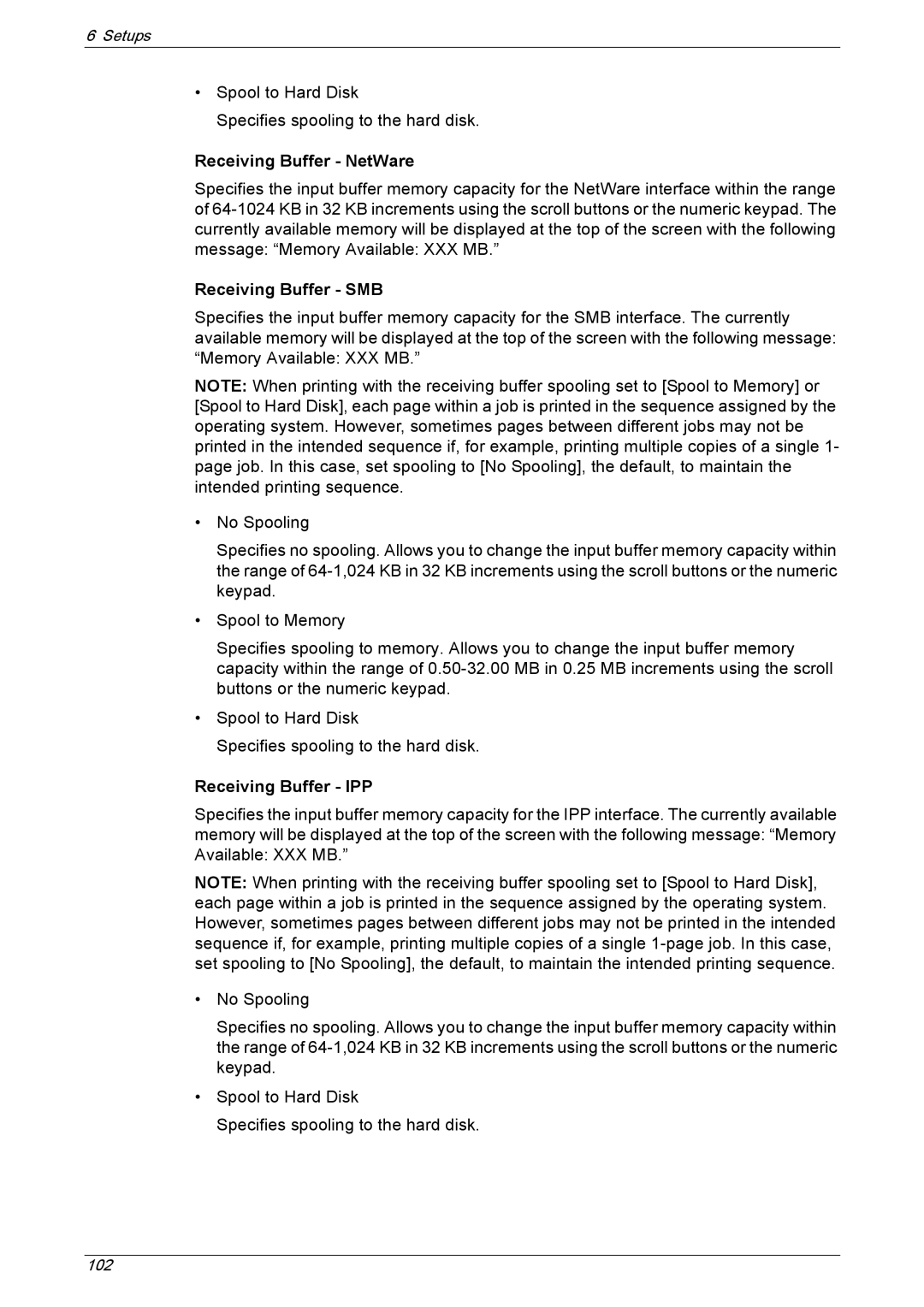6 Setups
•Spool to Hard Disk
Specifies spooling to the hard disk.
Receiving Buffer - NetWare
Specifies the input buffer memory capacity for the NetWare interface within the range of
Receiving Buffer - SMB
Specifies the input buffer memory capacity for the SMB interface. The currently available memory will be displayed at the top of the screen with the following message: “Memory Available: XXX MB.”
NOTE: When printing with the receiving buffer spooling set to [Spool to Memory] or [Spool to Hard Disk], each page within a job is printed in the sequence assigned by the operating system. However, sometimes pages between different jobs may not be printed in the intended sequence if, for example, printing multiple copies of a single 1- page job. In this case, set spooling to [No Spooling], the default, to maintain the intended printing sequence.
•No Spooling
Specifies no spooling. Allows you to change the input buffer memory capacity within the range of
•Spool to Memory
Specifies spooling to memory. Allows you to change the input buffer memory capacity within the range of
•Spool to Hard Disk
Specifies spooling to the hard disk.
Receiving Buffer - IPP
Specifies the input buffer memory capacity for the IPP interface. The currently available memory will be displayed at the top of the screen with the following message: “Memory Available: XXX MB.”
NOTE: When printing with the receiving buffer spooling set to [Spool to Hard Disk], each page within a job is printed in the sequence assigned by the operating system. However, sometimes pages between different jobs may not be printed in the intended sequence if, for example, printing multiple copies of a single
•No Spooling
Specifies no spooling. Allows you to change the input buffer memory capacity within the range of
•Spool to Hard Disk
Specifies spooling to the hard disk.
102