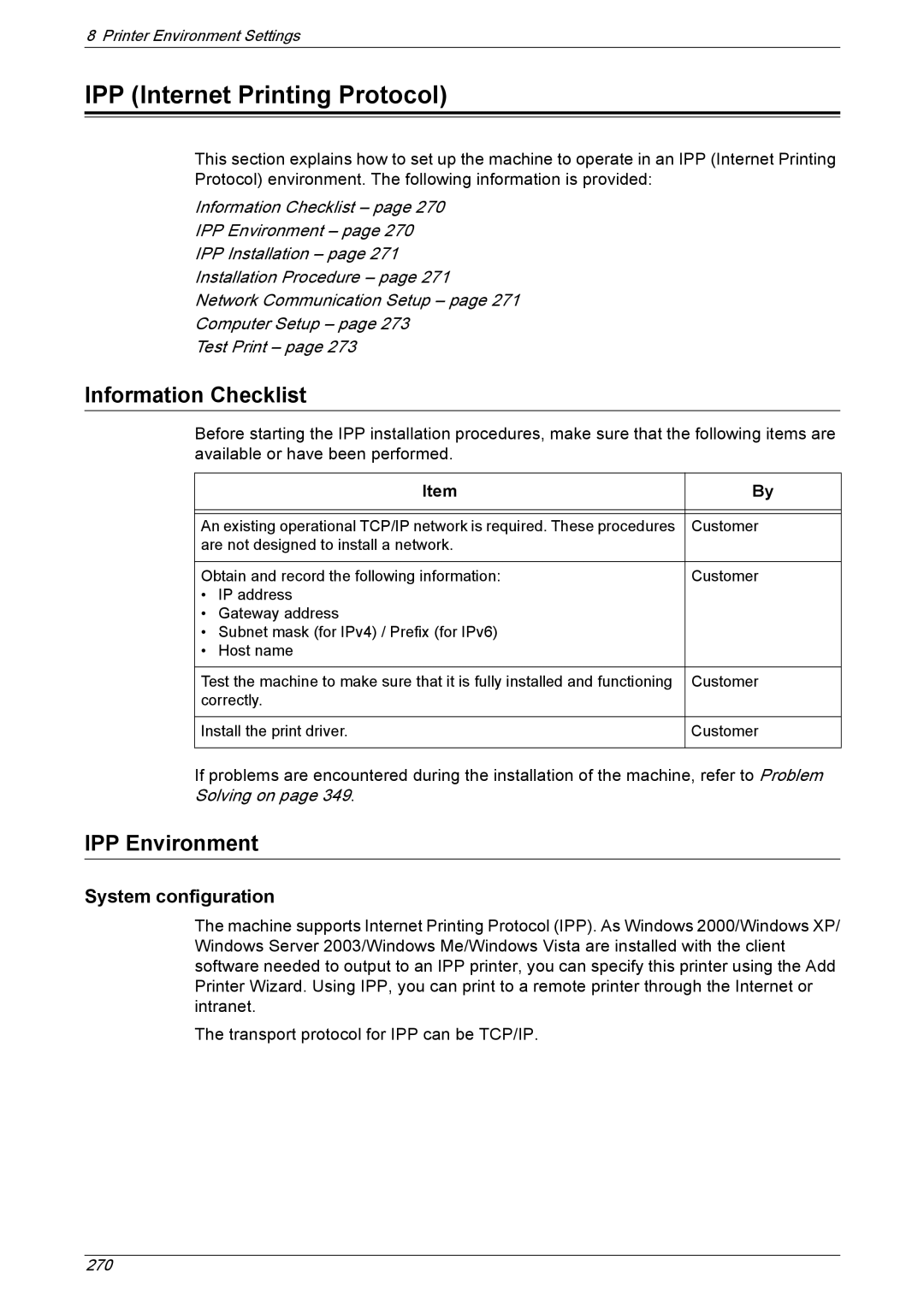8 Printer Environment Settings
IPP (Internet Printing Protocol)
This section explains how to set up the machine to operate in an IPP (Internet Printing Protocol) environment. The following information is provided:
Information Checklist – page 270
IPP Environment – page 270
IPP Installation – page 271
Installation Procedure – page 271
Network Communication Setup – page 271
Computer Setup – page 273
Test Print – page 273
Information Checklist
Before starting the IPP installation procedures, make sure that the following items are available or have been performed.
| Item | By |
|
| |
|
| |
An existing operational TCP/IP network is required. These procedures | Customer | |
are not designed to install a network. |
| |
|
| |
Obtain and record the following information: | Customer | |
• | IP address |
|
• | Gateway address |
|
• Subnet mask (for IPv4) / Prefix (for IPv6) |
| |
• | Host name |
|
|
| |
Test the machine to make sure that it is fully installed and functioning | Customer | |
correctly. |
| |
|
| |
Install the print driver. | Customer | |
|
|
|
If problems are encountered during the installation of the machine, refer to Problem Solving on page 349.
IPP Environment
System configuration
The machine supports Internet Printing Protocol (IPP). As Windows 2000/Windows XP/ Windows Server 2003/Windows Me/Windows Vista are installed with the client software needed to output to an IPP printer, you can specify this printer using the Add Printer Wizard. Using IPP, you can print to a remote printer through the Internet or intranet.
The transport protocol for IPP can be TCP/IP.
270