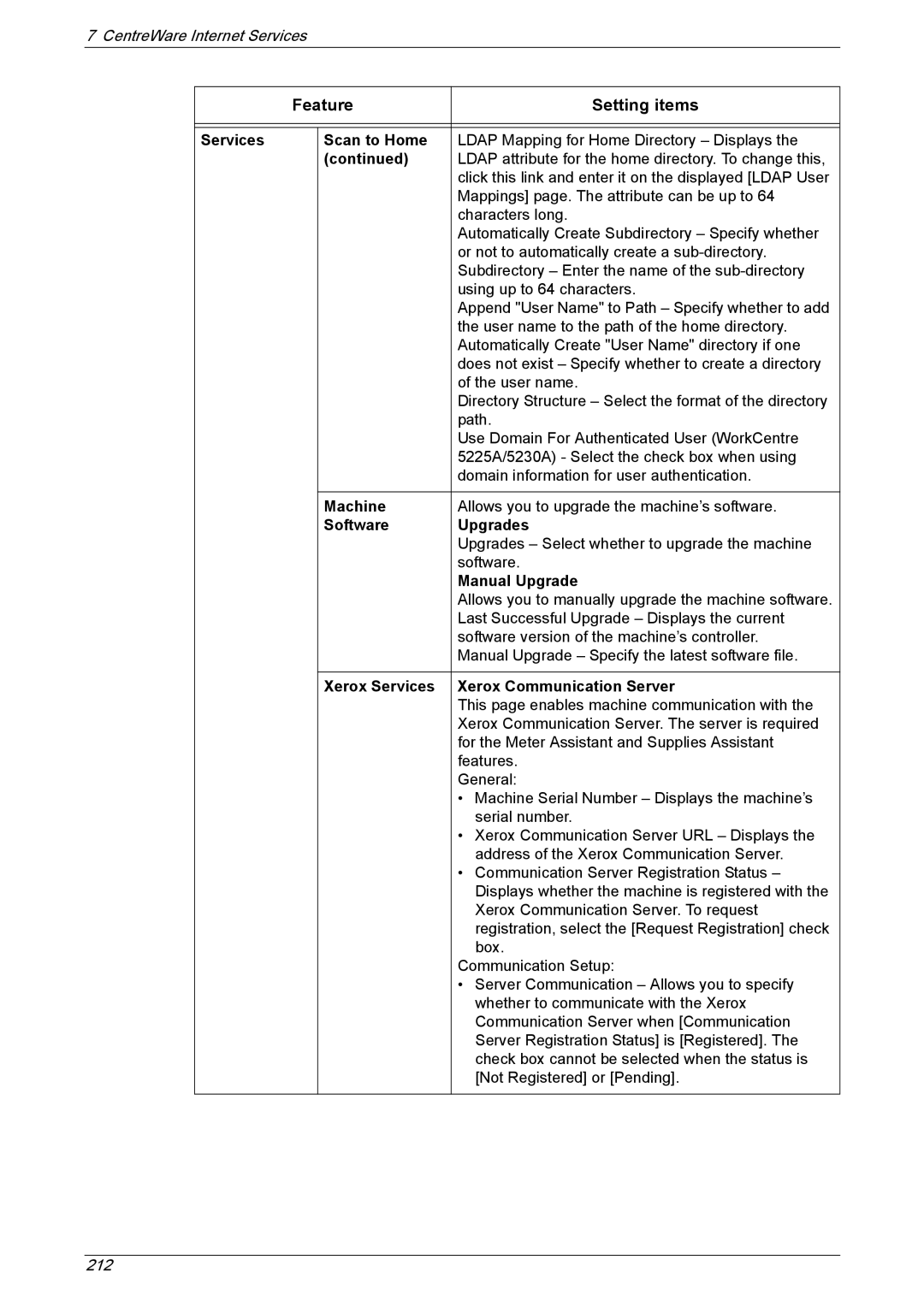7 CentreWare Internet Services
| Feature | Setting items | |
|
|
|
|
|
|
|
|
Services |
| Scan to Home | LDAP Mapping for Home Directory – Displays the |
|
| (continued) | LDAP attribute for the home directory. To change this, |
|
|
| click this link and enter it on the displayed [LDAP User |
|
|
| Mappings] page. The attribute can be up to 64 |
|
|
| characters long. |
|
|
| Automatically Create Subdirectory – Specify whether |
|
|
| or not to automatically create a |
|
|
| Subdirectory – Enter the name of the |
|
|
| using up to 64 characters. |
|
|
| Append "User Name" to Path – Specify whether to add |
|
|
| the user name to the path of the home directory. |
|
|
| Automatically Create "User Name" directory if one |
|
|
| does not exist – Specify whether to create a directory |
|
|
| of the user name. |
|
|
| Directory Structure – Select the format of the directory |
|
|
| path. |
|
|
| Use Domain For Authenticated User (WorkCentre |
|
|
| 5225A/5230A) - Select the check box when using |
|
|
| domain information for user authentication. |
|
|
|
|
|
| Machine | Allows you to upgrade the machine’s software. |
|
| Software | Upgrades |
|
|
| Upgrades – Select whether to upgrade the machine |
|
|
| software. |
|
|
| Manual Upgrade |
|
|
| Allows you to manually upgrade the machine software. |
|
|
| Last Successful Upgrade – Displays the current |
|
|
| software version of the machine’s controller. |
|
|
| Manual Upgrade – Specify the latest software file. |
|
|
|
|
|
| Xerox Services | Xerox Communication Server |
|
|
| This page enables machine communication with the |
|
|
| Xerox Communication Server. The server is required |
|
|
| for the Meter Assistant and Supplies Assistant |
|
|
| features. |
|
|
| General: |
|
|
| • Machine Serial Number – Displays the machine’s |
|
|
| serial number. |
|
|
| • Xerox Communication Server URL – Displays the |
|
|
| address of the Xerox Communication Server. |
|
|
| • Communication Server Registration Status – |
|
|
| Displays whether the machine is registered with the |
|
|
| Xerox Communication Server. To request |
|
|
| registration, select the [Request Registration] check |
|
|
| box. |
|
|
| Communication Setup: |
|
|
| • Server Communication – Allows you to specify |
|
|
| whether to communicate with the Xerox |
|
|
| Communication Server when [Communication |
|
|
| Server Registration Status] is [Registered]. The |
|
|
| check box cannot be selected when the status is |
|
|
| [Not Registered] or [Pending]. |
|
|
|
|
212