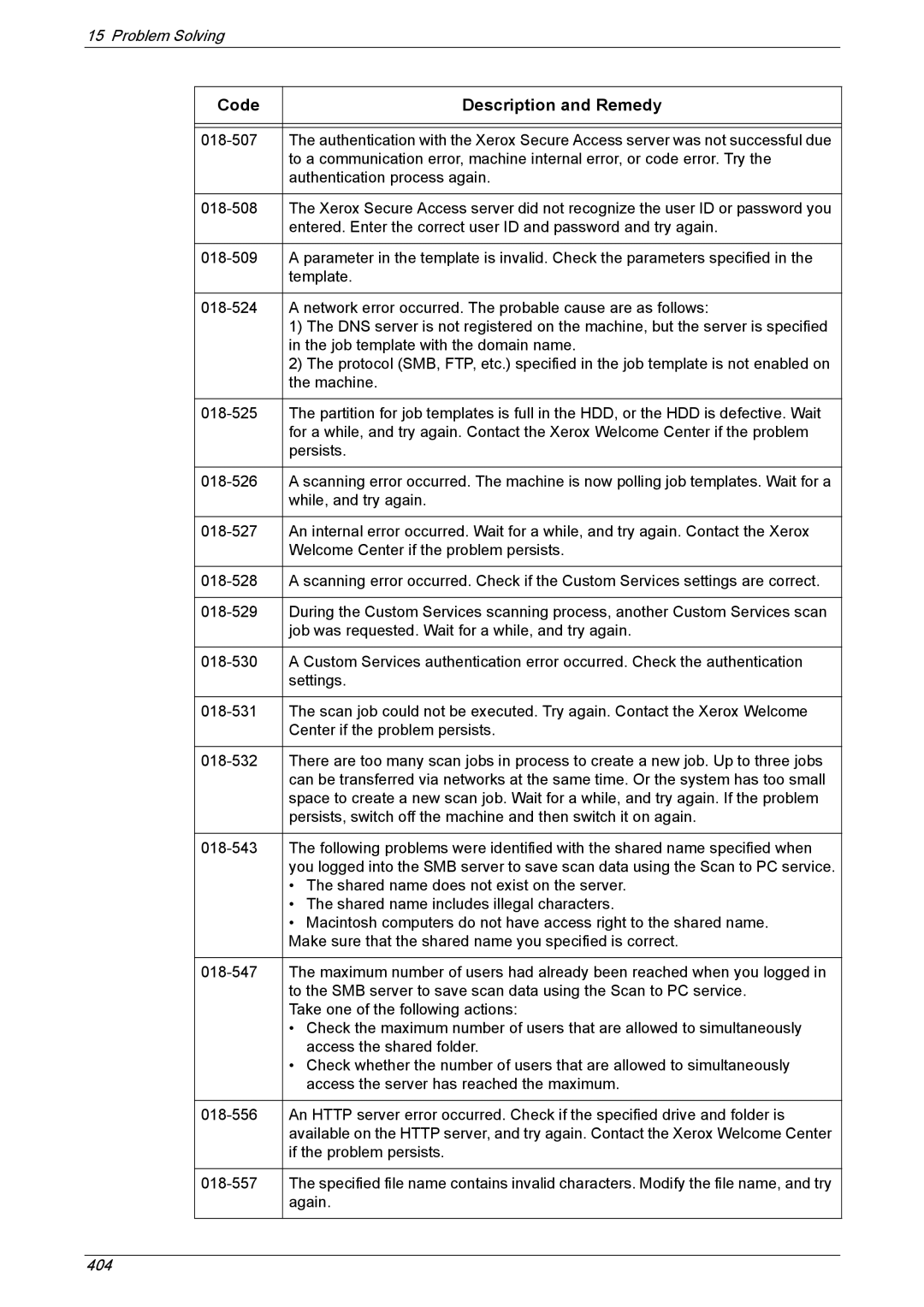15 Problem Solving
Code | Description and Remedy |
|
|
|
|
The authentication with the Xerox Secure Access server was not successful due | |
| to a communication error, machine internal error, or code error. Try the |
| authentication process again. |
|
|
The Xerox Secure Access server did not recognize the user ID or password you | |
| entered. Enter the correct user ID and password and try again. |
|
|
A parameter in the template is invalid. Check the parameters specified in the | |
| template. |
|
|
A network error occurred. The probable cause are as follows: | |
| 1) The DNS server is not registered on the machine, but the server is specified |
| in the job template with the domain name. |
| 2) The protocol (SMB, FTP, etc.) specified in the job template is not enabled on |
| the machine. |
|
|
The partition for job templates is full in the HDD, or the HDD is defective. Wait | |
| for a while, and try again. Contact the Xerox Welcome Center if the problem |
| persists. |
|
|
A scanning error occurred. The machine is now polling job templates. Wait for a | |
| while, and try again. |
|
|
An internal error occurred. Wait for a while, and try again. Contact the Xerox | |
| Welcome Center if the problem persists. |
|
|
A scanning error occurred. Check if the Custom Services settings are correct. | |
|
|
During the Custom Services scanning process, another Custom Services scan | |
| job was requested. Wait for a while, and try again. |
|
|
A Custom Services authentication error occurred. Check the authentication | |
| settings. |
|
|
The scan job could not be executed. Try again. Contact the Xerox Welcome | |
| Center if the problem persists. |
|
|
There are too many scan jobs in process to create a new job. Up to three jobs | |
| can be transferred via networks at the same time. Or the system has too small |
| space to create a new scan job. Wait for a while, and try again. If the problem |
| persists, switch off the machine and then switch it on again. |
|
|
The following problems were identified with the shared name specified when | |
| you logged into the SMB server to save scan data using the Scan to PC service. |
| • The shared name does not exist on the server. |
| • The shared name includes illegal characters. |
| • Macintosh computers do not have access right to the shared name. |
| Make sure that the shared name you specified is correct. |
|
|
The maximum number of users had already been reached when you logged in | |
| to the SMB server to save scan data using the Scan to PC service. |
| Take one of the following actions: |
| • Check the maximum number of users that are allowed to simultaneously |
| access the shared folder. |
| • Check whether the number of users that are allowed to simultaneously |
| access the server has reached the maximum. |
|
|
An HTTP server error occurred. Check if the specified drive and folder is | |
| available on the HTTP server, and try again. Contact the Xerox Welcome Center |
| if the problem persists. |
|
|
The specified file name contains invalid characters. Modify the file name, and try | |
| again. |
|
|