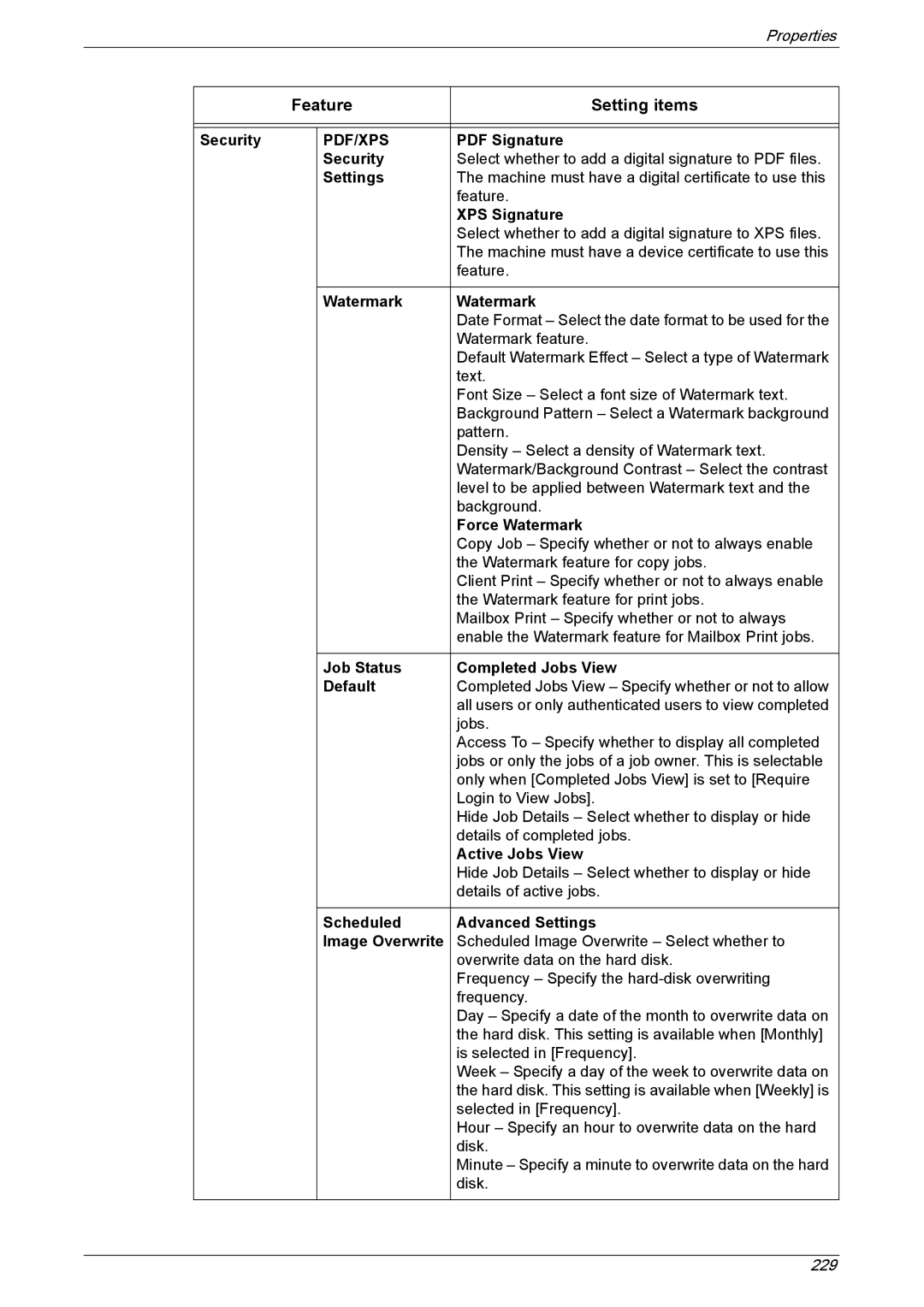|
|
|
| Properties |
|
|
|
|
|
|
| Feature | Setting items | |
|
|
|
|
|
|
|
|
|
|
| Security |
| PDF/XPS | PDF Signature |
|
|
| Security | Select whether to add a digital signature to PDF files. |
|
|
| Settings | The machine must have a digital certificate to use this |
|
|
|
| feature. |
|
|
|
| XPS Signature |
|
|
|
| Select whether to add a digital signature to XPS files. |
|
|
|
| The machine must have a device certificate to use this |
|
|
|
| feature. |
|
|
|
|
|
|
|
| Watermark | Watermark |
|
|
|
| Date Format – Select the date format to be used for the |
|
|
|
| Watermark feature. |
|
|
|
| Default Watermark Effect – Select a type of Watermark |
|
|
|
| text. |
|
|
|
| Font Size – Select a font size of Watermark text. |
|
|
|
| Background Pattern – Select a Watermark background |
|
|
|
| pattern. |
|
|
|
| Density – Select a density of Watermark text. |
|
|
|
| Watermark/Background Contrast – Select the contrast |
|
|
|
| level to be applied between Watermark text and the |
|
|
|
| background. |
|
|
|
| Force Watermark |
|
|
|
| Copy Job – Specify whether or not to always enable |
|
|
|
| the Watermark feature for copy jobs. |
|
|
|
| Client Print – Specify whether or not to always enable |
|
|
|
| the Watermark feature for print jobs. |
|
|
|
| Mailbox Print – Specify whether or not to always |
|
|
|
| enable the Watermark feature for Mailbox Print jobs. |
|
|
|
|
|
|
|
| Job Status | Completed Jobs View |
|
|
| Default | Completed Jobs View – Specify whether or not to allow |
|
|
|
| all users or only authenticated users to view completed |
|
|
|
| jobs. |
|
|
|
| Access To – Specify whether to display all completed |
|
|
|
| jobs or only the jobs of a job owner. This is selectable |
|
|
|
| only when [Completed Jobs View] is set to [Require |
|
|
|
| Login to View Jobs]. |
|
|
|
| Hide Job Details – Select whether to display or hide |
|
|
|
| details of completed jobs. |
|
|
|
| Active Jobs View |
|
|
|
| Hide Job Details – Select whether to display or hide |
|
|
|
| details of active jobs. |
|
|
|
|
|
|
|
| Scheduled | Advanced Settings |
|
|
| Image Overwrite | Scheduled Image Overwrite – Select whether to |
|
|
|
| overwrite data on the hard disk. |
|
|
|
| Frequency – Specify the |
|
|
|
| frequency. |
|
|
|
| Day – Specify a date of the month to overwrite data on |
|
|
|
| the hard disk. This setting is available when [Monthly] |
|
|
|
| is selected in [Frequency]. |
|
|
|
| Week – Specify a day of the week to overwrite data on |
|
|
|
| the hard disk. This setting is available when [Weekly] is |
|
|
|
| selected in [Frequency]. |
|
|
|
| Hour – Specify an hour to overwrite data on the hard |
|
|
|
| disk. |
|
|
|
| Minute – Specify a minute to overwrite data on the hard |
|
|
|
| disk. |
|
|
|
|
|
229