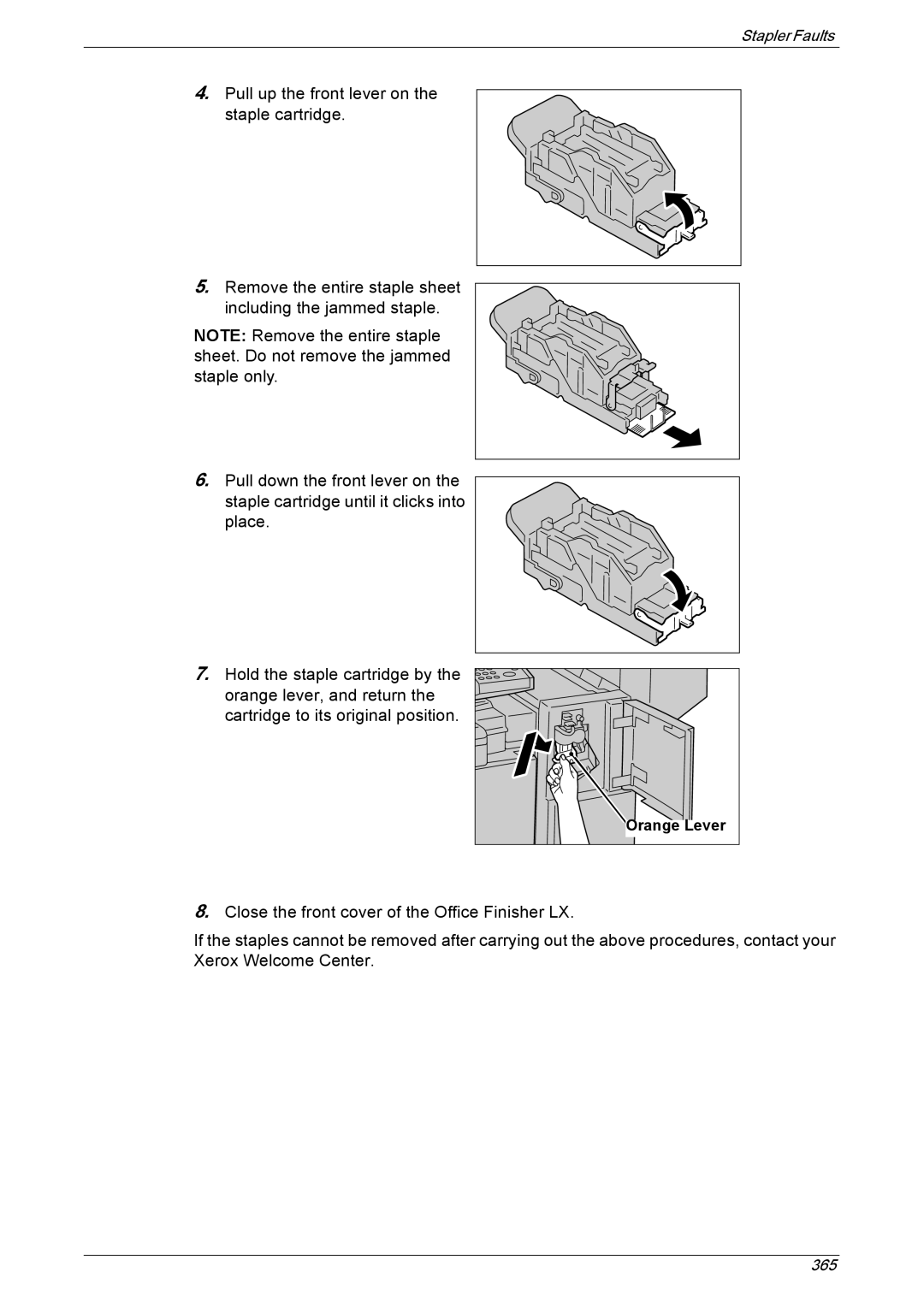Stapler Faults
4.Pull up the front lever on the staple cartridge.
5.Remove the entire staple sheet including the jammed staple.
NOTE: Remove the entire staple sheet. Do not remove the jammed staple only.
6.Pull down the front lever on the staple cartridge until it clicks into place.
7.Hold the staple cartridge by the orange lever, and return the cartridge to its original position.
Orange Lever |
8.Close the front cover of the Office Finisher LX.
If the staples cannot be removed after carrying out the above procedures, contact your Xerox Welcome Center.