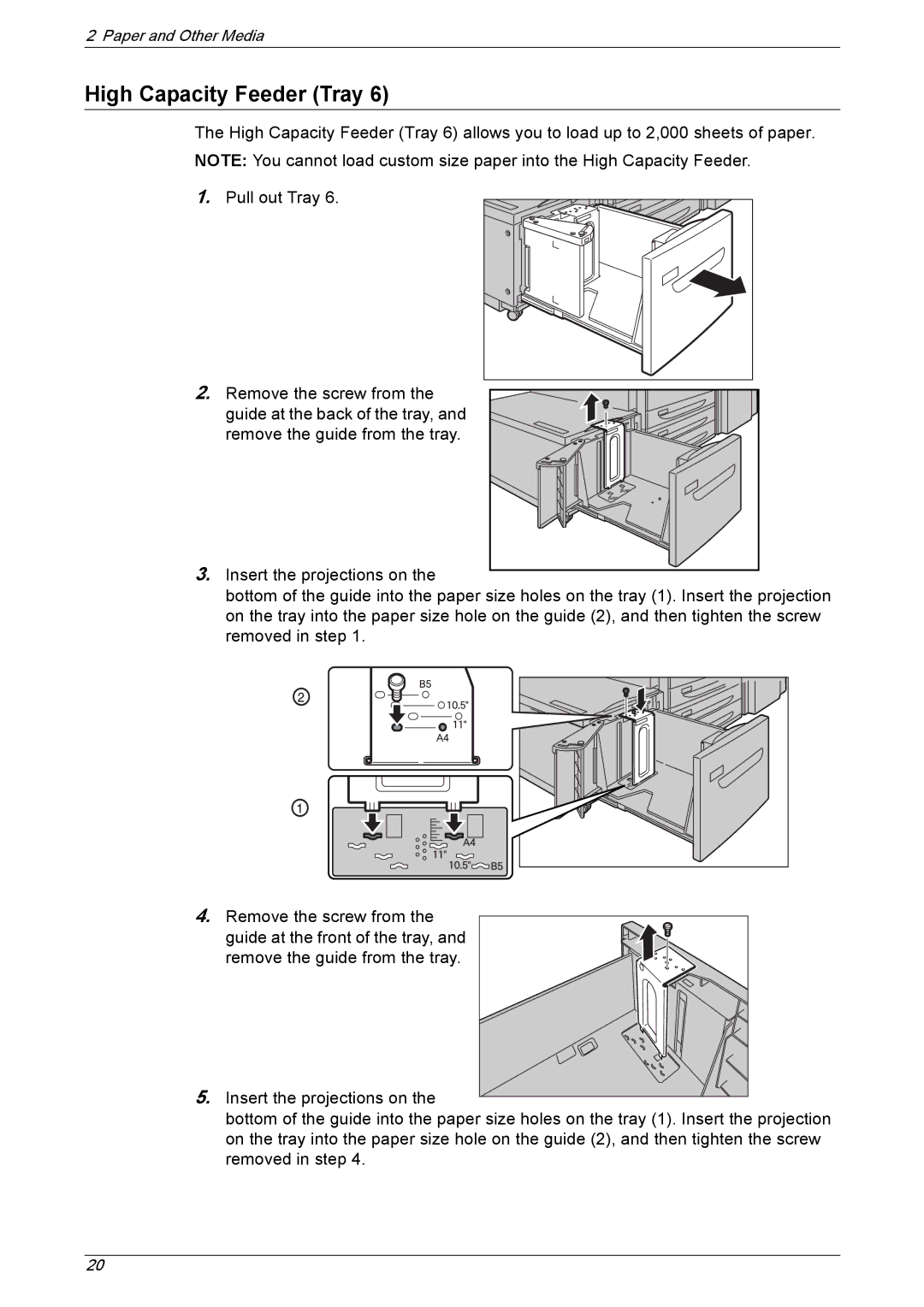2 Paper and Other Media
High Capacity Feeder (Tray 6)
The High Capacity Feeder (Tray 6) allows you to load up to 2,000 sheets of paper. NOTE: You cannot load custom size paper into the High Capacity Feeder.
1.Pull out Tray 6.
2. Remove the screw from the guide at the back of the tray, and remove the guide from the tray.
3.Insert the projections on the
bottom of the guide into the paper size holes on the tray (1). Insert the projection on the tray into the paper size hole on the guide (2), and then tighten the screw removed in step 1.
4.Remove the screw from the
guide at the front of the tray, and remove the guide from the tray.
5.Insert the projections on the
bottom of the guide into the paper size holes on the tray (1). Insert the projection on the tray into the paper size hole on the guide (2), and then tighten the screw removed in step 4.
20