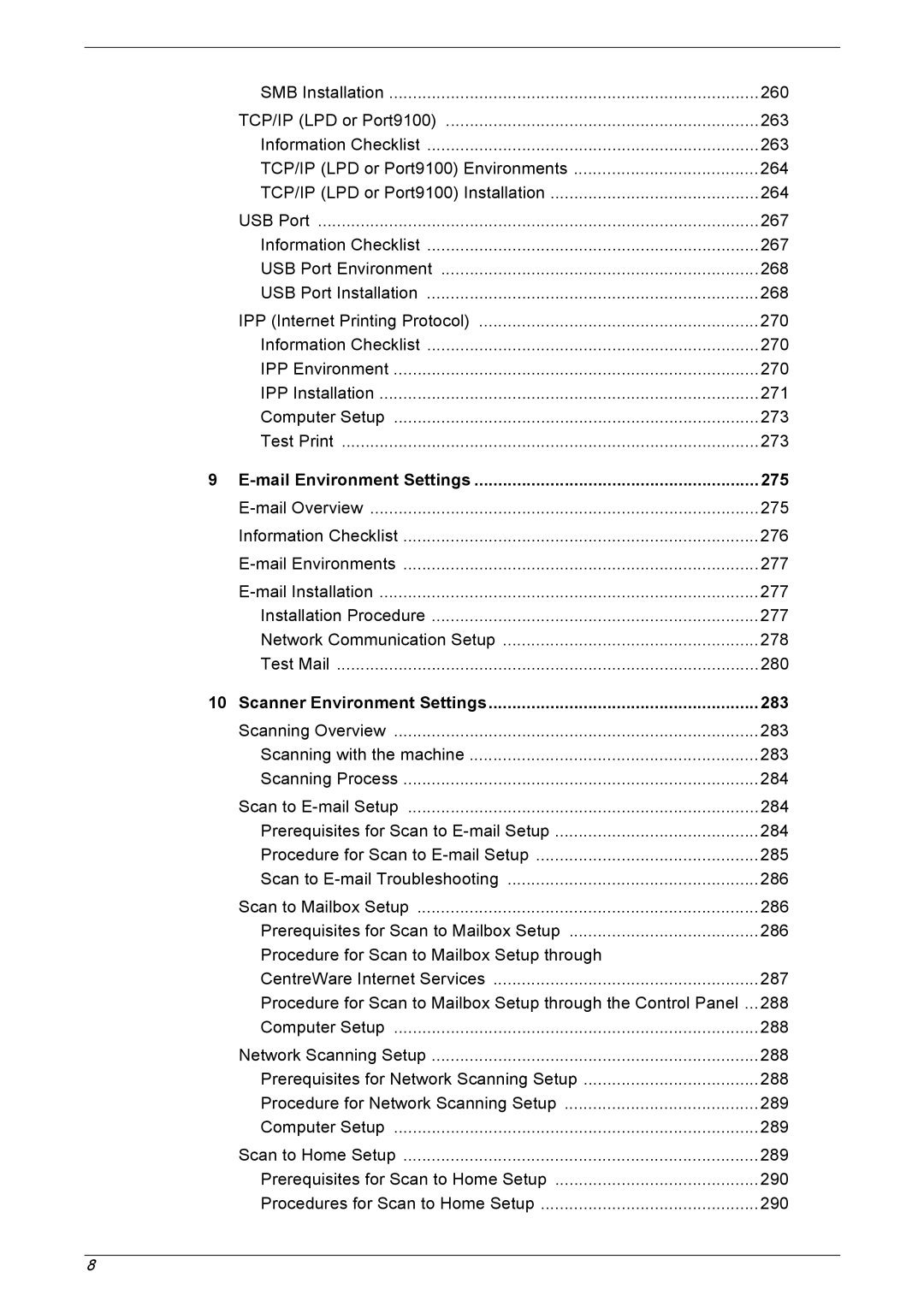| SMB Installation | 260 |
| TCP/IP (LPD or Port9100) | 263 |
| Information Checklist | 263 |
| TCP/IP (LPD or Port9100) Environments | 264 |
| TCP/IP (LPD or Port9100) Installation | 264 |
| USB Port | 267 |
| Information Checklist | 267 |
| USB Port Environment | 268 |
| USB Port Installation | 268 |
| IPP (Internet Printing Protocol) | 270 |
| Information Checklist | 270 |
| IPP Environment | 270 |
| IPP Installation | 271 |
| Computer Setup | 273 |
| Test Print | 273 |
9 |
| 275 |
| 275 | |
| Information Checklist | 276 |
| 277 | |
| 277 | |
| Installation Procedure | 277 |
| Network Communication Setup | 278 |
| Test Mail | 280 |
10 | Scanner Environment Settings | 283 |
| Scanning Overview | 283 |
| Scanning with the machine | 283 |
| Scanning Process | 284 |
| Scan to | 284 |
| Prerequisites for Scan to | 284 |
| Procedure for Scan to | 285 |
| Scan to | 286 |
| Scan to Mailbox Setup | 286 |
| Prerequisites for Scan to Mailbox Setup | 286 |
| Procedure for Scan to Mailbox Setup through |
|
| CentreWare Internet Services | 287 |
| Procedure for Scan to Mailbox Setup through the Control Panel ... | 288 |
| Computer Setup | 288 |
| Network Scanning Setup | 288 |
| Prerequisites for Network Scanning Setup | 288 |
| Procedure for Network Scanning Setup | 289 |
| Computer Setup | 289 |
| Scan to Home Setup | 289 |
| Prerequisites for Scan to Home Setup | 290 |
| Procedures for Scan to Home Setup | 290 |
8