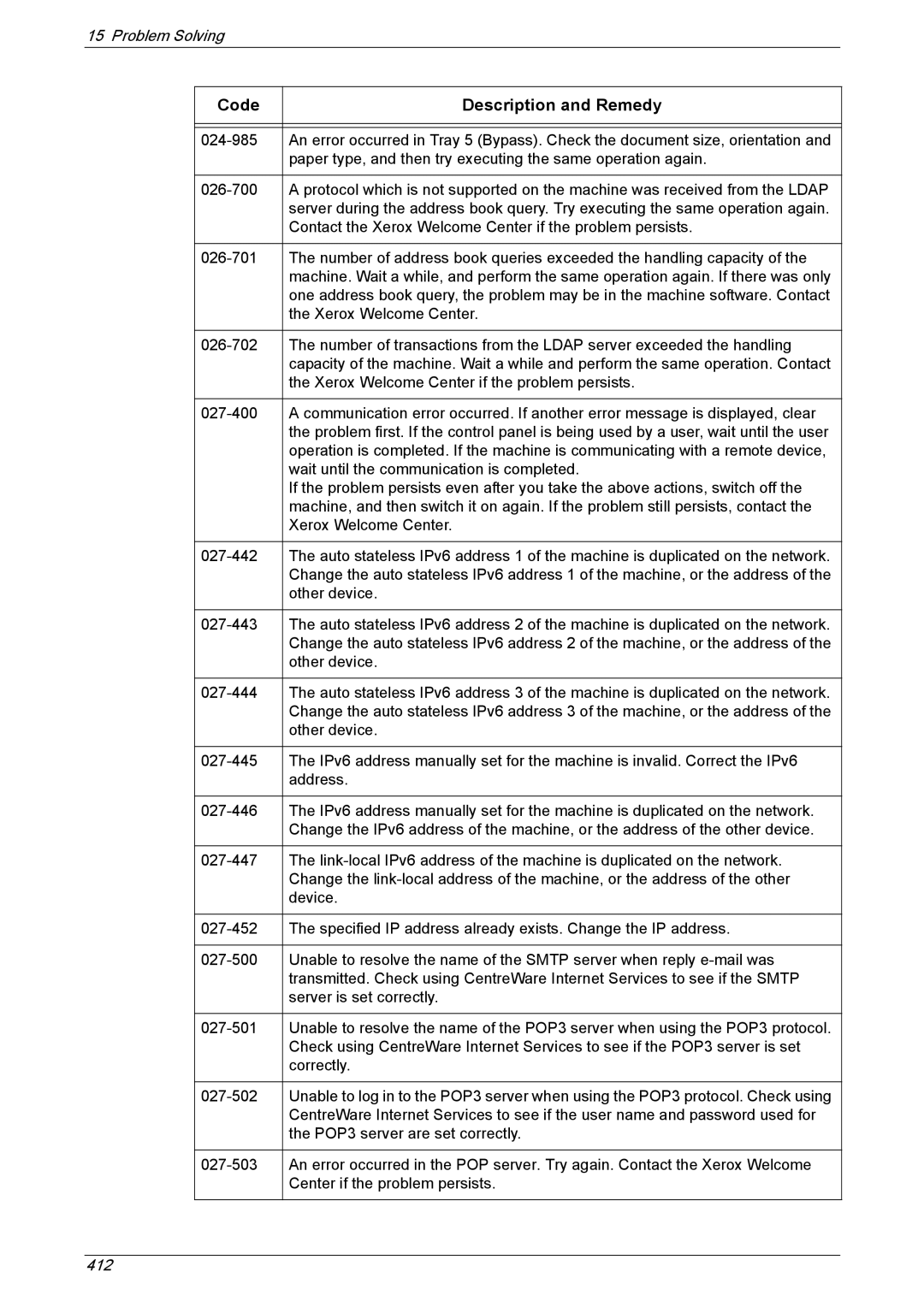15 Problem Solving
Code | Description and Remedy |
|
|
|
|
An error occurred in Tray 5 (Bypass). Check the document size, orientation and | |
| paper type, and then try executing the same operation again. |
|
|
A protocol which is not supported on the machine was received from the LDAP | |
| server during the address book query. Try executing the same operation again. |
| Contact the Xerox Welcome Center if the problem persists. |
|
|
The number of address book queries exceeded the handling capacity of the | |
| machine. Wait a while, and perform the same operation again. If there was only |
| one address book query, the problem may be in the machine software. Contact |
| the Xerox Welcome Center. |
|
|
The number of transactions from the LDAP server exceeded the handling | |
| capacity of the machine. Wait a while and perform the same operation. Contact |
| the Xerox Welcome Center if the problem persists. |
|
|
A communication error occurred. If another error message is displayed, clear | |
| the problem first. If the control panel is being used by a user, wait until the user |
| operation is completed. If the machine is communicating with a remote device, |
| wait until the communication is completed. |
| If the problem persists even after you take the above actions, switch off the |
| machine, and then switch it on again. If the problem still persists, contact the |
| Xerox Welcome Center. |
|
|
The auto stateless IPv6 address 1 of the machine is duplicated on the network. | |
| Change the auto stateless IPv6 address 1 of the machine, or the address of the |
| other device. |
|
|
The auto stateless IPv6 address 2 of the machine is duplicated on the network. | |
| Change the auto stateless IPv6 address 2 of the machine, or the address of the |
| other device. |
|
|
The auto stateless IPv6 address 3 of the machine is duplicated on the network. | |
| Change the auto stateless IPv6 address 3 of the machine, or the address of the |
| other device. |
|
|
The IPv6 address manually set for the machine is invalid. Correct the IPv6 | |
| address. |
|
|
The IPv6 address manually set for the machine is duplicated on the network. | |
| Change the IPv6 address of the machine, or the address of the other device. |
|
|
The | |
| Change the |
| device. |
|
|
The specified IP address already exists. Change the IP address. | |
|
|
Unable to resolve the name of the SMTP server when reply | |
| transmitted. Check using CentreWare Internet Services to see if the SMTP |
| server is set correctly. |
|
|
Unable to resolve the name of the POP3 server when using the POP3 protocol. | |
| Check using CentreWare Internet Services to see if the POP3 server is set |
| correctly. |
|
|
Unable to log in to the POP3 server when using the POP3 protocol. Check using | |
| CentreWare Internet Services to see if the user name and password used for |
| the POP3 server are set correctly. |
|
|
An error occurred in the POP server. Try again. Contact the Xerox Welcome | |
| Center if the problem persists. |
|
|