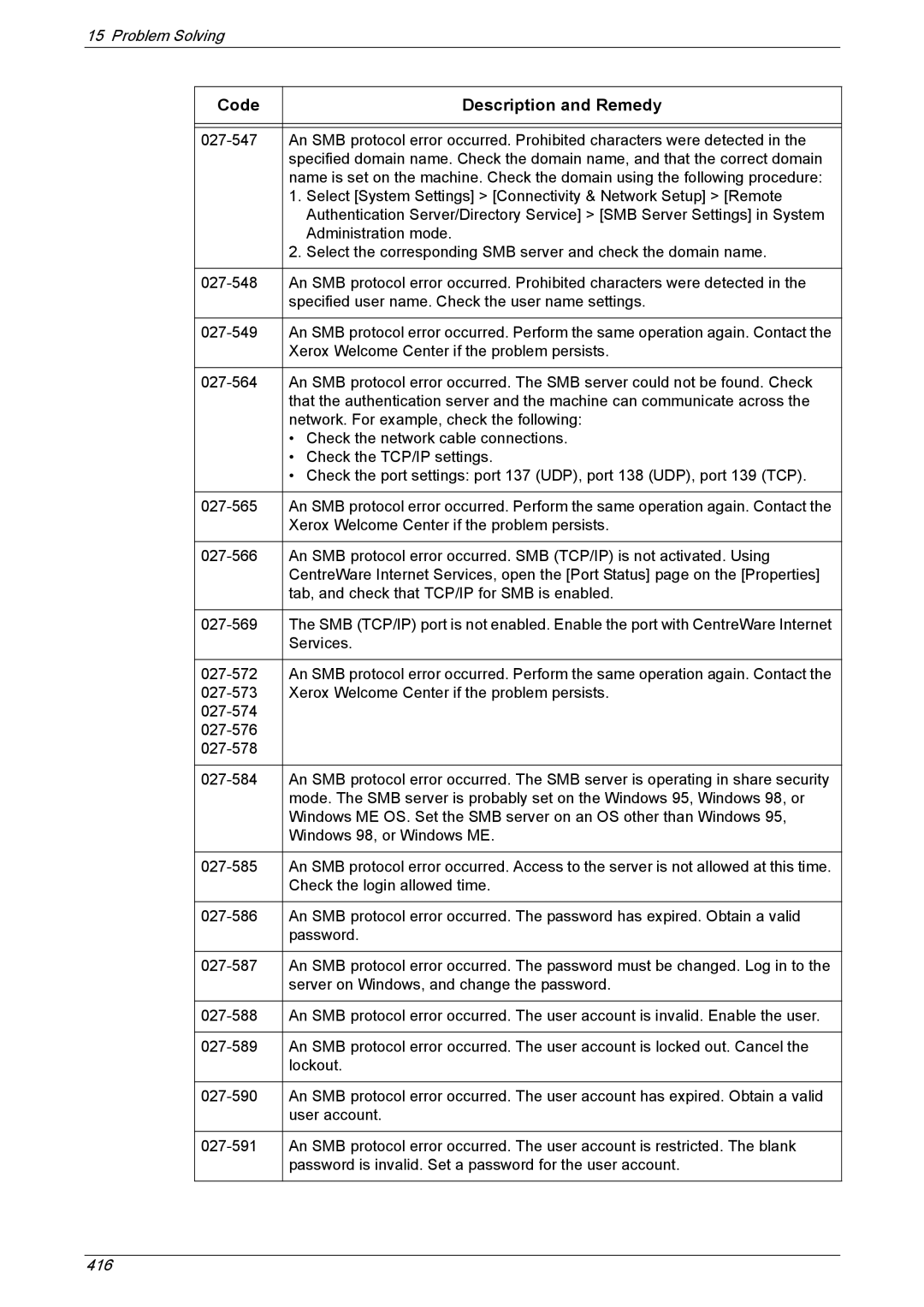15 Problem Solving
Code | Description and Remedy |
|
|
|
|
An SMB protocol error occurred. Prohibited characters were detected in the | |
| specified domain name. Check the domain name, and that the correct domain |
| name is set on the machine. Check the domain using the following procedure: |
| 1. Select [System Settings] > [Connectivity & Network Setup] > [Remote |
| Authentication Server/Directory Service] > [SMB Server Settings] in System |
| Administration mode. |
| 2. Select the corresponding SMB server and check the domain name. |
|
|
An SMB protocol error occurred. Prohibited characters were detected in the | |
| specified user name. Check the user name settings. |
|
|
An SMB protocol error occurred. Perform the same operation again. Contact the | |
| Xerox Welcome Center if the problem persists. |
|
|
An SMB protocol error occurred. The SMB server could not be found. Check | |
| that the authentication server and the machine can communicate across the |
| network. For example, check the following: |
| • Check the network cable connections. |
| • Check the TCP/IP settings. |
| • Check the port settings: port 137 (UDP), port 138 (UDP), port 139 (TCP). |
|
|
An SMB protocol error occurred. Perform the same operation again. Contact the | |
| Xerox Welcome Center if the problem persists. |
|
|
An SMB protocol error occurred. SMB (TCP/IP) is not activated. Using | |
| CentreWare Internet Services, open the [Port Status] page on the [Properties] |
| tab, and check that TCP/IP for SMB is enabled. |
|
|
The SMB (TCP/IP) port is not enabled. Enable the port with CentreWare Internet | |
| Services. |
|
|
An SMB protocol error occurred. Perform the same operation again. Contact the | |
Xerox Welcome Center if the problem persists. | |
| |
| |
| |
|
|
An SMB protocol error occurred. The SMB server is operating in share security | |
| mode. The SMB server is probably set on the Windows 95, Windows 98, or |
| Windows ME OS. Set the SMB server on an OS other than Windows 95, |
| Windows 98, or Windows ME. |
|
|
An SMB protocol error occurred. Access to the server is not allowed at this time. | |
| Check the login allowed time. |
|
|
An SMB protocol error occurred. The password has expired. Obtain a valid | |
| password. |
|
|
An SMB protocol error occurred. The password must be changed. Log in to the | |
| server on Windows, and change the password. |
|
|
An SMB protocol error occurred. The user account is invalid. Enable the user. | |
|
|
An SMB protocol error occurred. The user account is locked out. Cancel the | |
| lockout. |
|
|
An SMB protocol error occurred. The user account has expired. Obtain a valid | |
| user account. |
|
|
An SMB protocol error occurred. The user account is restricted. The blank | |
| password is invalid. Set a password for the user account. |
|
|