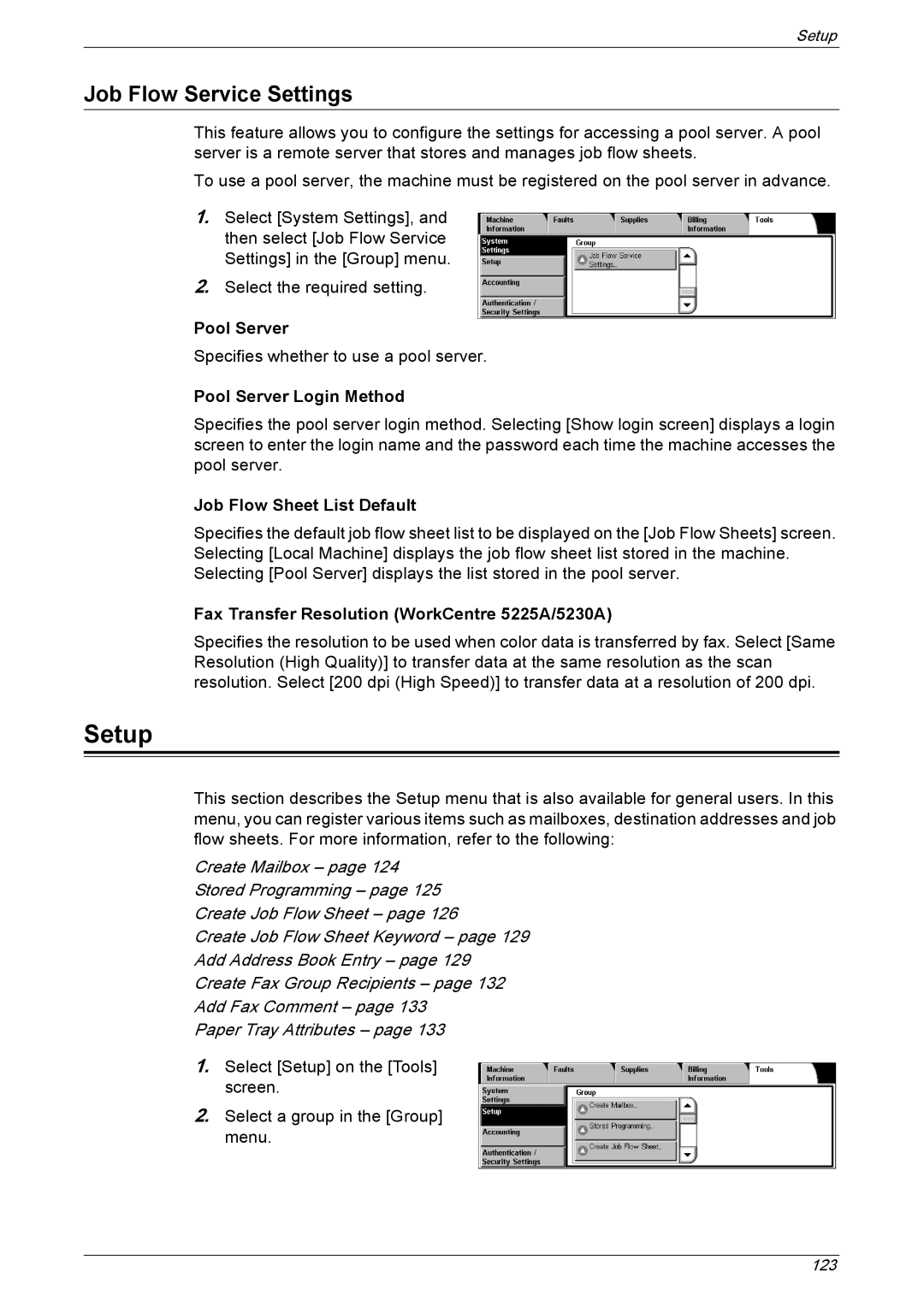Setup
Job Flow Service Settings
This feature allows you to configure the settings for accessing a pool server. A pool server is a remote server that stores and manages job flow sheets.
To use a pool server, the machine must be registered on the pool server in advance.
1.Select [System Settings], and then select [Job Flow Service Settings] in the [Group] menu.
2.Select the required setting.
Pool Server
Specifies whether to use a pool server.
Pool Server Login Method
Specifies the pool server login method. Selecting [Show login screen] displays a login screen to enter the login name and the password each time the machine accesses the pool server.
Job Flow Sheet List Default
Specifies the default job flow sheet list to be displayed on the [Job Flow Sheets] screen. Selecting [Local Machine] displays the job flow sheet list stored in the machine. Selecting [Pool Server] displays the list stored in the pool server.
Fax Transfer Resolution (WorkCentre 5225A/5230A)
Specifies the resolution to be used when color data is transferred by fax. Select [Same Resolution (High Quality)] to transfer data at the same resolution as the scan resolution. Select [200 dpi (High Speed)] to transfer data at a resolution of 200 dpi.
Setup
This section describes the Setup menu that is also available for general users. In this menu, you can register various items such as mailboxes, destination addresses and job flow sheets. For more information, refer to the following:
Create Mailbox – page 124
Stored Programming – page 125
Create Job Flow Sheet – page 126
Create Job Flow Sheet Keyword – page 129
Add Address Book Entry – page 129
Create Fax Group Recipients – page 132
Add Fax Comment – page 133
Paper Tray Attributes – page 133
1.Select [Setup] on the [Tools] screen.
2.Select a group in the [Group] menu.
123