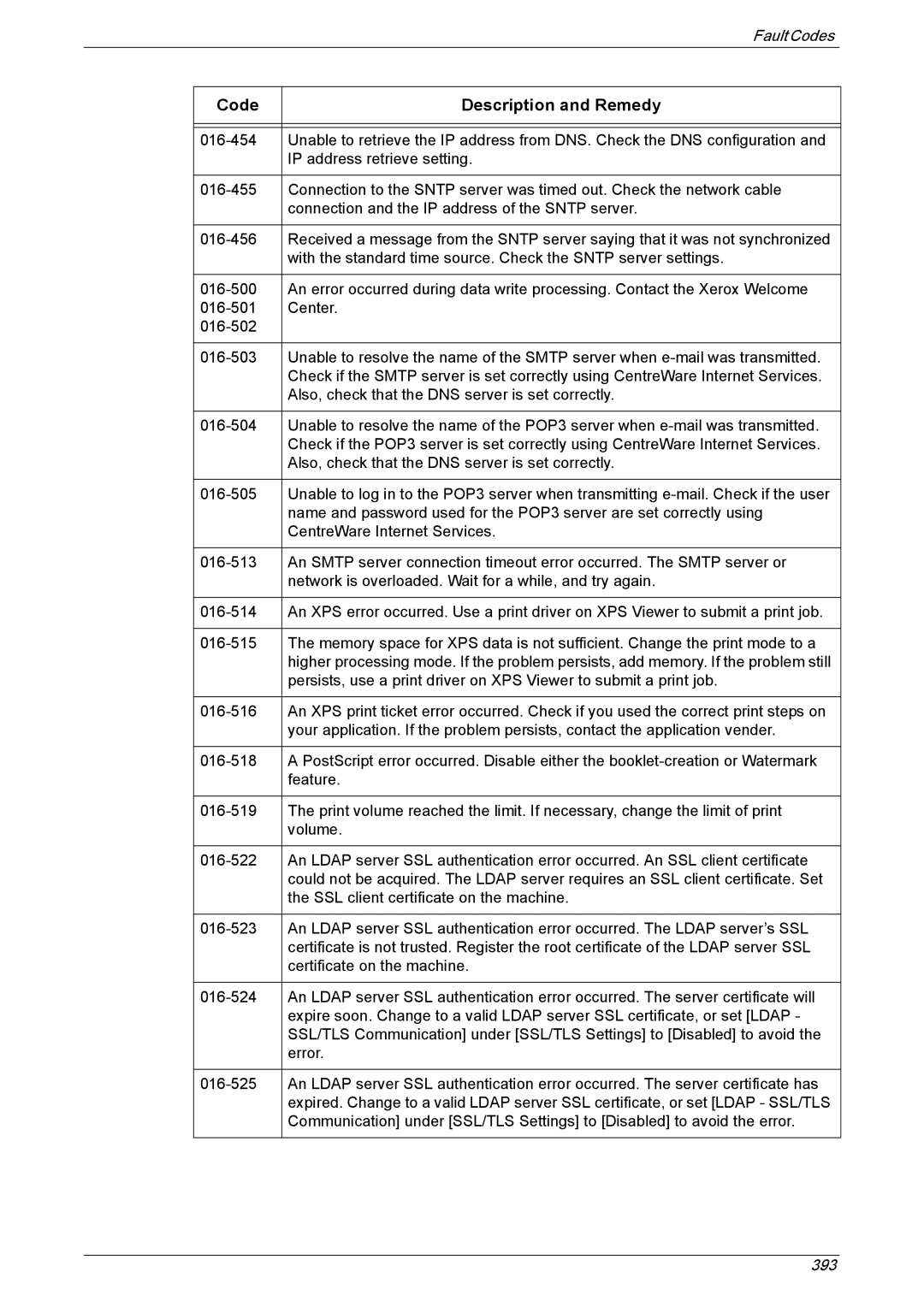|
| Fault Codes |
|
|
|
| Code | Description and Remedy |
|
|
|
|
|
|
| Unable to retrieve the IP address from DNS. Check the DNS configuration and | |
|
| IP address retrieve setting. |
|
|
|
| Connection to the SNTP server was timed out. Check the network cable | |
|
| connection and the IP address of the SNTP server. |
|
|
|
| Received a message from the SNTP server saying that it was not synchronized | |
|
| with the standard time source. Check the SNTP server settings. |
|
|
|
| An error occurred during data write processing. Contact the Xerox Welcome | |
| Center. | |
|
| |
|
|
|
| Unable to resolve the name of the SMTP server when | |
|
| Check if the SMTP server is set correctly using CentreWare Internet Services. |
|
| Also, check that the DNS server is set correctly. |
|
|
|
| Unable to resolve the name of the POP3 server when | |
|
| Check if the POP3 server is set correctly using CentreWare Internet Services. |
|
| Also, check that the DNS server is set correctly. |
|
|
|
| Unable to log in to the POP3 server when transmitting | |
|
| name and password used for the POP3 server are set correctly using |
|
| CentreWare Internet Services. |
|
|
|
| An SMTP server connection timeout error occurred. The SMTP server or | |
|
| network is overloaded. Wait for a while, and try again. |
|
|
|
| An XPS error occurred. Use a print driver on XPS Viewer to submit a print job. | |
|
|
|
| The memory space for XPS data is not sufficient. Change the print mode to a | |
|
| higher processing mode. If the problem persists, add memory. If the problem still |
|
| persists, use a print driver on XPS Viewer to submit a print job. |
|
|
|
| An XPS print ticket error occurred. Check if you used the correct print steps on | |
|
| your application. If the problem persists, contact the application vender. |
|
|
|
| A PostScript error occurred. Disable either the | |
|
| feature. |
|
|
|
| The print volume reached the limit. If necessary, change the limit of print | |
|
| volume. |
|
|
|
| An LDAP server SSL authentication error occurred. An SSL client certificate | |
|
| could not be acquired. The LDAP server requires an SSL client certificate. Set |
|
| the SSL client certificate on the machine. |
|
|
|
| An LDAP server SSL authentication error occurred. The LDAP server’s SSL | |
|
| certificate is not trusted. Register the root certificate of the LDAP server SSL |
|
| certificate on the machine. |
|
|
|
| An LDAP server SSL authentication error occurred. The server certificate will | |
|
| expire soon. Change to a valid LDAP server SSL certificate, or set [LDAP - |
|
| SSL/TLS Communication] under [SSL/TLS Settings] to [Disabled] to avoid the |
|
| error. |
|
|
|
| An LDAP server SSL authentication error occurred. The server certificate has | |
|
| expired. Change to a valid LDAP server SSL certificate, or set [LDAP - SSL/TLS |
|
| Communication] under [SSL/TLS Settings] to [Disabled] to avoid the error. |
|
|
|
393