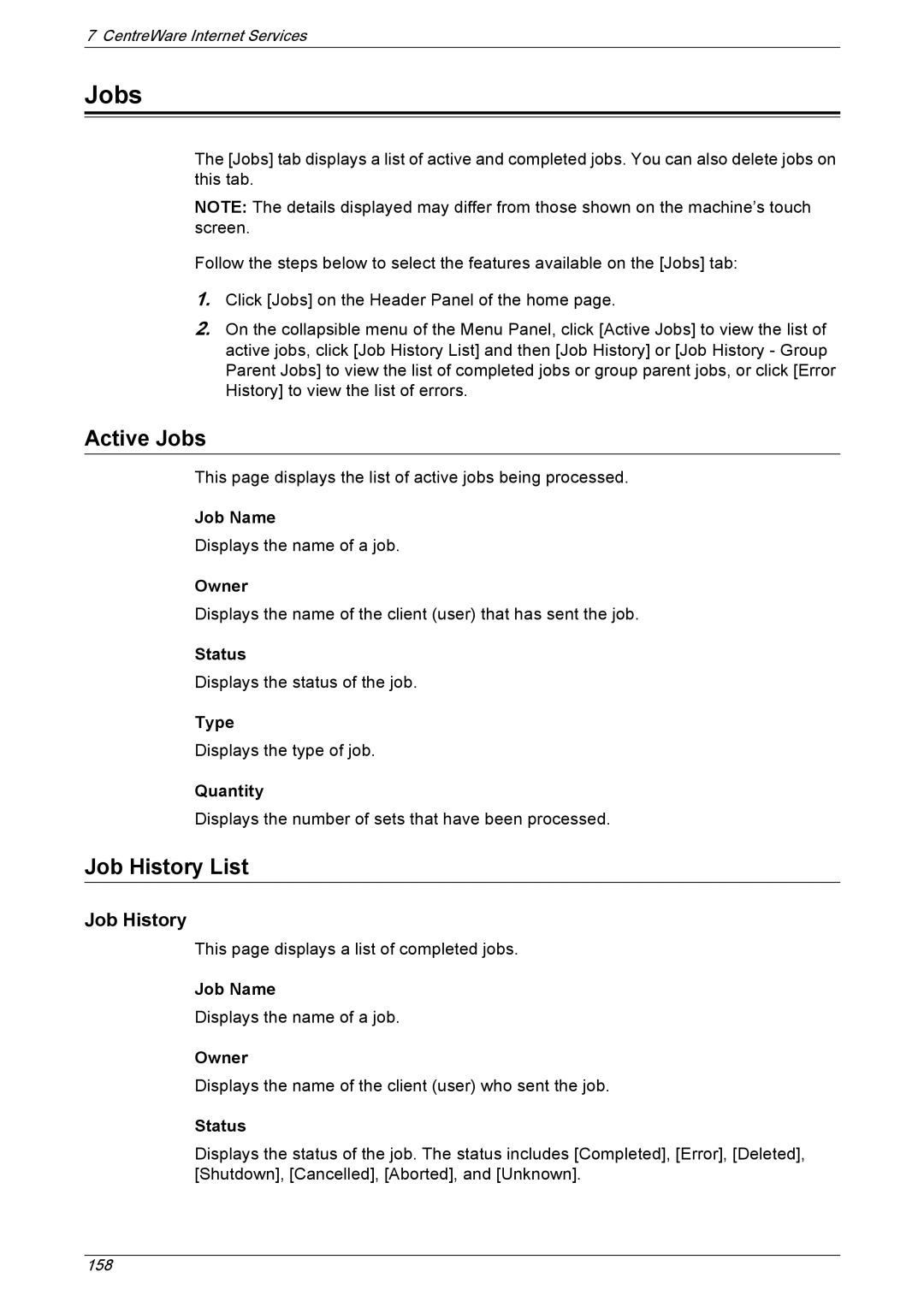7 CentreWare Internet Services
Jobs
The [Jobs] tab displays a list of active and completed jobs. You can also delete jobs on this tab.
NOTE: The details displayed may differ from those shown on the machine’s touch screen.
Follow the steps below to select the features available on the [Jobs] tab:
1.Click [Jobs] on the Header Panel of the home page.
2.On the collapsible menu of the Menu Panel, click [Active Jobs] to view the list of active jobs, click [Job History List] and then [Job History] or [Job History - Group Parent Jobs] to view the list of completed jobs or group parent jobs, or click [Error History] to view the list of errors.
Active Jobs
This page displays the list of active jobs being processed.
Job Name
Displays the name of a job.
Owner
Displays the name of the client (user) that has sent the job.
Status
Displays the status of the job.
Type
Displays the type of job.
Quantity
Displays the number of sets that have been processed.
Job History List
Job History
This page displays a list of completed jobs.
Job Name
Displays the name of a job.
Owner
Displays the name of the client (user) who sent the job.
Status
Displays the status of the job. The status includes [Completed], [Error], [Deleted], [Shutdown], [Cancelled], [Aborted], and [Unknown].
158