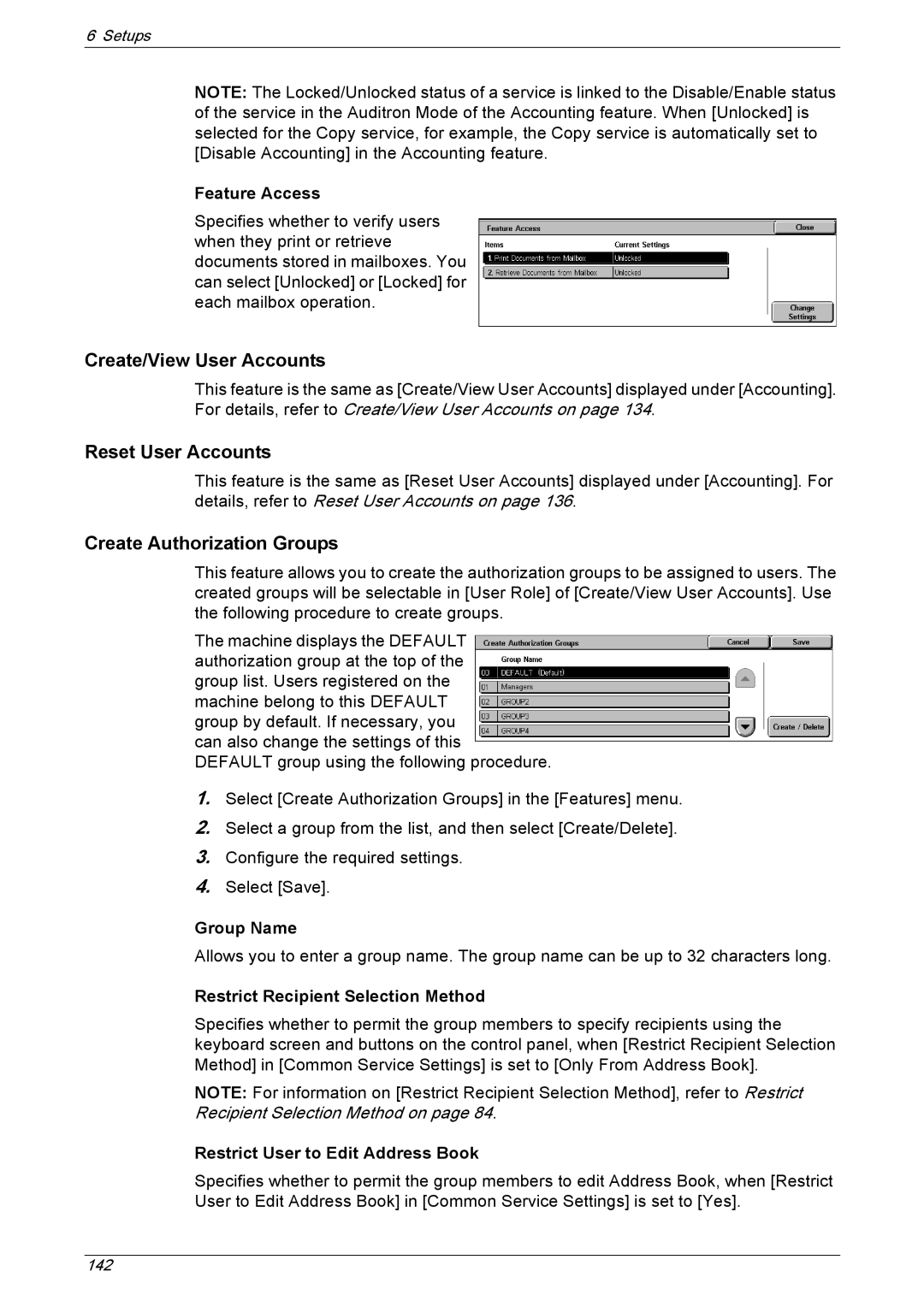6 Setups
NOTE: The Locked/Unlocked status of a service is linked to the Disable/Enable status of the service in the Auditron Mode of the Accounting feature. When [Unlocked] is selected for the Copy service, for example, the Copy service is automatically set to [Disable Accounting] in the Accounting feature.
Feature Access
Specifies whether to verify users when they print or retrieve documents stored in mailboxes. You can select [Unlocked] or [Locked] for each mailbox operation.
Create/View User Accounts
This feature is the same as [Create/View User Accounts] displayed under [Accounting]. For details, refer to Create/View User Accounts on page 134.
Reset User Accounts
This feature is the same as [Reset User Accounts] displayed under [Accounting]. For details, refer to Reset User Accounts on page 136.
Create Authorization Groups
This feature allows you to create the authorization groups to be assigned to users. The created groups will be selectable in [User Role] of [Create/View User Accounts]. Use the following procedure to create groups.
The machine displays the DEFAULT authorization group at the top of the group list. Users registered on the machine belong to this DEFAULT group by default. If necessary, you can also change the settings of this DEFAULT group using the following procedure.
1.Select [Create Authorization Groups] in the [Features] menu.
2.Select a group from the list, and then select [Create/Delete].
3.Configure the required settings.
4.Select [Save].
Group Name
Allows you to enter a group name. The group name can be up to 32 characters long.
Restrict Recipient Selection Method
Specifies whether to permit the group members to specify recipients using the keyboard screen and buttons on the control panel, when [Restrict Recipient Selection Method] in [Common Service Settings] is set to [Only From Address Book].
NOTE: For information on [Restrict Recipient Selection Method], refer to Restrict Recipient Selection Method on page 84.
Restrict User to Edit Address Book
Specifies whether to permit the group members to edit Address Book, when [Restrict User to Edit Address Book] in [Common Service Settings] is set to [Yes].
142