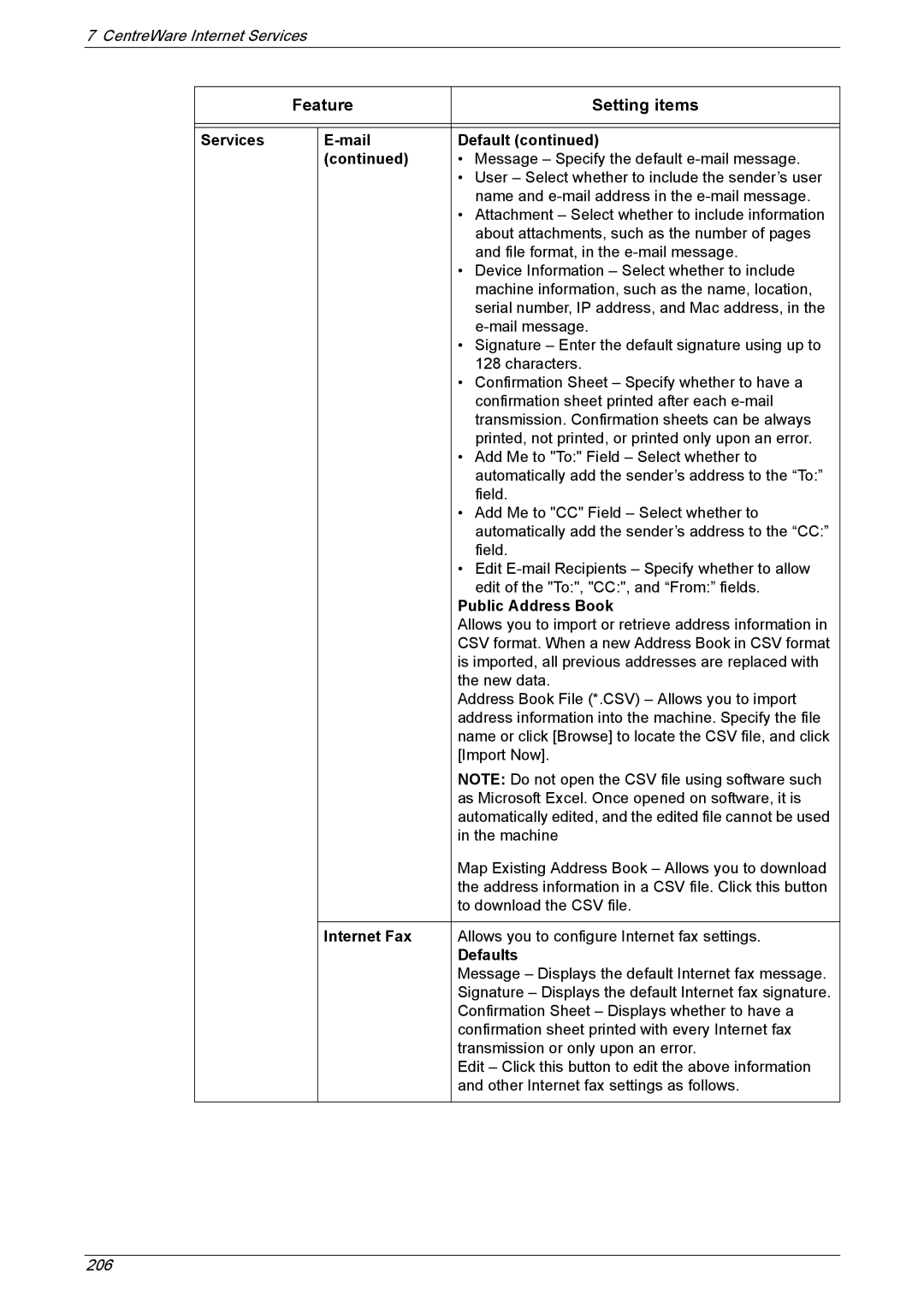7 CentreWare Internet Services
| Feature | Setting items | |
|
|
|
|
|
|
|
|
Services |
|
| Default (continued) |
|
| (continued) | • Message – Specify the default |
|
|
| • User – Select whether to include the sender’s user |
|
|
| name and |
|
|
| • Attachment – Select whether to include information |
|
|
| about attachments, such as the number of pages |
|
|
| and file format, in the |
|
|
| • Device Information – Select whether to include |
|
|
| machine information, such as the name, location, |
|
|
| serial number, IP address, and Mac address, in the |
|
|
| |
|
|
| • Signature – Enter the default signature using up to |
|
|
| 128 characters. |
|
|
| • Confirmation Sheet – Specify whether to have a |
|
|
| confirmation sheet printed after each |
|
|
| transmission. Confirmation sheets can be always |
|
|
| printed, not printed, or printed only upon an error. |
|
|
| • Add Me to "To:" Field – Select whether to |
|
|
| automatically add the sender’s address to the “To:” |
|
|
| field. |
|
|
| • Add Me to "CC" Field – Select whether to |
|
|
| automatically add the sender’s address to the “CC:” |
|
|
| field. |
|
|
| • Edit |
|
|
| edit of the "To:", "CC:", and “From:” fields. |
|
|
| Public Address Book |
|
|
| Allows you to import or retrieve address information in |
|
|
| CSV format. When a new Address Book in CSV format |
|
|
| is imported, all previous addresses are replaced with |
|
|
| the new data. |
|
|
| Address Book File (*.CSV) – Allows you to import |
|
|
| address information into the machine. Specify the file |
|
|
| name or click [Browse] to locate the CSV file, and click |
|
|
| [Import Now]. |
|
|
| NOTE: Do not open the CSV file using software such |
|
|
| as Microsoft Excel. Once opened on software, it is |
|
|
| automatically edited, and the edited file cannot be used |
|
|
| in the machine |
|
|
| Map Existing Address Book – Allows you to download |
|
|
| the address information in a CSV file. Click this button |
|
|
| to download the CSV file. |
|
|
|
|
|
| Internet Fax | Allows you to configure Internet fax settings. |
|
|
| Defaults |
|
|
| Message – Displays the default Internet fax message. |
|
|
| Signature – Displays the default Internet fax signature. |
|
|
| Confirmation Sheet – Displays whether to have a |
|
|
| confirmation sheet printed with every Internet fax |
|
|
| transmission or only upon an error. |
|
|
| Edit – Click this button to edit the above information |
|
|
| and other Internet fax settings as follows. |
|
|
|
|
206