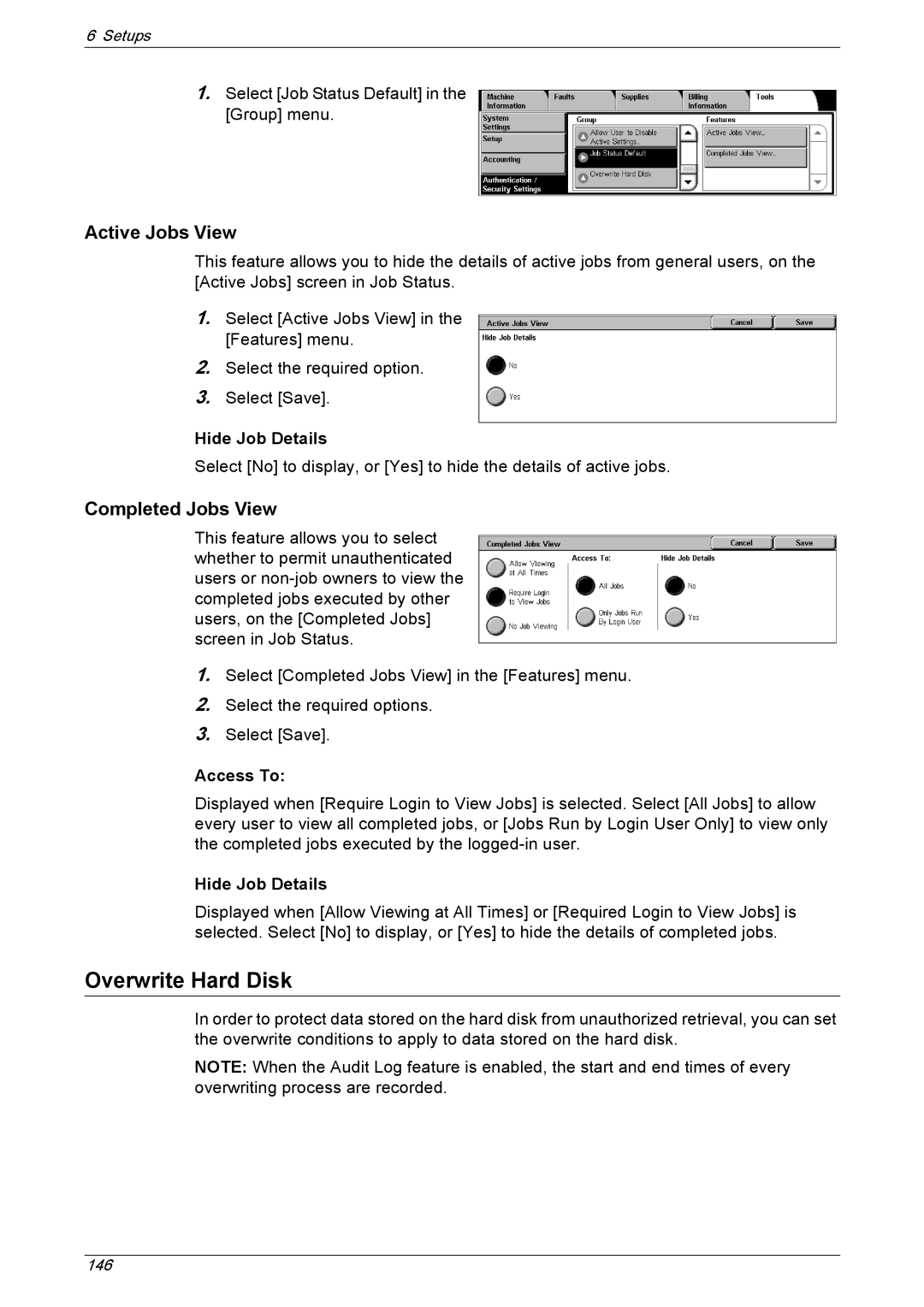6 Setups
1.Select [Job Status Default] in the [Group] menu.
Active Jobs View
This feature allows you to hide the details of active jobs from general users, on the [Active Jobs] screen in Job Status.
1.Select [Active Jobs View] in the [Features] menu.
2.Select the required option.
3.Select [Save].
Hide Job Details
Select [No] to display, or [Yes] to hide the details of active jobs.
Completed Jobs View
This feature allows you to select whether to permit unauthenticated users or
1.Select [Completed Jobs View] in the [Features] menu.
2.Select the required options.
3.Select [Save].
Access To:
Displayed when [Require Login to View Jobs] is selected. Select [All Jobs] to allow every user to view all completed jobs, or [Jobs Run by Login User Only] to view only the completed jobs executed by the
Hide Job Details
Displayed when [Allow Viewing at All Times] or [Required Login to View Jobs] is selected. Select [No] to display, or [Yes] to hide the details of completed jobs.
Overwrite Hard Disk
In order to protect data stored on the hard disk from unauthorized retrieval, you can set the overwrite conditions to apply to data stored on the hard disk.
NOTE: When the Audit Log feature is enabled, the start and end times of every overwriting process are recorded.
146